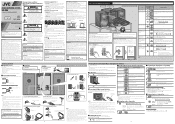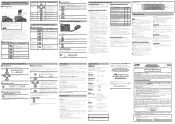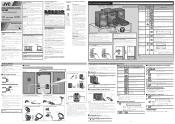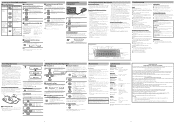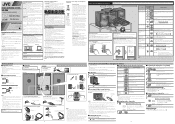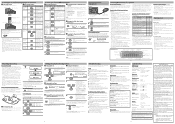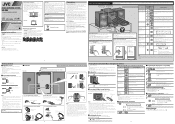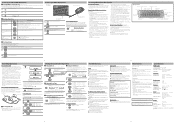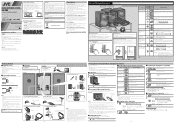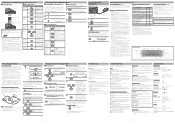JVC UX-GN6 - Micro System Support and Manuals
Get Help and Manuals for this JVC item

Most Recent JVC UX-GN6 Questions
Replacement Remote For Jvc Ux D750.
A store is selling a JVC UX D750 which I'd really like to buy but there is no remote control with it...
A store is selling a JVC UX D750 which I'd really like to buy but there is no remote control with it...
(Posted by roygalway 7 months ago)
Flashing Screen
the option buttons are all displayed but flashing and not responding to touch
the option buttons are all displayed but flashing and not responding to touch
(Posted by Reneewaldren 2 years ago)
Cd Malfunction
When I place a CD on the tray and try to play the CD, a message appears that says "no disc"
When I place a CD on the tray and try to play the CD, a message appears that says "no disc"
(Posted by jpmas 8 years ago)
Cd Player: The Cd Is Inside And The Monitor Show Lock, How To Take It Out?
CD PLAYER: the CD is inside and the monitor show LOCK, how to take it out?
CD PLAYER: the CD is inside and the monitor show LOCK, how to take it out?
(Posted by pzangk 10 years ago)
Popular JVC UX-GN6 Manual Pages
JVC UX-GN6 Reviews
We have not received any reviews for JVC yet.