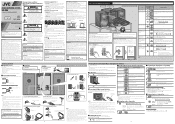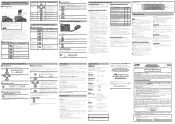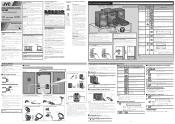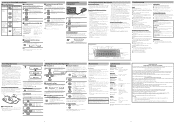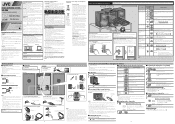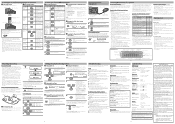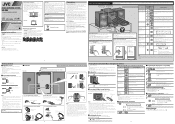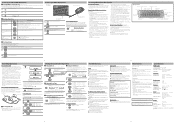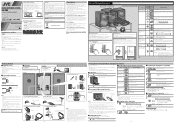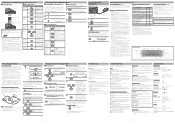JVC UX-GN6 Support Question
Find answers below for this question about JVC UX-GN6 - Micro System.Need a JVC UX-GN6 manual? We have 1 online manual for this item!
Current Answers
Answer #1: Posted by SonuKumar on December 31st, 2021 7:47 AM
It's so easy! I hope I can help You.
You have to put in OFF Mode the music machine and when it will be off You have to press at the same time the STOP and EJECT bottom.
If You want LOCK the cd You have to do the same but with the Music Machine in ON Mode.
All the best
Please respond to my effort to provide you with the best possible solution by using the "Acceptable Solution" and/or the "Helpful" buttons when the answer has proven to be helpful.
Regards,
Sonu
Your search handyman for all e-support needs!!
Related JVC UX-GN6 Manual Pages
JVC Knowledge Base Results
We have determined that the information below may contain an answer to this question. If you find an answer, please remember to return to this page and add it here using the "I KNOW THE ANSWER!" button above. It's that easy to earn points!-
FAQ
Audio/Components & Home Theater Systems Mobile Navigation: KW-NT3HDT Audio (Soundbar TH-BA1) Mobile Navigation: KD-NX5000/KW-NX7000 Audio-Shelf & Portable Mobile Navigation: KW-NT1 Blu-ray Disc Player: ... -
FAQ - Audio/Components & Home Theater Systems
... to convert the foreign cycles from the TV to the audio/video inputs on your Home Theater System. JVC Americas Corporation does not recommend using the unit under the above conditions any...user manual for your Television. Surround sound from my analog input? Audio/Components & Home Theater Systems Will my JVC audio equipment designed for use would void the unit's original warranty... -
FAQ
Audio/Components & Home Theater Systems Mobile Navigation: KW-NT3HDT Audio (Soundbar TH-BA1) Mobile Navigation: KD-NX5000/KW-NX7000 Audio-Shelf & Portable Mobile Navigation: KW-NT1 Blu-ray Disc Player: ...
Similar Questions
When I place a CD on the tray and try to play the CD, a message appears that says "no disc"
CD PLAYER: the CD is inside and the monitor show LOCK, how to take it out?
After the power went out our JVC DVD 1,000 Watt Home Theater Systme stopped working. My husband chec...
My JVC TH-D60 Home Theater System has started to shut off about 2 seconds after I turn it on, in any...