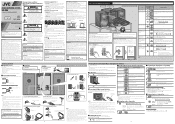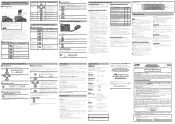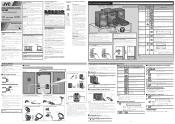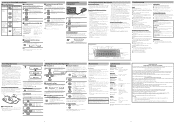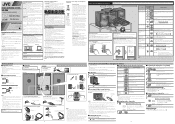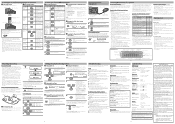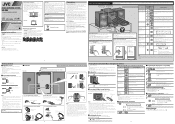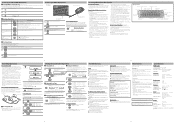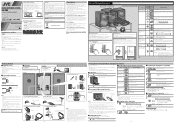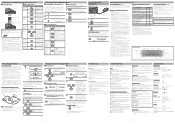JVC UX-GN6 Support Question
Find answers below for this question about JVC UX-GN6 - Micro System.Need a JVC UX-GN6 manual? We have 1 online manual for this item!
Question posted by jpmas on December 12th, 2015
Cd Malfunction
Current Answers
Answer #1: Posted by TommyKervz on December 13th, 2015 12:53 AM
- NOTE: If more than one commercially-produced disc does not play, verify whether the discs are extended-length discs. Some players are not able to play discs where the recording exceeds the standard 74 minutes. If the recording of the disc is longer than 74 minutes, it is possible that some of the specifications of that disc were compromised and therefore, the CD player will not recognize that disc
If still nothing' the laser pickup may be dirty or may have Brocken ribbon cable (cable that moves the lens) Visit your local dealer for service.
Related JVC UX-GN6 Manual Pages
JVC Knowledge Base Results
We have determined that the information below may contain an answer to this question. If you find an answer, please remember to return to this page and add it here using the "I KNOW THE ANSWER!" button above. It's that easy to earn points!-
FAQ
... DVD Recorders & Players Parts and Accessories Glossary Terms Mobile Audio/Video Audio/Components & Home Theater Systems Mobile Navigation: KW-NT3HDT Audio (Soundbar TH-BA1) Mobile Navigation: KD-NX5000/KW-NX7000 Audio-Shelf & Portable Mobile Navigation: KW-NT1 Blu-ray Disc Player: XV-BP1 Mobile Navigation/KV-PX9 eAVINU Everio/High Definition (GZ-HM200,GZ... -
FAQ
Compatibility Service Policies Parts and Accessories Headphones Glossary Terms Mobile Audio/Video Audio/Components & Home Theater Systems Mobile Navigation: KW-NT3HDT Audio (Soundbar TH-BA1) Mobile Navigation: KD-NX5000/KW-NX7000 Audio-Shelf & Portable Mobile Navigation: KW-NT1 Blu-ray Disc Player: XV-BP1 Mobile Navigation/KV-PX9 eAVINU Everio/High Definition (GZ-HM200,GZ... -
FAQ - Audio/Components & Home Theater Systems
.... You have a setting for fixed or variable audio output. Be sure to your Home Theater System. You will affect the volume through the left and right audio outputs of the equipment... the audio/video outputs from an analog input requires a stereo source. Audio/Components & Home Theater Systems Will my JVC audio equipment designed for use 220-240 volts at 50 Hz. Some cable/...
Similar Questions
CD PLAYER: the CD is inside and the monitor show LOCK, how to take it out?
After the power went out our JVC DVD 1,000 Watt Home Theater Systme stopped working. My husband chec...
My JVC TH-D60 Home Theater System has started to shut off about 2 seconds after I turn it on, in any...