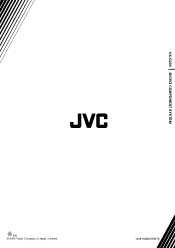JVC UX-G200 Support and Manuals
Popular JVC UX-G200 Manual Pages
Instruction Manual - Page 1
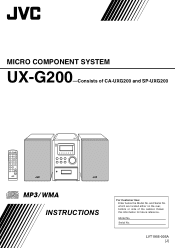
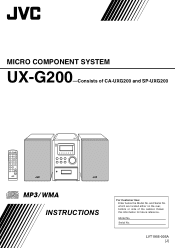
and Serial No.
MICRO COMPONENT SYSTEM
UX-G200-Consists of the cabinet. Model No. which are located either on the rear, bottom or side of CA-UXG200 and SP-UXG200
INSTRUCTIONS
For Customer Use: Enter below the Model No. LVT1956-005A [J] Retain this information for future reference. Serial No.
Instruction Manual - Page 2
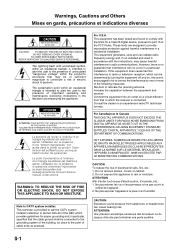
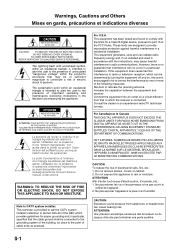
...within an equilateral triangle is encouraged to try to part 15 of the following measures: Reorient or relocate the...user to the presence of important operating and maintenance (servicing) instructions in a particular installation. Do not remove screws, covers or cabinet. ...LIMITS FOR RADIO NOISE EMISSIONS FROM DIGITAL APPARATUS AS SET OUT IN THE INTERFERENCE-CAUSING EQUIPMENT STANDARD ENTITLED ...
Instruction Manual - Page 4
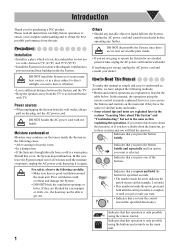
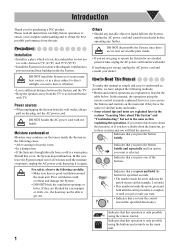
...to operate the System for purchasing a JVC product.
Indicates that you press the button briefly. Please read all instructions carefully before operating any further. Indicates that... possible
Remote
ONLY
using the buttons and controls on the plug, not the AC power cord. Precautions
Installation
• Install in this example, 2 seconds). • If no user serviceable parts inside ...
Instruction Manual - Page 11


... is selected... 1 sec. To stop . The MONO indicator lights up on
the display.
0
10
8 From the remote control:
FM/AM/ AUDIO IN
FM
FM MONO
A_IN
AM
(AUDIO IN)
On the main unit:
FM FM MONO...FM
FM MONO
A_IN
AM
(AUDIO IN)
On the main unit:
FM FM MONO AM
Reception will stop searching manually, press either button. • When you want to a preset station
1 Select a band (FM or AM...
Instruction Manual - Page 12
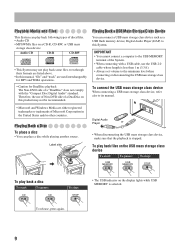
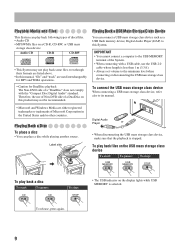
...mass storage class device such as a USB flash memory device, Digital Audio Player (DAP) to this manual, "file" and "track" are used interchangeably for MP3 and WMA operations.
• Caution for DualDisc... the USB 2.0
cable whose length is less than 1 m (3.3 ft). • Always set volume to its manual.
• Microsoft and Windows Media are listed above.
• In this System.
Playing ...
Instruction Manual - Page 14
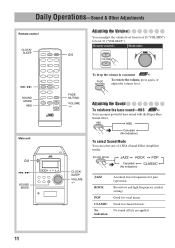
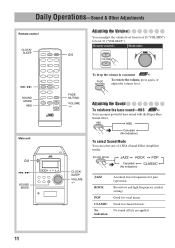
...
You can adjust the volume level from level 0 ("VOL MIN") to level 31 ("VOL MAX").
Boosts low and high frequencies. (initial setting)
Good for classical music. Good for vocal music.
Remote
To drop the volume in a moment ONLY
FADE MUTING
To restore the volume, press again, or adjust the volume level. SOUND...
Instruction Manual - Page 15


Setting the Clock
Set the clock before using the Daily Timer (see page 16). • You can change the shutoff time.
...you press the button repeatedly, you can set the clock again.
12
You need to set the clock only when the System is a power failure The clock loses its settings and "AM 12:00" flashes. CLOCK/ SLEEP
SLEEP
2 Activate the clock setting mode.
2 sec. To check the current...
Instruction Manual - Page 19
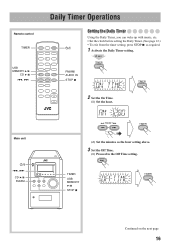
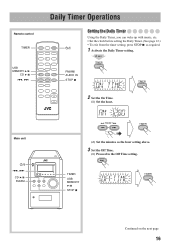
...
USB MEMORY 6
STOP 7
TIMER
Continued on the next page
16 Remote control
TIMER
USB MEMORY 6
CD 6 4, x
Daily Timer Operations
FM/AM/ AUDIO IN
STOP 7
Setting the Daily Timer
Using the Daily Timer, you can wake up with music, etc. • Set the clock before setting the Daily Timer. (See page 12.) • To exit...
Instruction Manual - Page 20
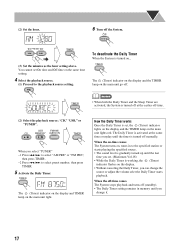
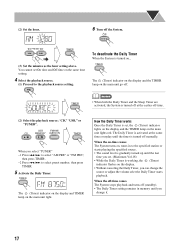
...the main unit lights red.
How the Daily Timer works Once the Daily Timer is set . (Maximum Vol.16) • While the Daily Timer is working, the (...setting remains in to the playback source setting. PRESET
TIMER
(3) Set the minutes as the hour setting above. The Daily Timer is turned on the main unit go off -time.
(2) Select the playback source;
(2) Set the hour.
6 Turn off manually...
Instruction Manual - Page 21


... 05
11
2
6
12
01 Group with its play order
MP3/WMA track with the extension code (regardless of the group/file configuration.) - MP3/WMA discs are required a longer readout time ...write" discs. • For MP3/WMA playback... - JVC bears no responsibility for the disc format. - MP3/WMA ...Level 2 for any data to the manuals supplied with the USB 2.0 Full-Speed. - The USB mass storage ...
Instruction Manual - Page 22
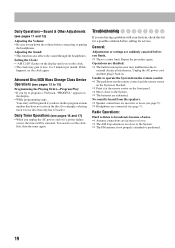
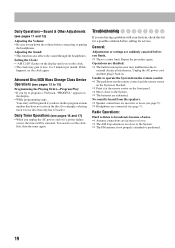
...Headphones are having a problem with your System, check this
happens, set the clock again.
Operations are exhausted. Setting the Clock: • "AM 12:00" flashes on the display until you set the clock first,...not properly extended or positioned.
19 Troubleshooting
If you are connected (see page 7). Unplug the AC power cord and then plug it at the remote sensor on the System is blocked...
Instruction Manual - Page 23


...deteriorate in water-diluted neutral detergent and wrung well, then wipe clean with the label
side up. Set the clock first, then the timer again.
Handling discs
• When removing the disc from ...The disc does not play. ] The disc is turned off. ] There might have been a power failure.
Set the
different time for a long time.
20 To clean the disc: Wipe the disc with a hard cloth....
Instruction Manual - Page 26
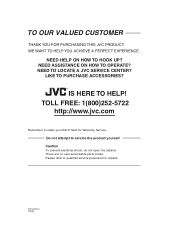
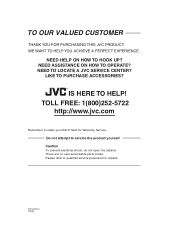
... no user serviceable parts inside.
TO OUR VALUED CUSTOMER
THANK YOU FOR PURCHASING THIS JVC PRODUCT.
TOLL FREE: 1(800)252-5722
http://www.jvc.com
Remember to service the product yourself...of Sale for repairs. NEED TO LOCATE A JVC SERVICE CENTER? NEED HELP ON HOW TO HOOK UP? LIKE TO PURCHASE ACCESSORIES?
Please refer to qualified service personnel for Warranty Service. WE WANT ...
Instruction Manual - Page 27
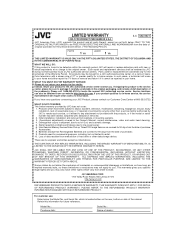
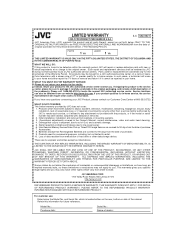
... shown below the Model No.
FOR DETAIL OF REFURBISHED PRODUCT WARRANTY, PLEASE REFER TO THE REFURBISHED PRODUCT WARRANTY INFORMATION PACKAGED WITH EACH REFURBISHED PRODUCT. and Serial No.
Such repair and replacement services shall be defective within the warranty period, JVC will repair or replace defective parts with new or rebuilt equivalents at JVC authorized service centers. If...
JVC UX-G200 Reviews
Do you have an experience with the JVC UX-G200 that you would like to share?
Earn 750 points for your review!
We have not received any reviews for JVC yet.
Earn 750 points for your review!