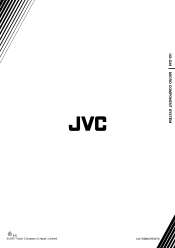JVC UXG28 - UX G28 Micro System Support and Manuals
Popular JVC UXG28 Manual Pages
Instructions - Page 1


English
Français
MICRO COMPONENT SYSTEM
UX-G28-Consists of CA-UXG28 and SP-UXG28
INSTRUCTIONS
LVT1737-006A [C]
Instructions - Page 6


... Power Automatically 13
Advanced Disc/USB mass strage class device Operations 14
Programming the Playing Order-Program Play 14 Playing at Random-Random Play 16 Playing Repeatedly-Repeat Play 16
Timer Operations 17
Setting the Timer 17
Additional Information 19
Learning More about This System 19 Troubleshooting 20 Maintenance 20 Specifications 21 Parts Index 22
1
Instructions - Page 7


... System for purchasing a JVC product.
Moisture condensation
Moisture...Installation
• Install in the following carefully: • Make sure there is brought directly from the unit. DO NOT disassemble the System since there are no user serviceable parts inside.
• If you for an extended period of time, unplug the AC power cord from the wall outlet.
Please read all instructions...
Instructions - Page 8


In this manual, the operations using the remote control. however, you can use the buttons and controls on the main unit.
3
Remote ONLY... the following methods: • Button and control operations are explained later in the sections "Learning More about This System" and "Troubleshooting" , but not in this example, 2 seconds). • If no number is selected. English
How to Read This...
Instructions - Page 10
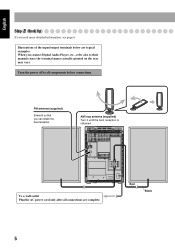
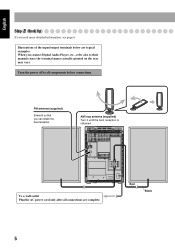
...)
Extend it until the best reception is obtained.
Turn the power off to their manuals since the terminal names actually printed on the rear may vary. To a wall outlet Plug the AC power cord only after all components before connections. English
Step 3: Hook Up
If you need more detailed information, see page...
Instructions - Page 12


...
• MONO: Lights while the FM monaural mode is
activated.
• ST: Lights while FM stereo station with when and how the indicator illuminates on the display.
1 2 3 4 56789
REPEAT1 GROUP RANDOM PROG. TRACK WMA MP3 CD
USB
kHz MHz SLEEP HBS JAZZ ROCK POP CLASSIC ST MONO
10 11
12
13 14...
Instructions - Page 13


... the
speakers again. DO NOT turn off (stand by) the System with the volume set to Select Numbers
! Examples:
• Within 99 songs
"
#
$ 15:...press AUX, start playback source on standby.
1
2
USB CD MEMORY FM/AM/AUX
3
VOLUME
TRACK
CD
...if the selected source is always
consumed even while on the
external component.
3 Adjust the volume. 4 Operate the target source as explained...
Instructions - Page 14


... is lost. FM/AM/AUX
FM FM MONO AM AUX
FM MONO: Reception will improve though stereo effect is hard to listen Select "FM MONO"
To tune in to a preset station
1 ... page 8. PROGRAM
kHz
• Finish the following process while the indication on the display. To stop searching manually, press either button.
Remote control: 1 sec.
To tune in , the frequency stops changing. • ...
Instructions - Page 15
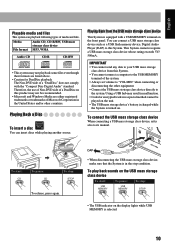
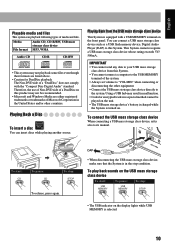
...set volume to "VOL MIN" when connecting or
disconnecting the other countries.
You can connect a USB mass storage class device such as a USB... system. Using a USB hub may result in malfunction. • Coded or encrypted tracks in...USB mass storage class device whose rating exceeds 5V/ 500mA. IMPORTANT • You cannot send any data to its manual. or DAP
• When disconnecting the USB...
Instructions - Page 16


...
When "ID3 ON" is set volume to the corresponding plug of the audio output.
Stereo mini plug cord (not supplied... To select a group (MP3/WMA disc, USB device only):
Increases the group numbers. Fast-...stereo mini plug type, Use a plug adapter to convert the stereo mini plug to "VOL MIN" when connecting or
disconnecting the other equipment
By using numeric keys are limited to the manuals...
Instructions - Page 22


... the same time everyday until the timer is working, the timer ( ) indicator
lights on the display. • The timer setting remains in to . (Maximum Vol.16) • While Timer is turned off manually. When the on-time comes The System turns on, tunes in memory until you change the
source or adjust...
Instructions - Page 23


... which turns the unit off earlier takes precedence.
2 Select the playback source; "CD", "USB" or "TUNER". English
3 Set Off Time
1 Set Off Time setting.
TIMER
2 Set time. See the step 2 1, 2 You can not set On time and Off time on the main unit.
6 Set the System STANDBY.
18
TIMER
The Timer indicator lights on the display and...
Instructions - Page 24


...: • If you try to program a 33rd track, "FULL" appears on the same time setting. Your entry will be ignored if you have intended while recording.
Playing Back a Disc: •... System cannot play order in the figure is 32 (without the extension code) for files, and 30 for MP3/WMA tracks on USB mass storage class device maybe played back differently. When making MP3/WMA discs...
Instructions - Page 25


...problem with your discs, and mechanism clean. General:
Adjustments or settings... are disabled. ] The built-in microprocessor may deteriorate in quality, it back in water-diluted neutral detergent and wrung well, then wipe clean with thinner or benzine. - Radio Operations:
Hard to listen to edge.
English
Troubleshooting...in contact for service.
Repeat the procedure...
JVC UXG28 Reviews
Do you have an experience with the JVC UXG28 that you would like to share?
Earn 750 points for your review!
We have not received any reviews for JVC yet.
Earn 750 points for your review!