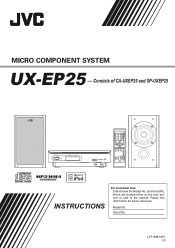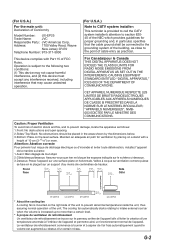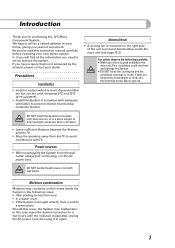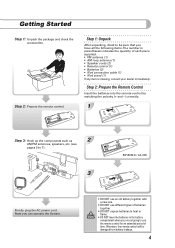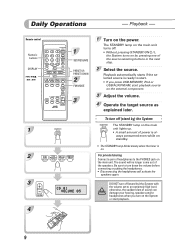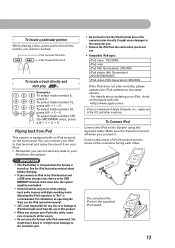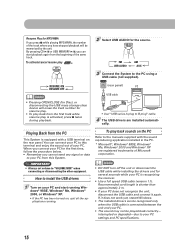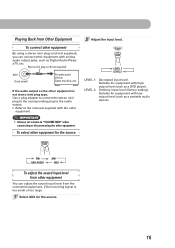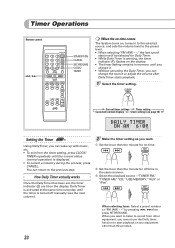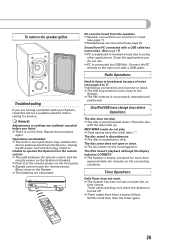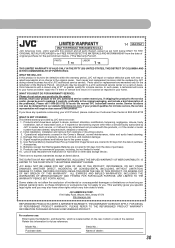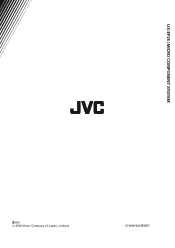JVC UX-EP25 Support and Manuals
Get Help and Manuals for this JVC item

Most Recent JVC UX-EP25 Questions
Remote Control Does Not Function Ux-ep25
How to get the remoote control working?
How to get the remoote control working?
(Posted by Gunnarolofsson 1 year ago)
Power Check
Mon jvc ux-ep25 s allume mais s eteint en quelque secondes et indique un message (power check)J util...
Mon jvc ux-ep25 s allume mais s eteint en quelque secondes et indique un message (power check)J util...
(Posted by redouanesindi 4 years ago)
Popular JVC UX-EP25 Manual Pages
JVC UX-EP25 Reviews
We have not received any reviews for JVC yet.