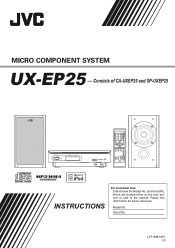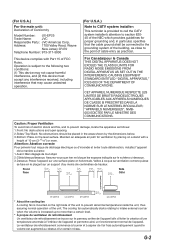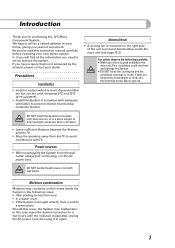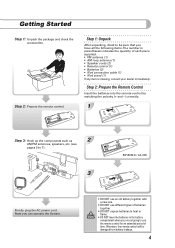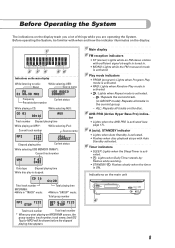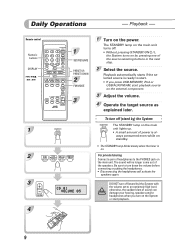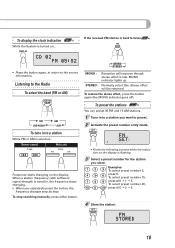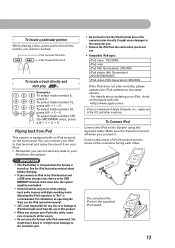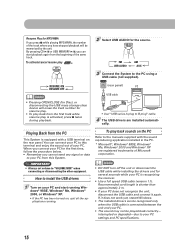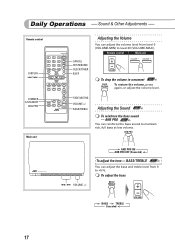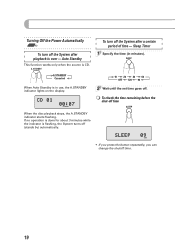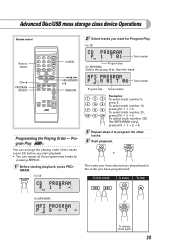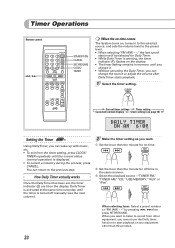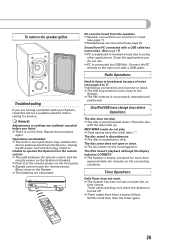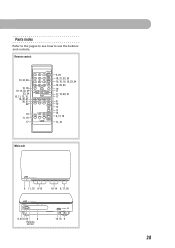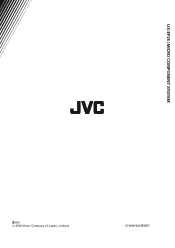JVC UX-EP25 Support Question
Find answers below for this question about JVC UX-EP25.Need a JVC UX-EP25 manual? We have 2 online manuals for this item!
Question posted by Gunnarolofsson on December 15th, 2022
Remote Control Does Not Function Ux-ep25
Current Answers
Answer #1: Posted by hzplj9 on December 15th, 2022 5:19 PM
This is a link to the user guide:
https://www.manualslib.com/manual/83947/Jvc-Ux-Ep25.html
Refer to the troubleshooting info for help. If you cannot resolve the problem you may need a new remote. If you have access to an 'all-for-one' type remote you can try using one of those to see if the problem is the remote or the unit.
Hope that solves your problem. Please mark as helpful if it leads you to a satisfactory solution.Thank you.
Answer #2: Posted by SonuKumar on December 16th, 2022 12:15 AM
Please respond to my effort to provide you with the best possible solution by using the "Acceptable Solution" and/or the "Helpful" buttons when the answer has proven to be helpful.
Regards,
Sonu
Your search handyman for all e-support needs!!
Related JVC UX-EP25 Manual Pages
JVC Knowledge Base Results
We have determined that the information below may contain an answer to this question. If you find an answer, please remember to return to this page and add it here using the "I KNOW THE ANSWER!" button above. It's that easy to earn points!-
Glossary Terms
... Output with ID3 Tag/WMA Tag MPEG-2 Video Recording Multi-Color Display Multi-Function Wireless Remote Control Multi-Language On-Screen Multi-Session CD Playback Neodymium Magnet New "Free Edge"...Digital Audio Player USB Connection for EX-D series USB Host USB Input for Compact Component Systems MP3/WMA Compatible with Video Up-Conversion Headphone Surround* High-Resolution GUI (Graphical User ... -
Glossary Terms
... (Intelligent Dual-Pass Encode Dubbing System) (HDD--> DVD) Built-in Memory Cards Direct Track Access Disc Name Registration DivX Ultra Compatibility Dot-Matrix Fluorescent Display Dot-Matrix Multi-Color Display Double Stacked Magnet with ID3 Tag/WMA Tag MPEG-2 Video Recording Multi-Color Display Multi-Function Wireless Remote Control Multi-Language On-Screen Multi... -
FAQ - Everio/High Definition (Archived and General Questions)
...why? The CU-VD3/CU-VD20 does not have a remote control, but you will need to 6 pin i.Link cable...system and hardware/software installed. mode). If dubbing to DV compatible device thru 1394 connection (down convert from High Definition to work... choose dubbing playback (for the GZ-HD5 & 6 push the function button, choose dubbing playback, and choose a playlist, for recording quality ...
Similar Questions
Hello, I need a remote control for JVC RD-N1, can you help me? Thank
Mon jvc ux-ep25 s allume mais s eteint en quelque secondes et indique un message (power check)J util...