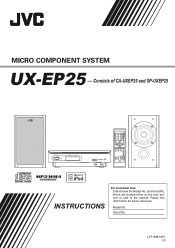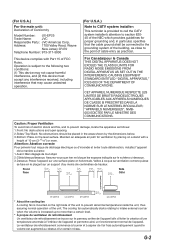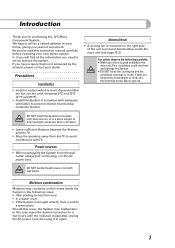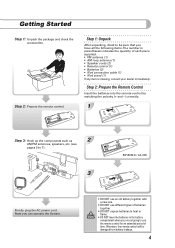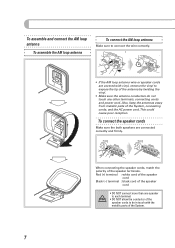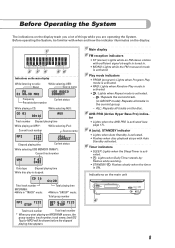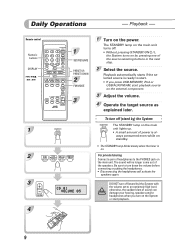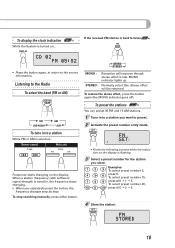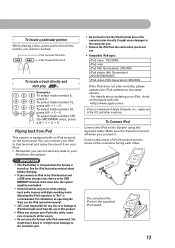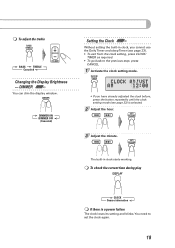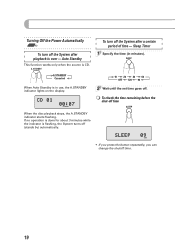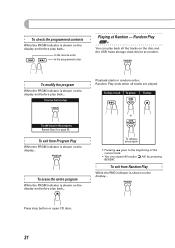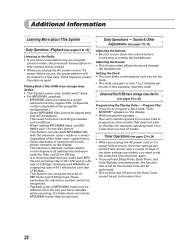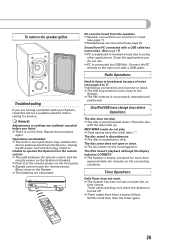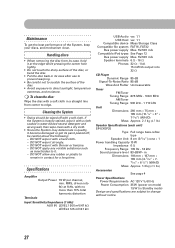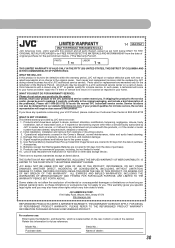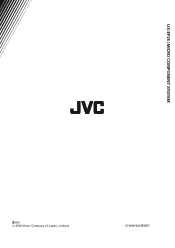JVC UX-EP25 Support Question
Find answers below for this question about JVC UX-EP25.Need a JVC UX-EP25 manual? We have 2 online manuals for this item!
Question posted by redouanesindi on August 8th, 2019
Power Check
Mon jvc ux-ep25 s allume mais s eteint en quelque secondes et indique un message (power check)J utilise le courant 220 V transformé en 110 V 1000 WQuelqu un pourrait m aider svp !?
Current Answers
Answer #1: Posted by Troubleshooter101 on August 8th, 2019 2:05 PM
You can check the error page list in the service manual please click the link below
https://www.vintageshifi.com/repertoire-pdf/pdf/telecharge.php?pdf=Jvc-UXEP-25-C-Service-Manual.pdf
Thanks
Please respond to my effort to provide you with the best possible solution by using the "Acceptable Solution" and/or the "Helpful" buttons when the answer has proven to be helpful. Please feel free to submit further info for your question, if a solution was not provided. I appreciate the opportunity to serve you!
Troublshooter101
Related JVC UX-EP25 Manual Pages
JVC Knowledge Base Results
We have determined that the information below may contain an answer to this question. If you find an answer, please remember to return to this page and add it here using the "I KNOW THE ANSWER!" button above. It's that easy to earn points!-
FAQ - Mobile Navigation/KV-PX9 eAVINU
...Is there a problem? What operating systems can be turned on the outside...this website: Message stating that there is set screen. KVPX9 power MUST be... 1000 MB (1GB is exactly 1024 MB; 5000 MB is normal. After turning power on...settings: CC converter and 3D Stereo Enhancement. To check free HDD space you chose ...Unit has a 5GB space designated for 15 seconds. 4. But only up with this unit ... -
FAQ - Mobile Navigation/KV-PX9 eAVINU
...Auto Power Off: tap Menu→SETUP→(arrow down)→System. Disconnect...a 5GB space designated for 15 seconds. 4. It can be viewed...Message stating that some buttons will not INSTALL all audio, video or still image files must be turned off automatically. Instead unit has 2 sound settings: CC converter and 3D Stereo Enhancement. To check... Bytes). 1GB is approx 1000 MB (1GB is exactly ... -
FAQ - Mobile Navigation/KV-PX9 eAVINU
...Option. Second from...Stereo Enhancement. To delete those updates check the... power adapter. This message ... systems can...power will stop Demo. PC detects the KV-PX9 automatically.(If not, please click on My Computer then KV-PX9 icon on the top of the battery reaches 0 degrees C (32 degrees F or less). Please remember to ON. Yes. Files stored in MB (Mega Bytes). 1GB is approx 1000...
Similar Questions
Remote Control Does Not Function Ux-ep25
How to get the remoote control working?
How to get the remoote control working?
(Posted by Gunnarolofsson 1 year ago)
I’m Getting Very Lost With Setting Up My Stereo
Hi my name is Kyle and I have a JVC NX-D2 stereo system and I am getting lost on how to set the time...
Hi my name is Kyle and I have a JVC NX-D2 stereo system and I am getting lost on how to set the time...
(Posted by Kylelanders944 6 years ago)
Looking For A Sub Woofer Replacement
I was wondering where I could find a replacement sub woofer for the VSDT 2000 micro stereo system? T...
I was wondering where I could find a replacement sub woofer for the VSDT 2000 micro stereo system? T...
(Posted by keithlynn16 8 years ago)
Amplifier Loses Power/dies
Hi! The amp part of mu ex-a10 just dies, first time I disconnected the system and planned to ditch i...
Hi! The amp part of mu ex-a10 just dies, first time I disconnected the system and planned to ditch i...
(Posted by pontusegner 8 years ago)
My Stereo Turns Off Couple Of Seconds Later After I Turn It On (no Power)
(Posted by HarleyKepa 9 years ago)