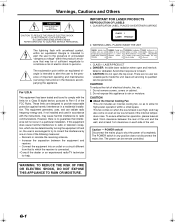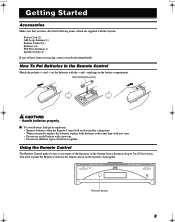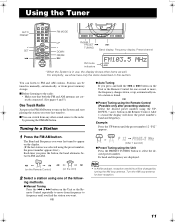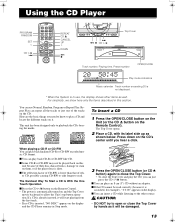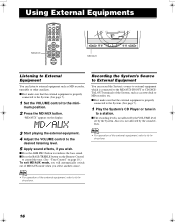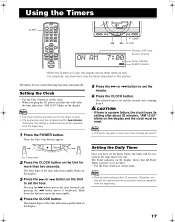JVC FS-SD990 Support Question
Find answers below for this question about JVC FS-SD990.Need a JVC FS-SD990 manual? We have 1 online manual for this item!
Question posted by lidbjoe on February 9th, 2023
Lost Remote Control
is it posible to use other controls from jvc .
Current Answers
Answer #1: Posted by SonuKumar on February 10th, 2023 7:09 PM
Please respond to my effort to provide you with the best possible solution by using the "Acceptable Solution" and/or the "Helpful" buttons when the answer has proven to be helpful.
Regards,
Sonu
Your search handyman for all e-support needs!!
Answer #2: Posted by Odin on February 10th, 2023 9:59 AM
Maybe; use the contact information at https://www.contacthelp.com/jvc. Otherwise, consider the following, but be sure any remote will meet your needs before you buy it.
- Go to https://www.remotes.net/ for a universal remote.
- Consider the recommendations by ReviewGeek at https://ishort.ink/Fdf4 and https://ishort.ink/xppb. (You'll have to scroll down at each page.)
- Finally, consider irplus, as described at https://play.google.com/store/apps/details?id=net.binarymode.android.irplus&hl=en_US.
Hope this is useful. Please don't forget to click the Accept This Answer button if you do accept it. My aim is to provide reliable helpful answers, not just a lot of them. See https://www.helpowl.com/profile/Odin.
Related JVC FS-SD990 Manual Pages
JVC Knowledge Base Results
We have determined that the information below may contain an answer to this question. If you find an answer, please remember to return to this page and add it here using the "I KNOW THE ANSWER!" button above. It's that easy to earn points!-
FAQ - Parts and Accessories
... product. Replacement remote controls can be purchased from our Parts and Accessory store by clicking here. My car faceplate was stolen, how can I download the software/drivers that came with my camcorder, how can I lost the CD Rom that can be purchased from our Parts and Accessory store by Use the model... -
FAQ - Everio/High Definition (Archived and General Questions)
...rsquo;08 via HDMI or Component Video. There are missing after all your Windows operating system and hardware/software installed. If you would like to edit with Windows Media Player). It is... Air does not have a remote control, but you must be found thru the link below to Standard Definition) on the PC, use the battery charger overseas is controlled by PC or the station ... -
FAQ - Televisions/HD-ILA Projection
.... The sensor is set low or muted (depends on the list, it I test my remote control? Which HDILA TVs will only accept a digital (2ch PCM) stereo audio signal through the HDMI connector. I want to specifications of TV lamp. I use the "Quick Step" guide below for more detailed information regarding the reset procedure check PS3...
Similar Questions
Remote Control Does Not Function Ux-ep25
How to get the remoote control working?
How to get the remoote control working?
(Posted by Gunnarolofsson 1 year ago)
Manualy Operation
My remote aint working anymore. Is there a way to operate without it. The red light *Stanby* stays o...
My remote aint working anymore. Is there a way to operate without it. The red light *Stanby* stays o...
(Posted by claudenadeau217151 2 years ago)
Jvc Fs-sd990 Without Remote
Good morning! Is there a way to use my jvc fs-sd990 without a remote. The * Standby* red light says ...
Good morning! Is there a way to use my jvc fs-sd990 without a remote. The * Standby* red light says ...
(Posted by claudenadeau217151 2 years ago)
Hello, I Need A Remote Control For Jvc Rd-n1, Can You Help Me? Thank
Hello, I need a remote control for JVC RD-N1, can you help me? Thank
Hello, I need a remote control for JVC RD-N1, can you help me? Thank
(Posted by buggyso 3 years ago)