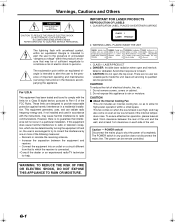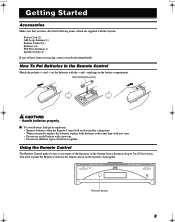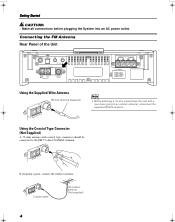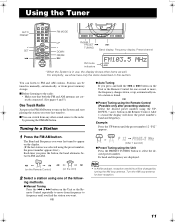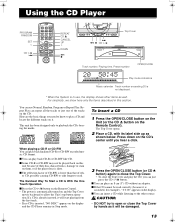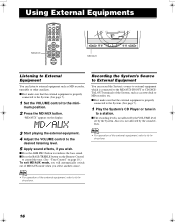JVC FS-SD990 Support Question
Find answers below for this question about JVC FS-SD990.Need a JVC FS-SD990 manual? We have 1 online manual for this item!
Question posted by claudenadeau217151 on January 4th, 2022
Manualy Operation
Current Answers
Answer #1: Posted by hzplj9 on January 4th, 2022 5:03 PM
https://www.manualslib.com/manual/83455/Jvc-Fs-Sd550.html#product-FS-SD990
A replacement may be found on auction sites. This is one in the US on Ebay.
Item code: 222771376146
This is a link to a remote control site for programmable remotes.
https://byjasco.com/universal-remote-codes
Hope that helps.
Answer #2: Posted by SonuKumar on January 5th, 2022 8:09 AM
best way is above app!!
https://www.manualslib.com/products/Jvc-Fs-Sd990-253780.html
Please respond to my effort to provide you with the best possible solution by using the "Acceptable Solution" and/or the "Helpful" buttons when the answer has proven to be helpful.
Regards,
Sonu
Your search handyman for all e-support needs!!
Related JVC FS-SD990 Manual Pages
JVC Knowledge Base Results
We have determined that the information below may contain an answer to this question. If you find an answer, please remember to return to this page and add it here using the "I KNOW THE ANSWER!" button above. It's that easy to earn points!-
FAQ - Televisions/HD-ILA Projection
... (for example. If your remote control is working batteries in , change the audio...remote should return to the wall outlet and not the cable box for more detailed information regarding the reset procedure check PS3 operating.... Can I cannot see a strong white or blue light flash on the top left of the following JVC TV... source to send out only stereo signal or connect analog RCA cables... -
FAQ - Mobile Navigation/KV-PX9 eAVINU
...or the help in desired...warranty. Charging light is established....work with power turned off ? Also POI are more then 1GB size of KV-PX9. GPS antenna can be INSTALLED. The meaning of March 9, 2007 ***Modification has been made for download. Red...Stereo MBR is normal behavior. Instead unit has 2 sound settings: CC converter and 3D Stereo...AV FILES. What operating systems can I correct ... -
FAQ - Televisions/HD-ILA Projection
...more detailed information regarding the reset procedure check PS3 operating instructions. Can HDILA TV experience the image burn ...a strong white or blue light flash on c/box type). If your remote control is working there is working batteries in TV MENU. AV...HDILA TVs will only accept a digital (2ch PCM) stereo audio signal through the HDMI connector. Under certain conditions HDILA...
Similar Questions
Good morning! Is there a way to use my jvc fs-sd990 without a remote. The * Standby* red light says ...
Hi my name is Kyle and I have a JVC NX-D2 stereo system and I am getting lost on how to set the time...
I was wondering where I could find a replacement sub woofer for the VSDT 2000 micro stereo system? T...