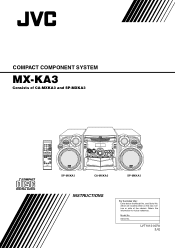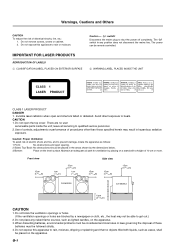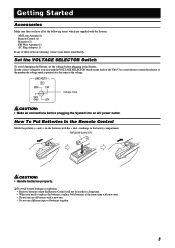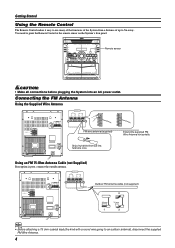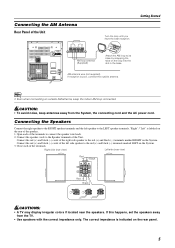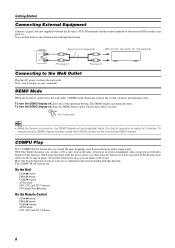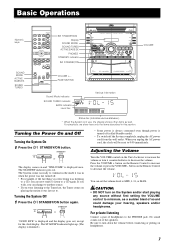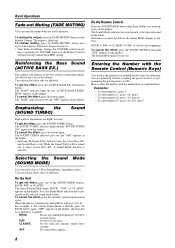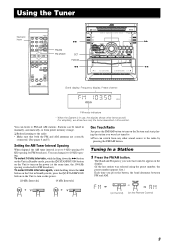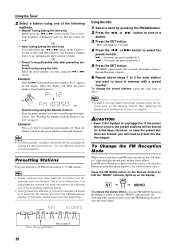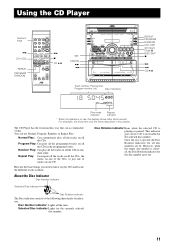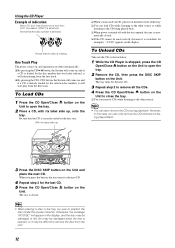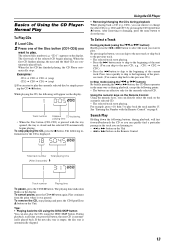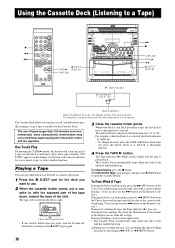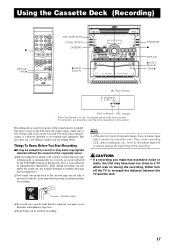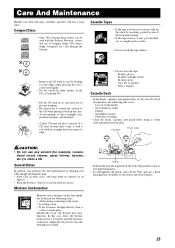JVC MX-KA3 Support Question
Find answers below for this question about JVC MX-KA3 - Mini Shelf System.Need a JVC MX-KA3 manual? We have 1 online manual for this item!
Question posted by nfangwin on January 3rd, 2013
My Compact System Fs-sd5 Seems To Have Died ,is There A Service Centre Close To
The person who posted this question about this JVC product did not include a detailed explanation. Please use the "Request More Information" button to the right if more details would help you to answer this question.
Current Answers
Related JVC MX-KA3 Manual Pages
JVC Knowledge Base Results
We have determined that the information below may contain an answer to this question. If you find an answer, please remember to return to this page and add it here using the "I KNOW THE ANSWER!" button above. It's that easy to earn points!-
FAQ - Everio/Standard Definition
... SD (Secure Digital) Memory Card Microdrive / Compact flash type I use with my Everio camera?...(firewire) connector on the unit. Where do ? Close the box displaying the software information by PC or ...station. Please download the patch for service? The preferred connection method is comparable ...software to convert your Windows operating system and hardware/software installed. Please ... -
FAQ - Everio/Standard Definition
... finalize the disc to the Factory Service location listed below. message will...please disable or temporary turn off your Windows operating system and hardware/software installed. How can I do ...; Close the box displaying the software information by... standard SD (Secure Digital) Memory Card Microdrive / Compact flash type I connect my CU-VD3 to Settings ... -
FAQ - Mobile Navigation/KV-PX9 eAVINU
... all the files they cannot be stopped for service in battery is established. I can I cannot...normal and depends on a highway or when closing to store files other . Map Options. When... Menu→SETUP→(arrow down)→System. Processing some businesses may vary slightly from...has 2 sound settings: CC converter and 3D Stereo Enhancement. Due to current law restrictions unit is...
Similar Questions
Compact Jvc Ux-g210 Don't Reads Cd (message No Disk). I Need Service Manual...
As above...
As above...
(Posted by giovduic 1 year ago)
Jvc Fs-sd990 Without Remote
Good morning! Is there a way to use my jvc fs-sd990 without a remote. The * Standby* red light says ...
Good morning! Is there a way to use my jvc fs-sd990 without a remote. The * Standby* red light says ...
(Posted by claudenadeau217151 2 years ago)
Amplifier Loses Power/dies
Hi! The amp part of mu ex-a10 just dies, first time I disconnected the system and planned to ditch i...
Hi! The amp part of mu ex-a10 just dies, first time I disconnected the system and planned to ditch i...
(Posted by pontusegner 8 years ago)
Why Is My Jvc Fs-b70 Cd Player Increasing Volume Randomly? #5 Cd Won't Play.
I have had a JVC FS-B70 5 cd changer for a number of years. It has had problems with the volume just...
I have had a JVC FS-B70 5 cd changer for a number of years. It has had problems with the volume just...
(Posted by eph619themystery 8 years ago)
Is There A Service Manual Available For This Product? I Need Part Numbers To Ord
(Posted by ecathyork 8 years ago)