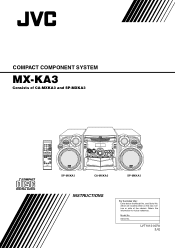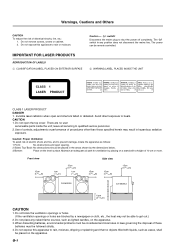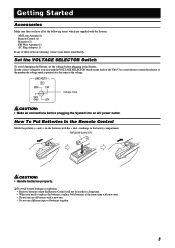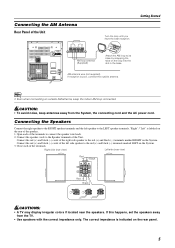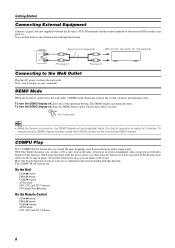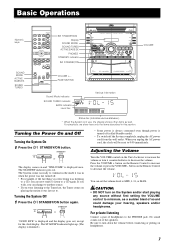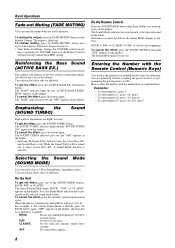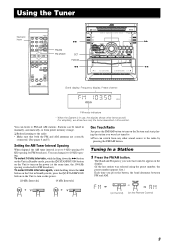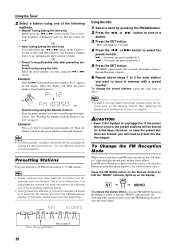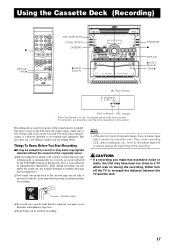JVC MX-KA3 - Mini Shelf System Support and Manuals
Get Help and Manuals for this JVC item

Most Recent JVC MX-KA3 Questions
Jvc Displays Protect
hi my jvc just started showing protect I removed all speaker wires and plugged back on but still sho...
hi my jvc just started showing protect I removed all speaker wires and plugged back on but still sho...
(Posted by winlockdenilo5 3 years ago)
Does Anyone Know How To Reset The Jvc Mx-ka3
I am having problems with the CD section of my JVC stereo I would love to reset it. Help please
I am having problems with the CD section of my JVC stereo I would love to reset it. Help please
(Posted by 123ALLTHEWAY 9 years ago)
My Mx Ka3 System Will Not Turn On After Turned Off Why?
It will only turn on again after unplugging and plugging back the cable.
It will only turn on again after unplugging and plugging back the cable.
(Posted by Anonymous-135655 10 years ago)
Will Not Play Cds
This 3-CD player will not play CDs in any of the three discs. The indications in the display window ...
This 3-CD player will not play CDs in any of the three discs. The indications in the display window ...
(Posted by revans15776 10 years ago)
My Compact System Fs-sd5 Seems To Have Died ,is There A Service Centre Close To
(Posted by nfangwin 11 years ago)
Popular JVC MX-KA3 Manual Pages
JVC MX-KA3 Reviews
We have not received any reviews for JVC yet.