JVC GRDVM76U - Everio Mini Dv Ca Support and Manuals
Get Help and Manuals for this JVC item
This item is in your list!

View All Support Options Below
Free JVC GRDVM76U manuals!
Problems with JVC GRDVM76U?
Ask a Question
Free JVC GRDVM76U manuals!
Problems with JVC GRDVM76U?
Ask a Question
Popular JVC GRDVM76U Manual Pages
User Manual - Page 1
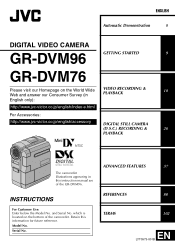
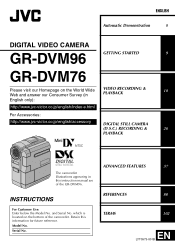
...://www.jvc-victor.co.jp/english/accessory
DIGITAL STILL CAMERA
(D.S.C.) RECORDING &
26
PLAYBACK
The camcorder illustrations appearing in this information for future reference.
ENGLISH
Automatic Demonstration
8
DIGITAL VIDEO CAMERA
GR-DVM96 GETTING STARTED
9
GR-DVM76
Please visit our Homepage on the bottom of the GR-DVM96. Retain this instruction manual are of the camcorder.
User Manual - Page 2
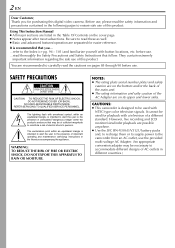
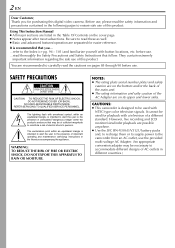
...servicing) instructions in the Table Of Contents on the bottom and/or the back of the main unit. ● The rating information and safty caution of electric shock to the presence of a different standard.
Using This Instruction Manual... and precautions contained in different countries.)
NO USER-SERVICEABLE PARTS INSIDE. They contain extremely
important information regarding the safe...
User Manual - Page 11
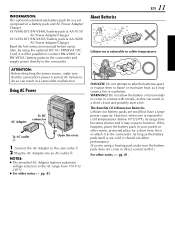
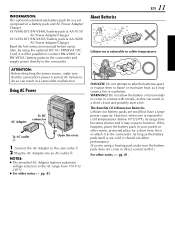
... pack & AA-V80U
AC Power Adapter/Charger Read the kit's instruction manual before using the optional JVC VC-VBN856U DC Cord, it will be possible to connect BN-V840U or BN-V856U battery packs to the camcorder and supply power directly to the camcorder. Failure to do so can result in contact with it.) For...
User Manual - Page 15


...
To store the date/time in the camcorder. The Menu Screen
appears. Once you have just set. The parameter for approx. 3 months, the clock's lithium battery will be lost. Repeat to select "BRETURN",
and press it . BALANCE CAMERA MANUAL S Y S T EM D I ME CODE CLOCK
ADJ .
-
However, if the camcorder is always charged.
WIPE / FADER OF F PROGRAM...
User Manual - Page 20
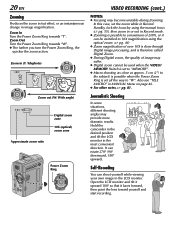
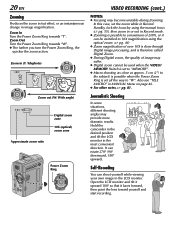
... through Digital image processing, and is set the zoom while in RecordStandby, lock the focus by using the manual focus (੬ pg. 55), then zoom in or out in MANUAL Menu on page 46. ● For... other notes, ੬ pg. 81. 20 EN
Zooming
Produces the zoom in/out effect, or an instantaneous change in the most convenient direction.
Hold the camcorder...
User Manual - Page 25
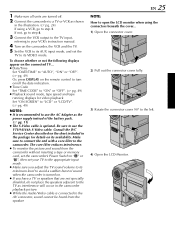
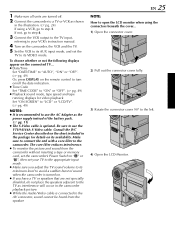
...camcorder without inserting a tape or memory card, set the camcorder's Power Switch to "A" or "M", then set the
TV to step 3.
The core filter reduces interference. ● To monitor the picture and sound from the speaker. Consult the JVC Service...instruction manual.
4 Turn on the camcorder, the VCR and the TV. 5 Set the VCR to its AUX input mode, and set...; Time Code Set "TIME CODE" to "ON"...
User Manual - Page 28
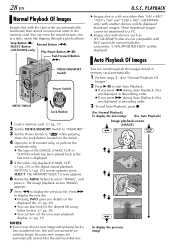
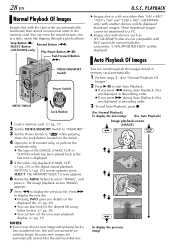
...9679; Images shot with devices (such as JVC GR-DVM70) that are displayed in "Normal ...1024 x 768" and "1280 x 960" (GR-DVM96 only) with this will be displayed thumbnail images...Stop Button (8)/ SELECT Button
Rewind Button (3)
(GR-DVM96 only) Play/Pause Button (4/9)
Fast-Forward...shot with the camcorder are automatically stored after the last-recorded one , this camcorder; Auto Playback ...
User Manual - Page 37
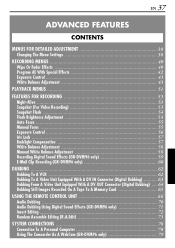
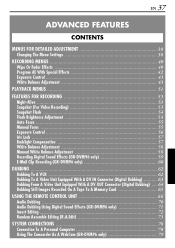
... ADJUSTMENT 38 Changing The Menu Settings 38
RECORDING MENUS 40 Wipe...Compensation 57 White Balance Adjustment 58 Manual White Balance Adjustment 58 Recording Digital Sound Effects (GR-DVM96 only 59 E-Mail Clip Recording (GR-DVM96 only 60
DUBBING 62 Dubbing... 70 Audio Dubbing Using Digital Sound Effects (GR-DVM96 only 71 Insert Editing 72 Random Assemble Editing [R.A.Edit 73
SYSTEM CONNECTIONS ...
User Manual - Page 43
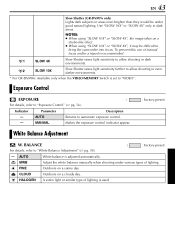
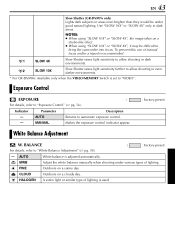
...day. HALOGEN A video light or similar type of manual focus and/or a tripod is set to
bring the camcorder into focus.
MANUAL
Makes the exposure control indicator appear. FINE
Outdoors on...Factory-preset)
-
Use "SLOW 10X" or "SLOW 4X" only in even darker environments.
* For GR-DVM96: Available only when the VIDEO/MEMORY Switch is recommended.
To prevent this, use of lighting is ...
User Manual - Page 46
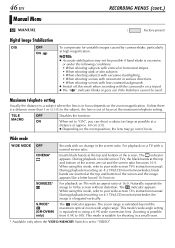
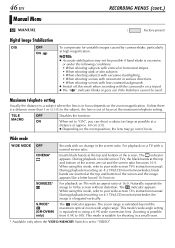
... refer to your wide-screen TV's instruction manual. Inserts black bands at the maximum telephoto setting.
During playback/recording on a tripod... 16:9 movie. For playback on TVs with the camcorder on 4:3 TVs/LCD monitor/viewfinder, the image is...instruction manual.
The indicator appears. Wide mode
WIDE MODE
OFF CINEMA*
SQUEEZE*
S.WIDE* (GR-DVM96 only)
Records with a...
User Manual - Page 59
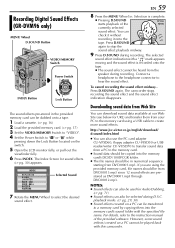
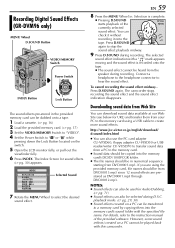
...sound effect indication with this camcorder. The camcorder stops recording the sound effect... fully.
6 Press INDEX. http://www.jvc-victor.co.jp/english/download/ d-sound/...instruction manual of the
REC
currently selected
sound effect. Press D.SOUND again.
Recording Digital Sound Effects (GR...card. (੬ pg. 17) 3 Set the VIDEO/MEMORY Switch to "VIDEO". 4 Set the Power Switch to "A" or "M"...
User Manual - Page 62
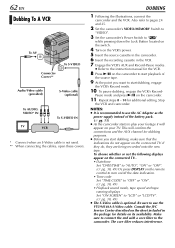
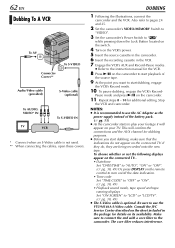
... in the camcorder. 6 Insert the recording cassette in the package for the VCR.
8 Press 4/9 on your TV. Consult the JVC Service Center described on the sheet included in the VCR. 7 Engage the VCR's AUX and Record-Pause modes.
● Refer to the instruction manual for details on /off the date indication. • Time code Set "TIME CODE" to...
User Manual - Page 85
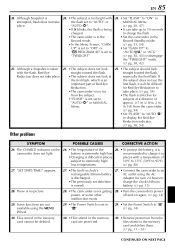
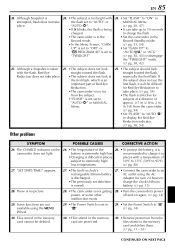
...subjects at
the first flash, which is an
important part of the
26. • To protect the ...54)
• Set "GAIN UP" to display the Red-Eye Reduction indicator. (੬ pg. 38, 54)
Other problems
SYMPTOM
POSSIBLE CAUSES
...camcorder is in the Record mode.
• In the Menu Screen, "GAIN UP" is set to "OFF" or "r PROGRAM AE" is set to "TWILIGHT".
24. • Set "FLASH" to "ON" in MANUAL...
User Manual - Page 89


... the problems still exist, consult your nearest JVC dealer. For safety, DO NOT... ...open the camcorder's chassis...service life . . . ...avoid rubbing it stops automatically.
near a television set. ... To protect the unit, DO NOT... ... After the camcorder... cleaning cassette's instructions. carry it by motors, transformers or magnets). Mechanical moving parts used more than...
User Manual - Page 90


... apparatus complies with Part 15 of the ... installed and used in a residential installation....with the instructions, may ...camcorder when it from direct sunlight. If the CD-ROM gets dirty, gently wipe it away from functioning properly.
Do not write anything or put a sticker on the head drum of Conformity
Model Number : GR-DVM96U
GR-DVM76U
Trade Name
: JVC
Responsible party : JVC...
JVC GRDVM76U Reviews
Do you have an experience with the JVC GRDVM76U that you would like to share?
Earn 750 points for your review!
We have not received any reviews for JVC yet.
Earn 750 points for your review!
