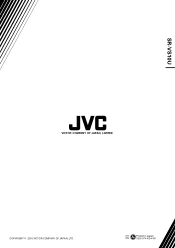JVC SR-VS10U - Dual Format Mini-dv/s-vhs Recorder Support and Manuals
Get Help and Manuals for this JVC item
This item is in your list!

View All Support Options Below
Free JVC SR-VS10U manuals!
Problems with JVC SR-VS10U?
Ask a Question
Free JVC SR-VS10U manuals!
Problems with JVC SR-VS10U?
Ask a Question
Most Recent JVC SR-VS10U Questions
Popular JVC SR-VS10U Manual Pages
SR-VS10U dual transport MiniDV/S-VHS VTR 80 page instruction manual (English version, 2474KB) - Page 1


... reference. Mini DV/S-VHS VIDEO CASSETTE RECORDER
SR-VS10U
VCR TV CABLE/DBS A.MONITOR POWER
PROG
A/B
TV/VCR CHECK
DISPLAY
T
1
FADE/WIPE
4
W
2
EFFECT
5
ENTER/OSD
3
ON/OFF 2
6
DBS
DAILY(M-F)
WEEKLY
7
8
9
C. which are located on the rear of cabinet. Serial No. OPEN
INSTRUCTIONS
For Customer Use: Enter below the Model No. TV VOL
+
MENU
TV CH - 3 OK...
SR-VS10U dual transport MiniDV/S-VHS VTR 80 page instruction manual (English version, 2474KB) - Page 2


...VCR or remote control. 5. DO NOT place heavy objects on top of Gemstar Development Corporation. Moisture condensation on the head drum will condense on the surface of important operating and maintenance (servicing) instructions...JVC dealer if such troubles occur. in damage to the VCR, remote control or video cassette. 1. Use of cable entry as water droplets form on the VCR... installer:...
SR-VS10U dual transport MiniDV/S-VHS VTR 80 page instruction manual (English version, 2474KB) - Page 3


... or electric shock.
4. PART H)
NEC - NATIONAL ELECTRICAL CODE But improper use and servicing. ATTENTION:
Follow and obey all the safety and operating instructions before you are provided for ventilation.
This is left unattended and unused for its operating instructions. Do not defeat the safety purpose of time, unplug it is a safety feature.
INSTALLATION
1. current line plug...
SR-VS10U dual transport MiniDV/S-VHS VTR 80 page instruction manual (English version, 2474KB) - Page 4


... service personnel under the following the
operating instructions. c. Adjust only those controls that produce heat. f. Use this product from the wall outlet before cleaning. BEFORE YOU INSTALL YOUR NEW VCR ...
Replacement Parts When replacement parts are unable to roll a cart with care. Refer all servicing to rain or water.
HOW TO USE THIS INSTRUCTION MANUAL
...
SR-VS10U dual transport MiniDV/S-VHS VTR 80 page instruction manual (English version, 2474KB) - Page 5


...24 Superimpose 25 Manual Tracking 26 Index Search 26 Repeat Playback 27 Counter Reset 27 Next-Function Memory 27 Display Mode Setting 27 Tape Position Indicator 27 Time Code 27 Picture Control ...-Brand Remote Control 68 Control Two JVC VCRs 69
TROUBLESHOOTING
70
Power 70 Tape Transport 70 Playback 70 Recording 70 Timer Recording 71 Other Problems 72
Q UESTIONS AND ANSWERS
73
...
SR-VS10U dual transport MiniDV/S-VHS VTR 80 page instruction manual (English version, 2474KB) - Page 6


... in video input mode or A/V input mode.
a- INSTALLING YOUR NEW VCR
Basic Connections
CHECK CONTENTS
1
Make sure the package contains all of the VCR's rear panel, refer to view a TV program through the VCR by the ordinary RF connection. b- Connect the TV antenna cable to the TV Instruction Manual. Connect an Audio/Video Cable between the...
SR-VS10U dual transport MiniDV/S-VHS VTR 80 page instruction manual (English version, 2474KB) - Page 8


... taken place and it is a PBS channel in your area.
1
PLUG & PLAY SETUP
Connect the antenna cable to the VCR. Ensure that are scanned and set to the VCR. Then power on the front display panel during Auto clock set.
● Auto channel set the channel numbers are displayed as they are receivable by the host...
SR-VS10U dual transport MiniDV/S-VHS VTR 80 page instruction manual (English version, 2474KB) - Page 10


... Menu screen, move the highlight bar (arrow) to "INITIAL SET" by
pressing %fi, then press OK or #.
=CLOCK SET
LANGUAGE
ENGLISH
GUIDE CHANNEL SET
CABLE BOX SET
● "CABLE BOX USERS SET CLOCK MANUALLY" appears on the TV and select the AV mode.
If you use a cable box, set the clock manually. (੬ pg. 12)
Preparation
TURN ON THE...
SR-VS10U dual transport MiniDV/S-VHS VTR 80 page instruction manual (English version, 2474KB) - Page 14


...)
CH 45 ADD
PRESS NUMBER KEY (0-9) OR (5,∞), THEN (OK)
PRESS (MENU) TO END
RETURN TO NORMAL SCREEN
Press MENU.
TUNER SET
BAND
CATV
AUTO CHANNEL SET
=MANUAL CHANNEL SET
SELECT WITH (5,∞) AND (OK) PRESS (MENU) TO END
4 5
ADD OR SKIP DESIRED CHANNEL
Input the channel number using the NUMBER keys, then press...
SR-VS10U dual transport MiniDV/S-VHS VTR 80 page instruction manual (English version, 2474KB) - Page 17


... the
CABLE BOX BRAND SET
Cable Box Code from the
1
CABLE BOX BRAND LIST
shown below, then press
OK. EN 17
CH
NUMBER
T
1
4
W
2
5
3
2
6
7
8
9
0
4
1
DV
VHS
3
MENU
OK
INFORMATION
When the VCR's clock has not been set (with AUTO CLOCK set to ON), if you press OK in step 7, "CABLE BOX USERS SET CLOCK MANUALLY" will be operated...
SR-VS10U dual transport MiniDV/S-VHS VTR 80 page instruction manual (English version, 2474KB) - Page 39


...set to specifically label S-VHS ET recordings so you do test record beforehand to make sure whether better results can play back S-VHS ET recordings not only on this VCR but also on a VCR...noise may appear depending
on an SVHS VCR or a VHS VCR equipped with S-VHS ET. ...model, S-VHS recording on S-VHS tape is not possible on VHS cassettes. ACCESS MAIN MENU SCREEN
1 Press MENU. VHS MODE SET...
SR-VS10U dual transport MiniDV/S-VHS VTR 80 page instruction manual (English version, 2474KB) - Page 69


... 69
Control Two JVC VCRs
The remote control is initially set to respond to B code signals. You can control two VCRs with the same remote control by switching the remote's code between A and B (੬ Step 2), pressing "1" for A-code commands and "2" for B-code commands.
(Ex.) To set the VCR back to respond to the AC outlet. SET REMOTE CONTROL
CODE
2
While holding down...
SR-VS10U dual transport MiniDV/S-VHS VTR 80 page instruction manual (English version, 2474KB) - Page 70


....
3. Consult your VCR off for a problem, use this chart and see if you and the arrow on . 3. Press A. The Hi-Fi soundtrack cannot be cleaned. Then insert the cassette. MONITOR to "REC".
70 EN
TROUBLESHOOTING
Before requesting service for repair. Tape-to-tape editing won 't appear.
2. Replace the dead batteries with
"Auto Timer" set the erase protection...
SR-VS10U dual transport MiniDV/S-VHS VTR 80 page instruction manual (English version, 2474KB) - Page 72


... the Manual setting procedure (੬ pg. 12). If everything appears normal resume operating the VCR as scheduled, but the channel is not properly connected to malfunction. OTHER PROBLEMS
SYMPTOM
1. Even though Auto or Semi-Auto clock setting has been selected, the clock is displayed on before timer recording starts.
Set the correct DBS Receiver brand code (੬...
JVC SR-VS10U Reviews
Do you have an experience with the JVC SR-VS10U that you would like to share?
Earn 750 points for your review!
We have not received any reviews for JVC yet.
Earn 750 points for your review!