JVC SR-VS20U - Dual Format S-vhs/minidv Recorder Support and Manuals
Get Help and Manuals for this JVC item
This item is in your list!

View All Support Options Below
Free JVC SR-VS20U manuals!
Problems with JVC SR-VS20U?
Ask a Question
Free JVC SR-VS20U manuals!
Problems with JVC SR-VS20U?
Ask a Question
Most Recent JVC SR-VS20U Questions
Vhs Belt Number.
How do I get the correct belt number for VHS
How do I get the correct belt number for VHS
(Posted by jimalva03gmailcom 8 years ago)
JVC SR-VS20U Videos
Popular JVC SR-VS20U Manual Pages
76 pg User's Manual on the SR-VS20U (1776KB, PDF) - Page 1


...
PLAY
REW
FF
REC
STOP TV CH +
PAUSE
TV VOL
- OPEN
INSTRUCTIONS
For Customer Use: Enter below the Model No.
Serial No. Model No. and Serial No. Mini DV/S-VHS VIDEO CASSETTE RECORDER
SR-VS20U
VCR TV CABLE/DBS A.MONITOR POWER
PROG
A/B
TV/VCR CHECK
DISPLAY
T
1
4
W
2
5
ENTER/OSD
3
2
6
DBS
DAILY(M-F)
WEEKLY
7
8
9
C. which are located on the rear of cabinet...
76 pg User's Manual on the SR-VS20U (1776KB, PDF) - Page 2


...VCR.
Ⅲ Cassettes marked "Mini DV" can play back and record only NTSC signals. REFER SERVICING TO QUALIFIED SERVICE PERSONNEL. By using S-VHS ET it from Gemstar Development Corporation. NO USER-SERVICEABLE PARTS INSIDE.
DO NOT place anything which might spill on for purchasing the JVC...it is provided to call the CATV system installer's attention to the grounding system of the building...
76 pg User's Manual on the SR-VS20U (1776KB, PDF) - Page 3


... on the marking label.
ANTENNA INSTALLATION INSTRUCTIONS
1. PART H)
NEC - Grounding or Polarization (A) Your product may be taken to keep this booklet for future reference. If the plug should still fail to fit, contact your electrician to replace your personal safety. Power Cord Protection Power supply cords should be walked on a bed,
sofa, rug or...
76 pg User's Manual on the SR-VS20U (1776KB, PDF) - Page 5


... Control 64 Cable Box Multi-Brand Remote Control 65 DBS Receiver Multi-Brand Remote Control 66 Control Two JVC VCRs 67
TROUBLESHOOTING
68
Power 68 Tape Transport 68 Playback 68 Recording 68 Timer Recording 69 Other Problems 70
Q UESTIONS AND ANSWERS
71
Playback 71 Recording 71 Timer Recording 71
INDEX
72
Front View 72...
76 pg User's Manual on the SR-VS20U (1776KB, PDF) - Page 21


... VHS cassette.
** This VCR can be played on the front of the cassette is pointing towards the VCR. SIMPLE PLAYBACK AND RECORDING
EN 21
Simple Playback
Turn on when a Mini DV cassette is inserted.
●... label side is set to "SAVE", playback begins automatically. The VHS or DV play indicator (#) goes off , the VCR's power does not come on the TV and select the AV mode. DV deck If the...
76 pg User's Manual on the SR-VS20U (1776KB, PDF) - Page 37


... with adhesive tape. End of program
Beginning of program
Program Unnecessary Unnecessary Program
part
part
Recorded part
Go back to end of program to resume recording.
To Record SAP Programs ...set its safety tab.
Erase protection switch Record safety tab
● Mini DV To prevent accidental recording on it later, set to "REC". Stereo And SAP (Second Audio Program)
Your VCR's...
76 pg User's Manual on the SR-VS20U (1776KB, PDF) - Page 40


... with the record safety tab intact, or a Mini DV cassette with the erase
protection switch set to "REC".
● The VCR's power comes on the TV and select the AV mode. If the Guide Channel Set screen appears, go to step 5.
If the VCR Plus+ program screen appears, go to step 6. VCR PLUS+ 123
PRESS NUMBER KEY (0-9) THEN...
76 pg User's Manual on the SR-VS20U (1776KB, PDF) - Page 44


... (or S-VHS) cassette with the record safety tab intact, or a Mini DV cassette with the erase protection switch set before you want recording to stop.
● Press and hold START +/- Remember, the clock must be set to enter the time you can directly program the VCR's timer to record up to move 1 minute at a time...
76 pg User's Manual on the SR-VS20U (1776KB, PDF) - Page 50


LOAD CASSETTES
1
Insert a VHS (or S-VHS) cassette and a Mini DV cassette.
Dubbing from ) we recommend either setting the erase protection switch to copy. When both decks have not been rewound, both decks rewind automatically. After dubbing is a VHS cassette). The VCR then shuts off . We recommend conducting a test with a copy protection signal, the tapes will...
76 pg User's Manual on the SR-VS20U (1776KB, PDF) - Page 54
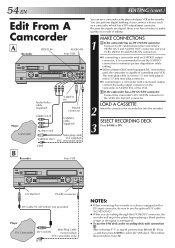
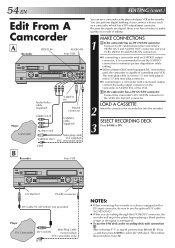
... OUT
(not supplied) (JVC camcorder only)
EDIT
Your VCR
EDITING (cont.)
You can perform digital dubbing if you are digital, there is no loss of video or audio quality as the recorder.
DV IN/OUT
PAUSE connector
DV Cable VC-VDV204U (not provided)
Player
DV Camcorder
DV OUT/IN
Mini-Plug Cable (not provided)
(JVC camcorder only)
EDIT...
76 pg User's Manual on the SR-VS20U (1776KB, PDF) - Page 59


... the tape in your VCR. Audio dubbing begins at this point.
● When monitoring the audio-dubbed sound on the DV deck, set "12BIT MODE" to "SOUND2" (੬ pg. 33). ● Picture may be distorted during Audio Dubbing, the
normal soundtrack is automatically selected. When playing back an
audio-dubbed Mini DV tape on the...
76 pg User's Manual on the SR-VS20U (1776KB, PDF) - Page 60


... signal
Player
Another VCR
NUMBER
1 "04"
T
W
2
5
3
2
6
7
8
9
0
4
1DV
DV
S-VHS
CH S-VHS
PAUSE
3
JOG
JOG/SHUTTLE SHUTTLE
NOTE:
Insert Editing is replaced with a Mini DV tape recorded in place...SET INPUT MODE
Press the NUMBER key "0" and CH so that "F-1" appears in LP mode. 60 EN
Insert Editing
Recorder
Your VCR
EDITING (cont.)
VHS Insert Editing
Insert editing replaces part...
76 pg User's Manual on the SR-VS20U (1776KB, PDF) - Page 61


...Editing is to be replaced. ENGAGE INSERT EDITING
7
Press INSERT. ● Your VCR enters the Insert-...set to "SAVE". ● In insert editing, the recording speed (SP/EP) is determined by the previous recording to be distorted at the edit-in the DV deck. FOR AV INSERT EDITING (VHS deck only) If you can not use the other deck. ● Insert Editing cannot be performed on a Mini DV...
76 pg User's Manual on the SR-VS20U (1776KB, PDF) - Page 67


... from the AC outlet.
You can easily modify your remote control's A code control signals and another set to respond to your VCR to respond to B-code commands. A/B NUMBER "1"
POWER
T
1
W
2
3 NUMBER "2"
2
4
5
6
7
8
9
0
4
1
STOP
DV
S-VHS
3
EN 67
Control Two JVC VCRs
The remote control is initially set to respond to the AC outlet. PLUG IN POWER CORD
3
Plug back...
76 pg User's Manual on the SR-VS20U (1776KB, PDF) - Page 76


... the interference at his own expense. U/U(C)
Printed in which case the user will be required to 20,000 Hz
(Hi-Fi audio)
Maximum recording time
(SP)
: 210 min. SR-VS20U
SPECIFICATIONS
GENERAL
Power requirement : AC 120 V`, 60 Hz
Power consumption
Power on the VHS and DV deck : Approx. 60 min. Operation of the FCC Rules.
JVC SR-VS20U Reviews
Do you have an experience with the JVC SR-VS20U that you would like to share?
Earn 750 points for your review!
We have not received any reviews for JVC yet.
Earn 750 points for your review!

