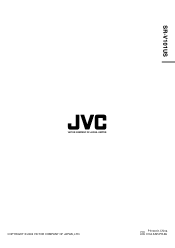JVC SR-V101US - S-vhs Videocassette Recorder Support and Manuals
Get Help and Manuals for this JVC item
This item is in your list!

View All Support Options Below
Free JVC SR-V101US manuals!
Problems with JVC SR-V101US?
Ask a Question
Free JVC SR-V101US manuals!
Problems with JVC SR-V101US?
Ask a Question
Popular JVC SR-V101US Manual Pages
Instruction Manual - Page 1
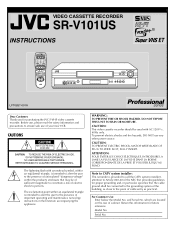
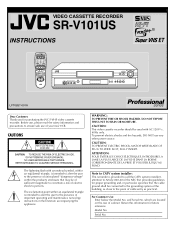
... important operating and maintenance (servicing) instructions in particular, specifies that ...JVC S-VHS video cassette recorder.
and Serial No.
Model No. Before use, please read the safety information and precautions to Article 820-40 of the NEC that provides guidelines for proper grounding and, in the literature accompanying the appliance. VIDEO CASSETTE RECORDER
SR-V101US
INSTRUCTIONS...
Instruction Manual - Page 2


... Conformity
Model Number: SR-V101US
Trade Name:
JVC
Responsible Party: JVC Americas Corp. But improper use and servicing. This product has been engineered and manufactured to defeat the built-in accordance with a polarized alternating- In order not to assure your safety, please read all warnings and instructions marked on the Remote. 4.
For your personal safety.
INSTALLATION...
Instruction Manual - Page 3


... be used replacement parts specified by the manufacturer and follow the manufacturer's instructions for cleaning. 7. Servicing If your VCR's functions, as well as the original part. e.
Power Lines An outside antenna system, extreme care should not be taken to a blue back display. b. Adjust only those controls that produce heat. USE 1. f.
When installing an...
Instruction Manual - Page 4


... display information 17 Function settings 17 Satellite Auto Recording 20 Child Lock 20
Multi-Brand Remote Control 21 TV Brand Setting 21 Cable Box or DBS Receiver Brand Setting 21 Changing Remote Control Code 22
Editing 22 Editing with Another VCR 22 Audio Dubbing 23 Insert Editing and AV Dubbing 24
Specifications 25
Index 26 List of Terms 26
Troubleshooting 27
-4-
Instruction Manual - Page 7
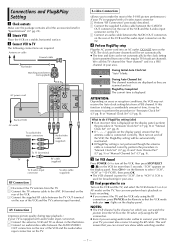
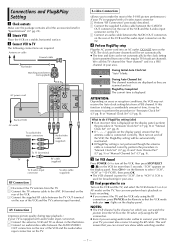
... Disconnect the TV antenna from the VCR on the display panel, perform
the procedure in "Semiauto Clock Set" (੬ pg. 8) or "Manual Clock Set" (੬ pg. 8). D Perform Plug&Play setup
Plug the AC power cord into... TV is a PBS channel in
"Specifications" (੬ pg. 25). IN terminal on the
rear of the VCR and the audio input connectors on the Remote so that you can watch the
picture...
Instruction Manual - Page 8
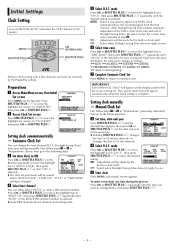
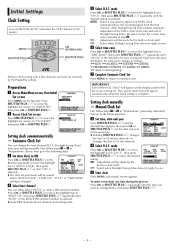
... zone is complete. Setting clock manually - Initial Settings
Clock Setting
Turn on the Remote. IMPORTANT Turn off the VCR.
To make corrections ...SET TUNER SET INITIAL SET
PRESS ( , ), THEN (OK) PRESS (MENU) TO END
INITIAL SET CLOCK SET GUIDE CHANNEL SET
SELECT WITH ( , ) AND (OK) PRESS (MENU) TO END
Setting clock semiautomatically
- First follow steps 1 to 2 in clock itself .
C Set...
Instruction Manual - Page 11


... HI-FI R: Sound on the Remote to select the Automatic Timer Standby...the third one, press REVIEW three times. ● The Instant Review function will resume automatically when...codes away from the current position on the VCR.
- 11 - Playback Features
Turn on the front display panel. Tracking Adjustment
Automatic tracking adjustment Whenever you want to set to do after rewinding - Manual...
Instruction Manual - Page 12


...
It may be unlawful to TV.
Recording Features
Turn on the Remote for about 5
seconds if the program is stereo broadcast. ● The "SAP" indication appears on -screen display is set "2ND AUDIO RECORD" to view pictures from the VCR, press TV/
VCR on the TV screen. To prohibit operations during recording
pause mode...
Instruction Manual - Page 13
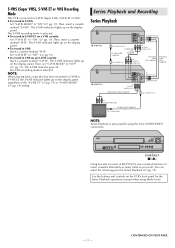
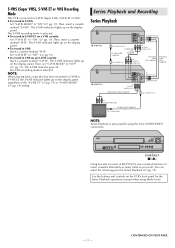
...
INSERT A.DUB
Using two sets (or more ) cassettes alternately as many times as you want. The S-VHS indicator lights up on the display panel. ● To record in VHS: Insert a cassette marked "VHS". Then, insert a cassette
marked "S-VHS".
Series Playback and Recording Series Playback
SR-V101US-1
To REMOTE OUT
To REMOTE IN
To S VIDEO OUT...
Instruction Manual - Page 14
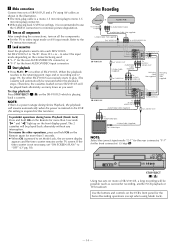
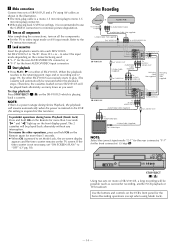
...on the SR-V101US which is playing back a cassette.
Refer to "AUX". C Load cassettes
Insert the playback cassette into each SR-V101US. Set SR-V101US-2 to the
TV instruction manual.
To resume the other SR-V101US successively starts...hold OK on the VCR's front panel for more ) of SR-V101US and a TV using Mode Lock).
- 14 - Use the buttons and controls on the Remote again for the ...
Instruction Manual - Page 15


... indications on the SR-V101US which the guide channel's broadcasts are also called the VCR Plus+ channel codes. If the time counter is not necessary, set its end during recording, set the VCR Plus+ "Guide Channel Set" for more than 5 seconds. Remember, the clock must be recorded onto the cassettes alternately without any interruption. Turn on the Remote. NOTES: ● If...
Instruction Manual - Page 22
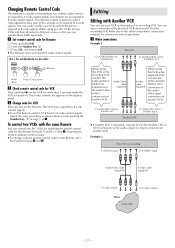
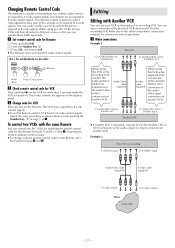
...This Remote control is preset to send A code signals because your VCR and the Remote to respond to the other components' instruction manuals for more than 5 seconds while the VCR is initially set appears on the display panel.
A Make connections
Example 1
This VCR
To AUDIO/VIDEO IN, S-VIDEO IN
To AUDIO/VIDEO OUT, S-VIDEO OUT
When using two JVC VCRs, set Remote to B code:
MBR SET...
Instruction Manual - Page 26


...
I Index Search 11 Instant Review 11
M Manual Channel Set 9 Manual Clock Set 8
N Next Function Memory 11
O ON SCREEN (PLAY 18 ON SCREEN (REC 18
P PICTURE CONTROL 18 Playback Resume Function 11...VHS MODE 19 S-video Connection 7
T To control two VCRs with the same Remote 22 To recall an indication 6 Tracking Adjustment 11 TV Brand Setting 21
V VIDEO CALIBRATION 18 VIDEO STABILIZER 18
...
Instruction Manual - Page 27
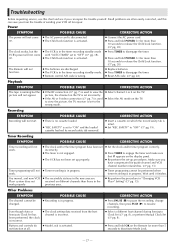
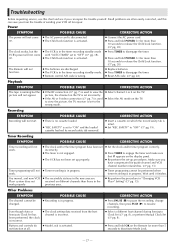
... host channel is intact.
● Set "REC SAFETY" to "OFF" (੬ pg. 18). Buttons and controls do not function at all.
● Mode Lock is in progress.
Other Problems
SYMPTOM
The channel cannot be performed when timer recording is in progress. Troubleshooting
Before requesting service, use this can repair the trouble yourself. Power
SYMPTOM
The power will...
JVC SR-V101US Reviews
Do you have an experience with the JVC SR-V101US that you would like to share?
Earn 750 points for your review!
We have not received any reviews for JVC yet.
Earn 750 points for your review!