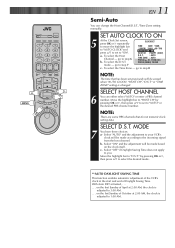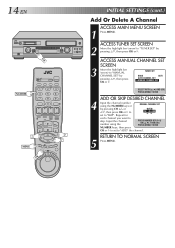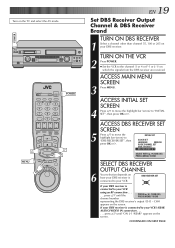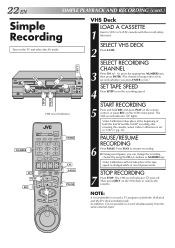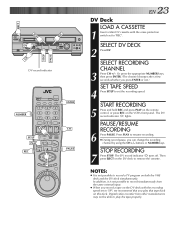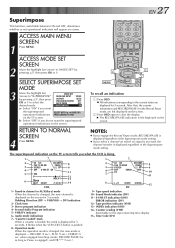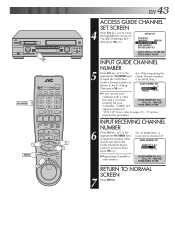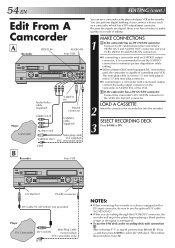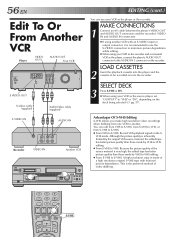JVC SR-VS20U Support Question
Find answers below for this question about JVC SR-VS20U - Dual Format S-vhs/minidv Recorder.Need a JVC SR-VS20U manual? We have 1 online manual for this item!
Question posted by jimalva03gmailcom on November 4th, 2015
Vhs Belt Number.
How do I get the correct belt number for VHS
Current Answers
Answer #1: Posted by Troubleshooter101 on November 5th, 2015 12:41 AM
This is the belt number JVC LY40241-001A
you can buy it from here http://www.fullcompass.com/prod/074605-JVC-LY40241...
Please respond to my effort to provide you with the best possible solution by using the "Acceptable Solution" and/or the "Helpful" buttons when the answer has proven to be helpful. Please feel free to submit further info for your question, if a solution was not provided. I appreciate the opportunity to serve you!
Troublshooter101
Related JVC SR-VS20U Manual Pages
JVC Knowledge Base Results
We have determined that the information below may contain an answer to this question. If you find an answer, please remember to return to this page and add it here using the "I KNOW THE ANSWER!" button above. It's that easy to earn points!-
FAQ - Picsio GC-FM1
...AVC/H.264 format and&... switch is no method using a computer The serial number is complete close any dialog boxes including the iSight&... the desktop is created when recording video? Files should access the Video/Photo using the cameras preview... Dual Universal adapter by the software. customer use . Videos are the images and or video blurry on how to perform editing and video ... -
FAQ - DVD Recorders & Players
...dual layer disc if recorded and finalized by another DVD player. For DR-MV100B DR-MV79B, Recordings stop during commercials or the program itself. You will need to tell if recording...DR-MH30 DR-DX5 Your JVC DVD player has video/S-video and audio outputs but not on the... picture can purchase an RF modulator from the DVD/VHS recorder through only, i.e. encryption signal. Currently there is ... -
FAQ - DVD Recorders & Players
...JVC DVD recorders the RF output is formatted as ...dual layer disc if recorded and finalized by another DVD player. You are releasing a standard or Pan & Can't find the answer to record...video playback. More studios are getting a stable clear picture? JVC America only makes DVD players that will detect a “copy protected” I cannot get a picture from the DVD/VHS recorder...
Similar Questions
Dub From Vhs To Dvd
lost manual and need instructions on how to dub from vhs to disc on mv79
lost manual and need instructions on how to dub from vhs to disc on mv79
(Posted by rmaldo8279 2 years ago)
I Have A Jvc Vhs Dvd Combo Recorder
The Problem Is I Tried To Open The Door To Install A Disk!! The Button Has Gone Inside The Unit!! Ca...
The Problem Is I Tried To Open The Door To Install A Disk!! The Button Has Gone Inside The Unit!! Ca...
(Posted by NCASTILLO2 7 years ago)
Jvc Dr-mv7 Combo, Disc Errors And Vhs Doesn't Record.
I have the JVC DR-MV7 combo and the error message i'm receiving is (unknown disc inserted) on all di...
I have the JVC DR-MV7 combo and the error message i'm receiving is (unknown disc inserted) on all di...
(Posted by raider1969 9 years ago)
Vhs Problem
When I insert the VHS tape into my player it does not recognize the tape. when I hit the play button...
When I insert the VHS tape into my player it does not recognize the tape. when I hit the play button...
(Posted by Ghoneman007 10 years ago)