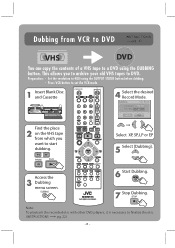JVC DR-MV150B - DVDr/ VCR Combo Support and Manuals
Get Help and Manuals for this JVC item

View All Support Options Below
Free JVC DR-MV150B manuals!
Problems with JVC DR-MV150B?
Ask a Question
Free JVC DR-MV150B manuals!
Problems with JVC DR-MV150B?
Ask a Question
Most Recent JVC DR-MV150B Questions
Jvc Dr-mv150 Records In Black And White Only
(Posted by ackerbek 1 year ago)
Tape Loading And Tape Ejection Failure
Previuos tape was locked in player and would not eject. Technician removed cover and with his thumb ...
Previuos tape was locked in player and would not eject. Technician removed cover and with his thumb ...
(Posted by dgraham5878 2 years ago)
Disc Won't Initialize
jvc drmv 150b will not initialize new dvd+rw
jvc drmv 150b will not initialize new dvd+rw
(Posted by jasclayton24 5 years ago)
I Have A Jvc Vhs Dvd Combo Recorder
The Problem Is I Tried To Open The Door To Install A Disk!! The Button Has Gone Inside The Unit!! Ca...
The Problem Is I Tried To Open The Door To Install A Disk!! The Button Has Gone Inside The Unit!! Ca...
(Posted by NCASTILLO2 7 years ago)
Dvd Not Recognized--ejects Before You Can Get Into Dubbing Mode
I own a JVC DR-MV150B dvd recorder combo unit & have recently gotten an error of unknown disc wh...
I own a JVC DR-MV150B dvd recorder combo unit & have recently gotten an error of unknown disc wh...
(Posted by bcjackson930 8 years ago)
Popular JVC DR-MV150B Manual Pages
JVC DR-MV150B Reviews
We have not received any reviews for JVC yet.