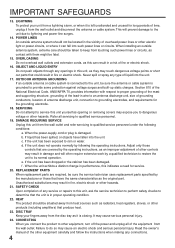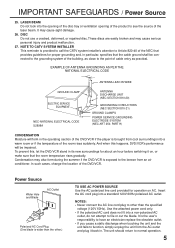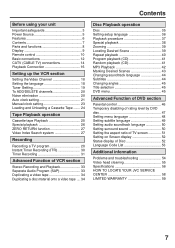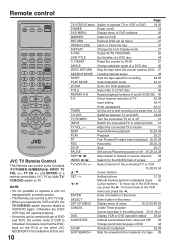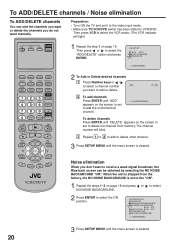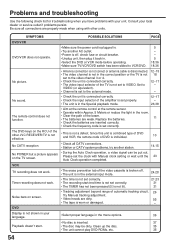JVC HR XVC1U - DVD-VCR Combo Support and Manuals
Get Help and Manuals for this JVC item

View All Support Options Below
Free JVC HR XVC1U manuals!
Problems with JVC HR XVC1U?
Ask a Question
Free JVC HR XVC1U manuals!
Problems with JVC HR XVC1U?
Ask a Question
Most Recent JVC HR XVC1U Questions
Is There A Universal Remote I Can Buy For Jvc Hr-xvc1u
I lost the remote for my JVC HR-XVC1U and I am wanting to Finalize the DVD that I recorded but need ...
I lost the remote for my JVC HR-XVC1U and I am wanting to Finalize the DVD that I recorded but need ...
(Posted by lynnflaig 6 years ago)
Need To Code My Remote For Use With Hr Svc1u Player
(Posted by deltrimode 8 years ago)
With Every Disc We Put In It Shows Incorrect Disc???
(Posted by mrowen 10 years ago)
What Code Do I Need For My Jumbo Universal Remote?
(Posted by Anonymous-115816 10 years ago)
Is It Possible To Order A New Remote And Manual For A Jvc Hrxvc1u Dvd\vcr?
(Posted by rhymas 12 years ago)
Popular JVC HR XVC1U Manual Pages
JVC HR XVC1U Reviews
We have not received any reviews for JVC yet.