JVC HR-XVC15S - DVD/VCR Support and Manuals
Get Help and Manuals for this JVC item
This item is in your list!

View All Support Options Below
Free JVC HR-XVC15S manuals!
Problems with JVC HR-XVC15S?
Ask a Question
Free JVC HR-XVC15S manuals!
Problems with JVC HR-XVC15S?
Ask a Question
Popular JVC HR-XVC15S Manual Pages
Separate volume1 - Page 1
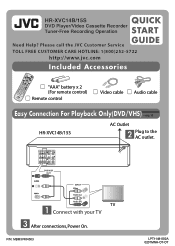
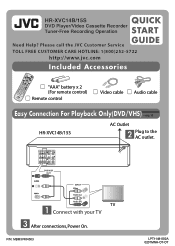
...(For remote control)
Remote control
Video cable Audio cable
Easy
Connection
For
Playback
Only(DVD/VHS)INSTRUCTIONS pg. 10
HR-XVC14B/15S
AC Outlet
Plug to the AC outlet.
DVD/VCR OUT
INPUT Video Audio (L) Audio (R)
TV
Connect with your TV
After connections, Power On. P/N: MBM37484503
LPT1148-002A 0207MNH-OT-OT
HR-XVC14B/15S
QUICK
START DVD Player/Video Cassette Recorder
Tuner-Free...
Separate volume1 - Page 2
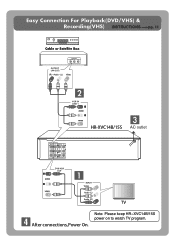
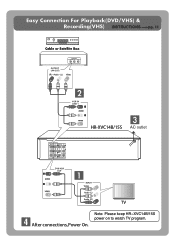
Audio - (L)
Video
OUTPUT (AV OUT)
(R) - Note: Please keep HR-XVC14B/15S power on to watch TV program. Audio - (L)
Video
VCR IN LINE 1
HR-XVC14B/15S AC outlet
DVD/VCR OUT
INPUT Video
Audio (L)
Audio (R)
TV
After connections, Power On. Easy Connection For Playback(DVD/VHS) & Recording(VHS) INSTRUCTIONS pg. 11
Cable or Satellite Box
OUTPUT
(R) -
Separate volume1 - Page 4
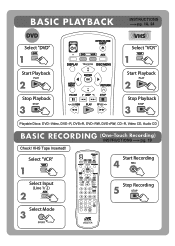
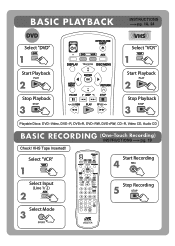
... "VCR"
*
1
Start Recording
4
Select Input
(Line 1/ 2)
2
Stop Recording
5
Select Mode
3 VHS Tape Inserted!! BASIC PLAYBACK
DVD
Select "DVD"
1
*
INSTRUCTIONS pg. 18, 24
VHS
Select "VCR"
1
Start Playback
2
Stop Playback
3
Start Playback
2
Stop Playback
3
Playable Discs: DVD-Video, DVD-R, DVD+R, DVD-RW, DVD+RW, CD-R, Video CD, Audio CD
BASIC RECORDING (One-Touch Recording) INSTRUCTIONS...
Instructions - Page 3
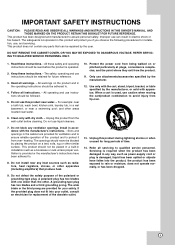
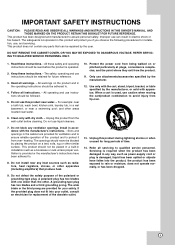
...parts that produce heat.
13. The openings should be blocked by the manufacturer, or sold with dry cloth. - Refer all servicing to assure personal safety. Servicing is required when the product has been damaged in installation such as power-supply cord or plug is used, use instructions...INSTRUCTIONS
CAUTION: PLEASE READ AND OBSERVE ALL WARNINGS AND INSTRUCTIONS IN THIS OWNER'S MANUAL....
Instructions - Page 4
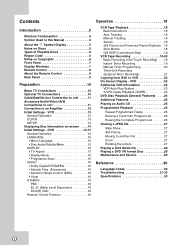
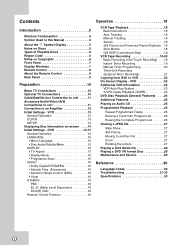
... DVD to VCR 22 On-Screen Display - Contents
Introduction 5
Moisture Condensation 5 Symbol Used in this Manual 5
About the Symbol Display 5 Notes on Discs 5 Types of Playable Discs 6 Region Code 6 Notes on -screen . . . .14 Initial Settings - VCR 13
General Operation 13 CLOCK 13 SETUP 13 Displaying Disc Information on Copyrights 6 Front Panel 7 Display Windows 7 Remote Control...
Instructions - Page 6


... WITH THIS MODEL 525p unit RECORDER, PLEASE CONTACT OUR CUSTOMER SERVICE CENTER.
Notes on Copyrights:
It is prohibited. Copy protection signals are automatically set to these discs picture noise will appear. Notice for home and other rights owners. IN CASE OF 525 PROGRESSIVE SCAN PICTURE PROBLEMS, IT IS RECOMMENDED THAT THE USER SWITCH THE CONNECTION...
Instructions - Page 8
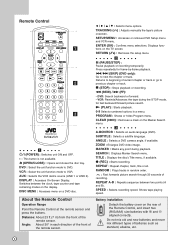
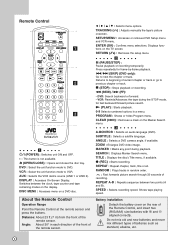
...) : Starts recording. VCR : Select the unit function mode to DVD. b X (PAUSE/STEP) : Pause playback or recording temporarily. Press repeatedly for fast backward/forward picture search. DISC MENU : Accesses menu on the rear of
the remote sensor. Shows tape playing speed. ENTER (OK) : Confirms menu selections. c A.MONITOR : Selects an audio language (DVD). Battery installation
Detach the...
Instructions - Page 10
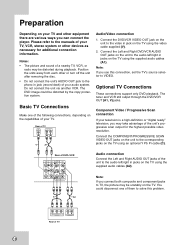
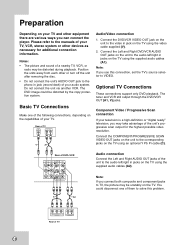
... jacks on the unit to the audio left /right in jack (record deck) of them to solve this connection, set the TV's source selector to VIDEO. The tuner and VCR still output through the DVD/VCR OUT (A1, V) jacks.
Connect the COMPONENT/PROGRESSIVE SCAN VIDEO OUT jacks on the unit to the corresponding jacks on the TV...
Instructions - Page 16


... in the most accurate and realistic presentation. Set your receiver or amplifier is selected and the registration code will be played back on this DVD player's DIGITAL OUT jack to two-channel PCM audio.
Select when connected to On for your amplifier to purchase or rent the videos from DivX® VOD can decode them...
Instructions - Page 20


... SETUP MENU and the main menu appears. 2. Manual Timer Programming
1.
SPEED: AUTO mode determines how much tape is left and switches the speed from SP to choose the PROGRAM option and press ENTER (OK).
• If the power fails or the unit is unplugged the clock and timer settings are playing DVD at programmed Recording...
Instructions - Page 22
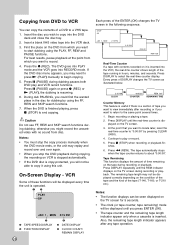
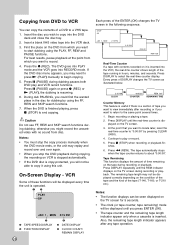
...the real-time counter is inserted. The remaining tape length may need to press N (PLAY) manually to begin copying. 5.
Notes:
• The function displays can copy the contents of the... might record the unwanted video with contents recorded on the TV screen for dubbing by pressing CLEAR (0000).
4. Insert a blank VHS video tape into the DVD
deck and close the disc tray. 2. VCR
Some...
Instructions - Page 23


...function during regular DVD play or record the next time you use it.
• Do not attempt to hook up more than one television set to protect it... from dust. It is not necessary to rewind the cassette before removing it, but VHS format only.
• SQPB is an abbreviation for either recording or playback. Operation
Additional VCR Information
• During manual recording...
Instructions - Page 29


..., dry cloth. Player does not support these might damage the surface of use strong solvents such as alcohol, benzine, or thinner, as it was originally packed at the factory. Playing a DVD VR format Disc Maintenance and Service
This unit will play DVD-R/RW discs that are recorded using the DVD-Video format that are recorded using a DVD-recorder.
For details, please...
Instructions - Page 31
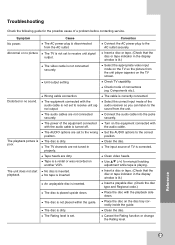
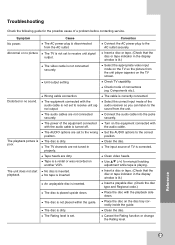
... on another VCR.
Correction
Connect the AC power plug to the correct position.
Clean the disc.
The video cable is turned off. The power of connections (eg.
The Rating level is disconnected from the unit. Troubleshooting
Check the following guide for manual tracking adjustment while tape is playing. Cause The AC power plug is set to...
Instructions - Page 32


... buttons for VCR and DVD functions (ex.PLAY).
When using a VCR, first press the VCR button.
Select STEREO by repeatedly pressing A.MONITOR on TV screen. Operate the Remote Control within 23ft (7m). Identify the remote control code with new ones. Turn camcorder on and operate properly.
Remove the obstacle. Replace the batteries with the code of the Remote Control and...
JVC HR-XVC15S Reviews
Do you have an experience with the JVC HR-XVC15S that you would like to share?
Earn 750 points for your review!
We have not received any reviews for JVC yet.
Earn 750 points for your review!
