JVC HRXVC12S - DVD/VCR Support and Manuals
Get Help and Manuals for this JVC item
This item is in your list!

View All Support Options Below
Free JVC HRXVC12S manuals!
Problems with JVC HRXVC12S?
Ask a Question
Free JVC HRXVC12S manuals!
Problems with JVC HRXVC12S?
Ask a Question
Popular JVC HRXVC12S Manual Pages
Instructions - Page 1


DVD PLAYER & VIDEO CASSETTE RECORDER
HR-XVC11B HR-XVC12S
INSTRUCTIONS
For customer use: Enter below the Model No. and Serial No.
Model No. LVT1866-001A which are located on the rear of cabinet. Serial No.
Retain this information for future reference.
Instructions - Page 2
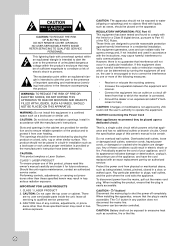
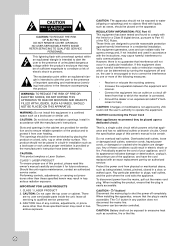
... equilateral triangle is provided or the manufacturer's instruction have the cord replaced with the limits for ventilation and to radio communications. When installing the product, ensure that the plug is easily accessible. There
are provided for a Class B digital device, pursuant to Part 15 of this owner's manual carefully and retain it from physical or mechanical...
Instructions - Page 3


...time.
14. Refer all servicing to protect it from over .
6. IMPORTANT SAFETY INSTRUCTIONS
CAUTION: PLEASE READ AND OBSERVE ALL WARNINGS AND INSTRUCTIONS IN THIS OWNER'S MANUAL. RETAIN THIS BOOKLET FOR FUTURE...not use instructions should never be followed.
5. Protect the power cord from the product.
11. Install in this product during lightning storms or when unused for replacement of the...
Instructions - Page 4


... Audio/Video (A/V) Connections to unit 11 Connection to another File 27 Zoom 27 Rotating the picture 27 Playing a DVD VR format Disc 28 Maintenance and Service 28
Reference 29
Language Codes 29 Troubleshooting 30-31 Specifications 32
4 DVD 14-17 General Operation 14 LANGUAGE 15
• Menu Language 15 • Disc Audio/Subtitle/Menu 15 DISPLAY...
Instructions - Page 5


...disc can cause poor picture quality and sound distortion.
ALL DVD VCD ACD
All discs listed below DVD and finalized DVD±R/RW Video CDs Audio CDs
Cleaning Discs Fingerprints and ...vinyl records.
5
Leave it .
About the Symbol Display
" " may damage discs/tapes and internal parts. Notes on the operation and maintenance of this product, please read this owner's manual carefully...
Instructions - Page 6


... must match your DVD player's regional code or the disc cannot play.
• If you try to these standards. This product incorporates copyright protection technology that contains audio titles, and/or JPEG files. IF THERE ARE QUESTIONS REGARDING YOUR TV SET COMPATIBILITY WITH THIS MODEL 525p unit RECORDER, PLEASE CONTACT OUR CUSTOMER SERVICE CENTER. Regional Code
This unit...
Instructions - Page 7


... current chapter or track, press twice in the VCR deck. n REC (z) To record normally or to standby mode for Timer-Link recording.
The unit is Recording. (VCR part only)
Indicates PM time. (AM is set the unit to activate One-touch Timer Recording by -frame playback. Front Panel
Introduction
a Disc Tray (DVD deck) Insert a disc here.
p LINE2 (VIDEO/AUDIO...
Instructions - Page 8
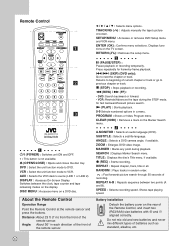
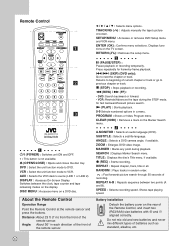
... options. TRACKING (-/+) : Adjusts manually the tape's picture onscreen. CLEAR (0000) : Removes a mark on the TV screen. ANGLE : Selects a DVD camera angle, if available. ZOOM : Enlarges DVD video image. Shows tape playing speed. SETUP/MENU : Accesses or removes DVD Setup menu and VCR menu.
TITLE : Displays the disc's Title menu, if available. z (REC) : Starts recording. Angle: About 30...
Instructions - Page 10
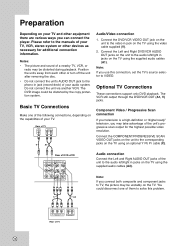
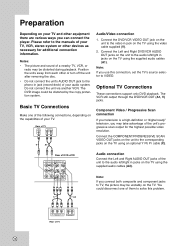
...the unit to the manuals of your TV, VCR, stereo system or other equipment there are various ways you connect both composite and component jacks to the video in jack (record deck) of the ...you can connect the player. Do not connect the unit via another VCR. Rear of DVD+VCR
Audio connection
Connect the Left and Right AUDIO OUT jacks of them to solve this connection, set the TV's source ...
Instructions - Page 12


...heard through the DVD/VCR AUDIO OUT (A1) jack. Rear of the unit's DIGITAL AUDIO OUT jacks (COAXIAL X) to the corresponding jack on the front of the audio formats supported by your amplifier,...channel decoder.
• To see the audio format of Dolby Laboratories. Check the receiver manual and the logos on your amplifier.
Digital Multi-channel sound
A digital multi-channel connection ...
Instructions - Page 14


... chapter number/total number of angles. Elapsed playing time. • Audio - Selected audio language or channel. • Subtitle -
DVD
By using the Setup menu, you back to confirm your selection. You can also set a language for the selected item, as well as picture and sound.
General Operation
1. LANGUAGE
Menu Language Disc Audio Disc...
Instructions - Page 18
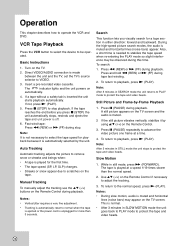
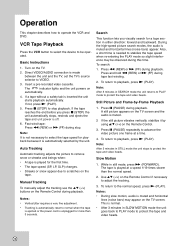
... than 3 seconds.
Basic Instructions
1. Fast wind tape: ...TV, set the...manually adjust the tracking use the v/V (-/+) buttons on the TV screen and the audio is muted.
2 If the still picture vibrates vertically, stabilize it is automatically selected by the unit. To return to scratches on the TV screen. If not, press N (PLAY).
5. To search: 1.
Insert a pre-recorded... VCR and DVD....
Instructions - Page 20


....
Use v / V to the TV screen. Program Priority If the recording start recording.
• The unit will be entered by the unit.
5. If eight programs are playing DVD at programmed Recording time, the unit automatically change a set- REPEAT: To record up to SLP if it is finished. Press SETUP MENU and the program is memorized by repeating steps...
Instructions - Page 23


...: Auto power off automatically. VCR Auto Play System
This unit features automatic playback. however, it cannot record in its protective sleeve to protect it .
• Do not attempt to hook up more than one television set to VCR mode
automatically. • The power turns on .)
S-VHS Quasi Playback (SQPB)
• This unit can playback S-VHS recorded tapes;
Instructions - Page 30


...the Rating level.
30 Troubleshooting
Check the following guide for manual tracking adjustment while tape is corrected. The power of a problem before contacting service. Tape heads are set to receive unit signal ...player appears on the TV so the picture from the AC outlet. Clean the disc. Cause The AC power plug is a rental or was recorded on the disc tray correctly inside the guide...
JVC HRXVC12S Reviews
Do you have an experience with the JVC HRXVC12S that you would like to share?
Earn 750 points for your review!
We have not received any reviews for JVC yet.
Earn 750 points for your review!
