JVC HRXVC14B - DVD/VCR Support and Manuals
Get Help and Manuals for this JVC item
This item is in your list!

View All Support Options Below
Free JVC HRXVC14B manuals!
Problems with JVC HRXVC14B?
Ask a Question
Free JVC HRXVC14B manuals!
Problems with JVC HRXVC14B?
Ask a Question
Popular JVC HRXVC14B Manual Pages
Separate volume1 - Page 1
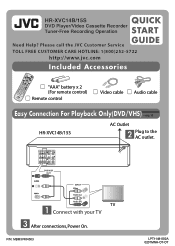
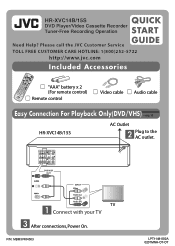
... Service TOLL FREE CUSTOMER CARE HOTLINE: 1(800)252-5722
http://www.jvc.com
Included Accessories
"AAA" battery x 2 (For remote control)
Remote control
Video cable Audio cable
Easy
Connection
For
Playback
Only(DVD/VHS)INSTRUCTIONS pg. 10
HR-XVC14B/15S
AC Outlet
Plug to the AC outlet.
HR-XVC14B/15S
QUICK
START DVD Player/Video Cassette Recorder
Tuner-Free Recording Operation
GUIDE...
Separate volume1 - Page 2
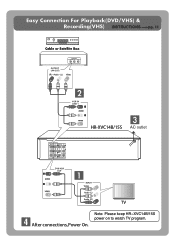
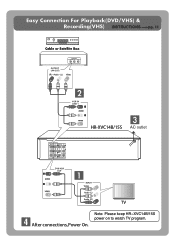
Easy Connection For Playback(DVD/VHS) & Recording(VHS) INSTRUCTIONS pg. 11
Cable or Satellite Box
OUTPUT
(R) - Audio - (L)
Video
OUTPUT (AV OUT)
(R) -
Audio - (L)
Video
VCR IN LINE 1
HR-XVC14B/15S AC outlet
DVD/VCR OUT
INPUT Video
Audio (L)
Audio (R)
TV
After connections, Power On. Note: Please keep HR-XVC14B/15S power on to watch TV program.
Separate volume1 - Page 3
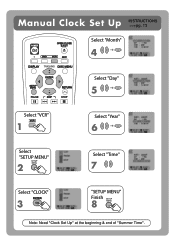
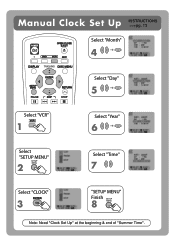
Manual Clock Set Up
INSTRUCTIONS pg. 13
Select "Month"
4
*
Select "Day"
5
Select "VCR"
1
Select "Year"
6
Select "SETUP MENU"
2
Select "Time"
7
Select "CLOCK"
3
"SETUP MENU"
Finish
8
Note: Need "Clock Set Up" at the beginning & end of "Summer Time".
Separate volume1 - Page 6


... Box is also powered on the JVC deck's display window.
4 Hold "REC" Button for 3 seconds
1. Please check
1 whether your Cable/Satellite Box is powered on , you don't need this step.
5 Power On HR-XVC14B/15S When your current box has a "Timer" function. VHS
Tape Inserted!! Timer-Link
Recording
INSTRUCTIONS pg. 21
Check!
Note: Timer-Link...
Instructions - Page 3
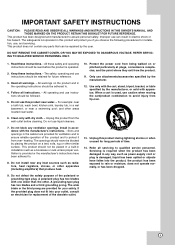
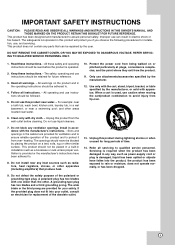
.... and other . When a cart is operated.
2. The openings should not be repaired by placing the product on the product and in any parts that produce heat.
13. Improper use , and servicing.
Keep these instructions. - Unplug this product near any ventilation openings. Do not install near water. - Unplug this product will protect you if you observe...
Instructions - Page 4
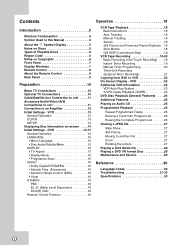
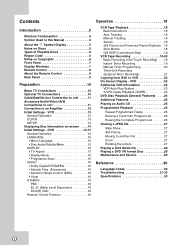
...Service 29
Reference 30
Language Codes 30 Troubleshooting 31-32 Specifications 33
4 VCR 22 Additional VCR Information 23
VCR Auto Play System 23 S-VHS Quasi Playback (SQPB 23 DVD Disc Playback (General Features) . . . .24 Additional Features 25 Playing an Audio CD 26 Programmed Playback 26
Repeat Programmed Tracks 26 Erasing a Track from DVD to an Amplifier 12 Initial Settings...
Instructions - Page 8
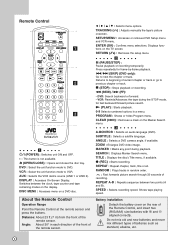
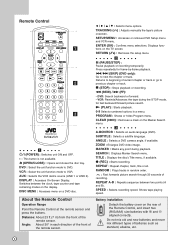
... : Displays the disc's Title menu, if available. Battery installation
Detach the battery cover on the rear of
the remote sensor. About the Remote Control
Operation Range Point the Remote Control at the remote sensor and press the buttons. SETUP/MENU : Accesses or removes DVD Setup menu and VCR menu. RANDOM : Plays tracks in a menu.
AUX...
Instructions - Page 9
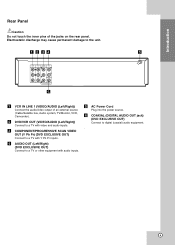
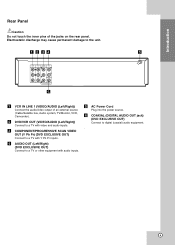
... DVD/VCR OUT (VIDEO/AUDIO (Left/Right))
Connect to digital (coaxial) audio equipment.
.
9 f COAXIAL (DIGITAL AUDIO OUT jack) (DVD EXCLUSIVE OUT)
Connect to a TV with video and audio inputs.
d AUDIO OUT (Left/Right) (DVD ...Cord
Plug into the power source. c COMPONENT/PROGRESSIVE SCAN VIDEO OUT (Y Pb Pr) (DVD EXCLUSIVE OUT)
Connect to a TV or other equipment with Y Pb Pr inputs. Electrostatic...
Instructions - Page 10
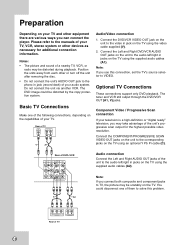
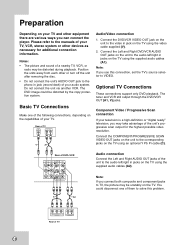
..." television, you use this problem. Connect the COMPONENT/PROGRESSIVE SCAN VIDEO OUT jacks on the unit to the corresponding jacks on the TV using the video cable supplied (V).
2. Rear of DVD+VCR
Audio connection
Connect the Left and Right AUDIO OUT jacks of them to solve this connection, set the TV's source selector to...
Instructions - Page 12
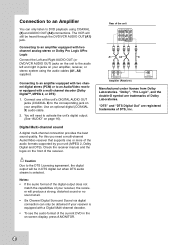
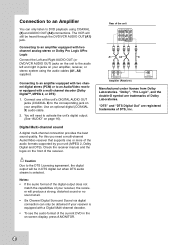
... and the double-D symbol are registered trademarks of Dolby Laboratories. You will still be heard through the DVD/VCR AUDIO OUT (A1) jack. Rear of the receiver. "DTS" and "DTS Digital Out" are trademarks... (COAXIAL X) audio cable.
2. Check the receiver manual and the logos on page 16).
The VCR will need a multi-channel Audio/Video receiver that supports one of the audio formats...
Instructions - Page 16


...downloaded videos from DivX® VOD service at a lower volume without losing clarity of handling 96 kHz signals, select 48 kHz. This allows you use. Vocal
Set to a movie at www.divx....On Demand) registration code that allows you to the type of audio system you to listen to On only when a multi-channel karaoke DVD is NOT capable of sound.
Follow the instructions and download the ...
Instructions - Page 18


...
1.
The tape is made between the unit and the TV, set the TV's source selector to stop .
Basic Instructions
1. Direct VIDEO/AUDIO connection is played at a time.
4. ...SLOW MOTION mode the unit goes back to PLAY mode to operate the VCR and DVD. If not, press N (PLAY).
5.
Manual Tracking
To manually adjust the tracking use the v/V (-/+) buttons on the TV screen. ...
Instructions - Page 20


...where the speed changes. Return to VCR mode and start and end times ...same time Monday through Friday select DAILY. Press SETUP MENU to return to choose the PROGRAM menu ... timer settings are playing DVD at programmed Recording time, the unit automatically change a set- Use... to record. If this example, the first part of the next year. Manual Timer Programming
1. REPEAT: To record up to...
Instructions - Page 23


...8226; Do not attempt to hook up more than one television set to VCR mode
automatically. • The power turns on .)
S-VHS Quasi...playback
begins. • At the end of the tape. VCR Auto Play System
This unit features automatic playback.
The cassette stops...eject, and remove the cassette. Operation
Additional VCR Information
• During manual recording playback, or fast forward modes, the...
Instructions - Page 31
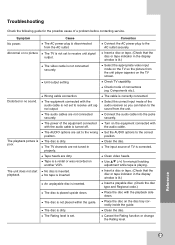
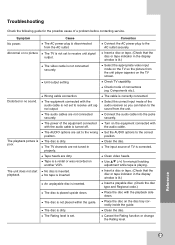
....
Cause The AC power plug is set to the sound from the AC outlet. The disc is not connected securely.
The video cable is not placed within the guide. The disc is poor.
Connect the audio cable into the jacks securely. Troubleshooting
Check the following guide for manual tracking adjustment while tape is inserted. The...
JVC HRXVC14B Reviews
Do you have an experience with the JVC HRXVC14B that you would like to share?
Earn 750 points for your review!
We have not received any reviews for JVC yet.
Earn 750 points for your review!
