JVC HR-XVC29S Support and Manuals
Get Help and Manuals for this JVC item
This item is in your list!

View All Support Options Below
Free JVC HR-XVC29S manuals!
Problems with JVC HR-XVC29S?
Ask a Question
Free JVC HR-XVC29S manuals!
Problems with JVC HR-XVC29S?
Ask a Question
Popular JVC HR-XVC29S Manual Pages
Instruction Manual - Page 2
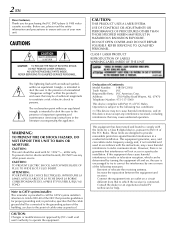
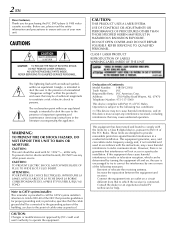
... TO WIDE SLOT, FULLY INSERT.
Note to CATV system installer:
This reminder is intended to alert the user to radio communications. To prevent electric shocks and fire hazards, DO NOT use of Conformity
Model Number: HR-XVC29SU
Trade Name:
JVC
Responsible Party: JVC Americas Corp.
REFER SERVICING TO QUALIFIED PERSONNEL. 2 EN
Dear Customer, Thank you for...
Instruction Manual - Page 3
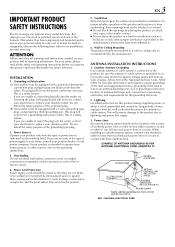
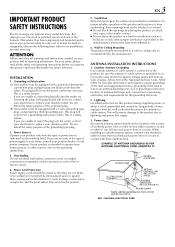
...replace your product is intended to operate from battery power, or other similar surface. ● Do not place the product in a built-in installation such as contact with regard to proper grounding of the mast and supporting...or the manufacturer's instructions have been adhered to defeat the built-in potential electrical shock or fire hazards. But improper use and servicing. For your ...
Instruction Manual - Page 6
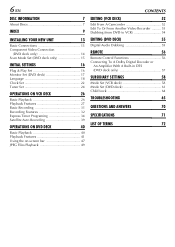
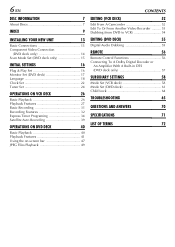
...INSTALLING YOUR NEW UNIT
13
Basic Connections 13 Component Video Connection
(DVD deck only 14 Scan Mode Set (DVD deck only 15
INITIAL SETTINGS
16
Plug & Play Set 16 Monitor Set (DVD deck 17 Language 18 Clock Set 22 Tuner Set... SETTINGS
58
Mode Set (VCR deck 58 Mode Set (DVD deck 61 Child Lock 64
TROUBLESHOOTING
65
QUESTIONS AND ANSWERS
70
SPECIFICATIONS
71
LIST OF TERMS...
Instruction Manual - Page 14
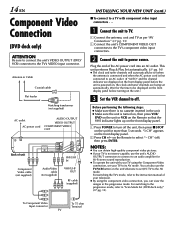
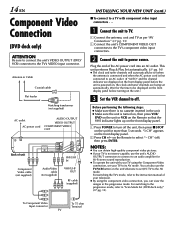
...VHF/UHF IN
VHF/UHF OUT
RF cable (supplied)
INSTALLING YOUR NEW UNIT (cont.)
8 To connect to power source. This unit performs Plug & Play Set automatically. (੬ pg. 16)
● The ...CH +/- B Connect the unit to a TV with your TV using the Component Video connection, set JVC TV to the instruction manual of your TV to off ), then press ENTER. 14 EN
Component Video Connection
(DVD deck ...
Instruction Manual - Page 15


...DVD
PROGRESSIVE SCAN POWER
If your TV equipped with component video connectors supports the progressive video input, you make
the setting, start from step A again.
C Switch the mode. The current...setting the progressive scan mode to active.
● Refer also to the instruction manuals supplied with your TV. ● If your TV equipped with component video connectors does
not support...
Instruction Manual - Page 16
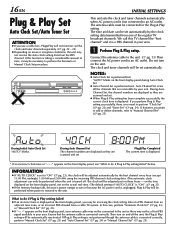
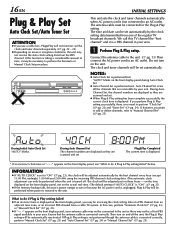
... connected to an AC outlet. A Perform Plug & Play setup.
What to perform the Semiauto or Manual Clock Set procedure. Then turn on areas or reception conditions, the unit may be connected for the Plug & Play setting. If this case, perform "Semiauto Clock Set" (੬ pg. 23) or "Manual Clock Set" (੬ pg. 23).
● If "-:- -" appears on...
Instruction Manual - Page 23
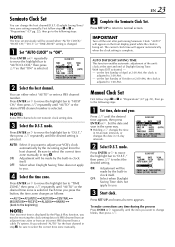
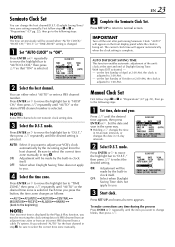
.... Be sure to "ON". D Select the time zone. With Auto DST activated, - - Manual Clock Set
First follow steps A to E in "Preparations" (੬ pg. 22), then go to 1:00 AM. ON..." (੬ pg. 22), then go
to 3:00 AM. - NOTE:
The time set . A Set "AUTO CLOCK" to select the correct time zone manually in 15-day intervals. B Select the host channel. Press ENTER or e to move ...
Instruction Manual - Page 25
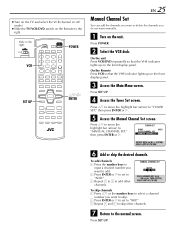
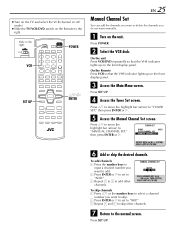
... the VCR channel (or AV mode).
● Slide the TV/VCR/DVD switch on the unit.
C Repeat A and B to select a channel
number you want manually. Press SET UP. On the unit Press VCR/DVD repeatedly so that the VHS indicator lights up on the front display panel.
G Return to the right.
B Select...
Instruction Manual - Page 30
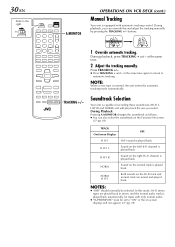
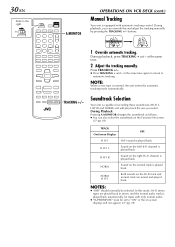
...cont.)
Manual Tracking
Your unit is played back
NORM H I-F I
Both sounds on -screen
displays will play back the one you can also select the soundtrack on the Function Set screen.... selected.
During playback, press TRACKING + and - at the same time.
2 Adjust the tracking manually. TRACKING +/- Press TRACKING +/-.
● Press TRACKING + and - During Playback
Pressing A.MONITOR changes...
Instruction Manual - Page 39
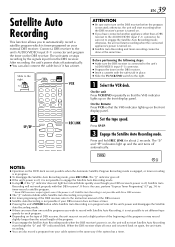
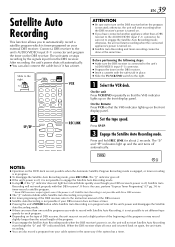
... TV/VCR/DVD switch to automatically record a satellite program which is off , it has a timer.
B Set the tape speed. The "N" and "#" indicators light up on the DBS receiver before the program is the ...and is in progress. ● For timer programing of the DBS receiver, refer to the instruction manual of the program. ● If you engage the Satellite Auto Recording mode when the DBS ...
Instruction Manual - Page 46
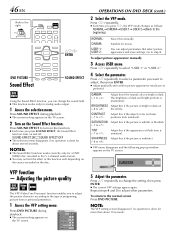
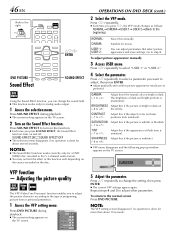
... this if the appearance of programing, picture tone or personal preference.
1 Access the VFP setting menu. To return to adjust other parameters.
Press w e repeatedly.
● Each time...parameters that affect picture appearance and store settings. VFP function - Suitable for more than about several seconds.
To adjust picture appearance manually
3 Access USER menu. BRIGHTNESS Adjust...
Instruction Manual - Page 56


... is capable of the mains power cord from the code set the code.
Press POWER on the Remote. NOTE:
Even if you unplug the end of controlling four JVC video units independently. The remote control is preset to send A code signals because your unit to respond to A code signals. Slide to the unit.
Press ENTER to...
Instruction Manual - Page 65
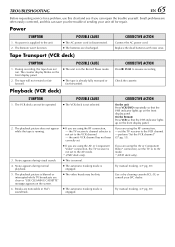
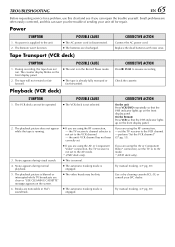
... Noise appears during visual search. 4.
TROUBLESHOOTING
EN 65
Before requesting service for repair. POSSIBLE CAUSE
● The AC...
● The VCR deck is not set . Try manual tracking. (੬ pg. 30) CORRECTIVE...repair the trouble yourself. the unit's VCR channel has not been correctly set to resume recording. Replace the dead batteries with new ones. Small problems...
Instruction Manual - Page 69
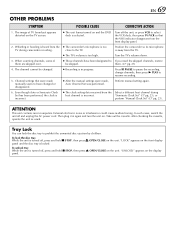
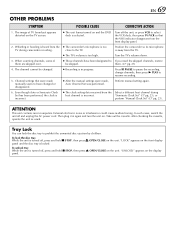
...the TV. Channel settings that the VHS indicator disappears from the Select a different host channel during camcorder recording. Perform manual setting again.
6. ATTENTION
...setting data received from the front display panel.
2.
"LOCK" appears on the unit. Take out the cassette.
Turn the TV's volume down.
3.
To lock the disc tray. EN 69
OTHER PROBLEMS...
Instruction Manual - Page 72
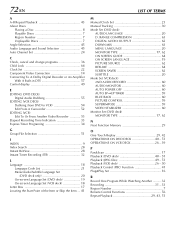
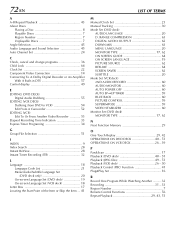
... the Item or Skip the Item ... 41
LIST OF TERMS
M Manual Clock Set 23 Manual Tracking 30 Mode Set (DVD deck)
AUDIO LANGUAGE 20 D. RANGE COMPRESSION 63 DIGITAL AUDIO OUTPUT 62 DOWN MIX 63 MENU LANGUAGE 20 MONITOR TYPE 17, 62 ON SCREEN GUIDE 64 ON SCREEN LANGUAGE 19 PICTURE SOURCE 62 RESUME 64 SCREEN...
JVC HR-XVC29S Reviews
Do you have an experience with the JVC HR-XVC29S that you would like to share?
Earn 750 points for your review!
We have not received any reviews for JVC yet.
Earn 750 points for your review!
