JVC HR-XVC18B Support and Manuals
Get Help and Manuals for this JVC item
This item is in your list!

View All Support Options Below
Free JVC HR-XVC18B manuals!
Problems with JVC HR-XVC18B?
Ask a Question
Free JVC HR-XVC18B manuals!
Problems with JVC HR-XVC18B?
Ask a Question
Popular JVC HR-XVC18B Manual Pages
Instruction Manual - Page 2


... replaced with the instruction manual, may cause harmful interference unless the modifications are dangerous. Periodically examine the cord of your purchase. This lightning flash with the limits for future reference. To prevent direct exposure to laser beam, do not try to Part 15 of important operating and maintenance (servicing) instructions in the instruction manual. Visible...
Instruction Manual - Page 3
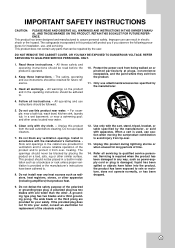
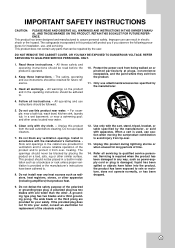
... exit from tip-over - IMPORTANT SAFETY INSTRUCTIONS
CAUTION: PLEASE READ AND OBSERVE ALL WARNINGS AND INSTRUCTIONS IN THIS OWNER'S MANUAL. The safeguards incorporated in the cabinet are provided for future reference.
3. Heed all instructions. - or near water. - Do not install near water.
6. Read these instructions. - Do not use , and servicing. This product has been designed and...
Instruction Manual - Page 4


... Tape Recording 22-25 Basic Instructions 22 Timer Recording 22-23 Instant Timer Recording 24 Recording from External Components . .24 Copying from DVD to another File 34 Zoom 34 To rotate picture 34
Reference 35
Language Codes 35 Area Codes 35 Troubleshooting 36-37 Specifications 38 Warranty (Only in this Manual 5 About the Symbol Display 5 Notes...
Instruction Manual - Page 7
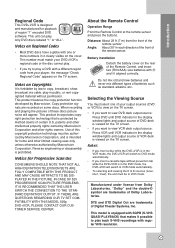
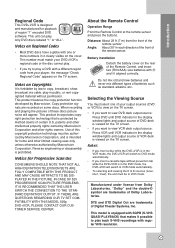
...PROBLEMS, IT IS RECOMMENDED THAT THE USER SWITCH THE CONNECTION TO THE 'STANDARD DEFINITION' OUTPUT. IF THERE ARE QUESTIONS REGARDING OUR TV SET COMPATIBILITY WITH THIS MODEL 525p DVD+VCR, PLEASE CONTACT OUR CUSTOMER SERVICE...of Digital Theater Systems, Inc. Battery installation
Detach the battery cover on the rear...owned by Macrovision. Introduction
Regional Code
This DVD+VCR is equipped with...
Instruction Manual - Page 9


... Title menu, if available.
Adjusts manually the
tape's picture on the Marker
...LINE 1, or LINE 2). PLAY (N) Starts playback.
Press repeatedly to set the recording time.
A.MONITOR Selects an audio language (DVD) or...search through 30 seconds of a JVC TV or Receiver will not operate the... RETURN (O) Removes the setup menu. SETUP MENU Accesses or removes DVD Setup menu and VCR menu...
Instruction Manual - Page 12
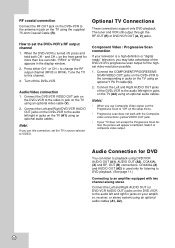
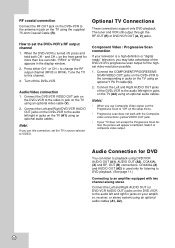
... COAXIAL (X) and AUDIO OUT (A2) is turned off the DVD+VCR. Optional TV Connections
These connections support only DVD playback. Turn off , press and hold both CH - and CH + on the front ...can listen to playback using the supplied 75-ohm Coaxial Cable (R). How to set the Progressive Scan to "Off" on the setup menu.
• Progressive scan does not work with two channel analog stereo
Connect...
Instruction Manual - Page 14


... (Extended Data Services) information. Notes:
• The Auto Clock feature enables the DVD+VCR to set to ON at the factory.
VCR
By using the VCR Setup menu, you choose "AUTO", the DVD+VCR sets the clock using the Coordinated Universal Time. - Notes:
• If setting the clock manually, "AUTO CLOCK SET" must set the clock manually. Be sure...
Instruction Manual - Page 15
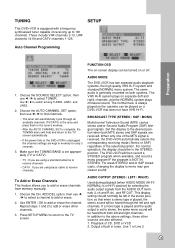
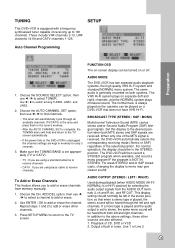
...played so the cassette can be left and right channels. Press SETUP MENU to return to mono may give clearer sound.
Set this display to select TUNER. For normal operation, the display... [when AUDIO MODE (HI-FI/ NORMAL) is in memory for selecting the audio output signals from memory manually.
1. Playback of built in tuner, Line 1 or Line 2
15 These include VHF channels 2-13, ...
Instruction Manual - Page 21


... broadcast sound signals.
The tape is 3 minutes.
3.
Press in still mode, press FF (M).
Set the AUDIO MODE option to NORMAL. The DVD+VCR can also record mono audio onto the mono audio...of the indicators appears on the VCR SETUP menu. While in playback mode. Note:
If playing back a HI-FI tape produces noisy audio, manually change the menu setting from both speakers or (RIGHT) ...
Instruction Manual - Page 23


...SETUP MENU and the MAIN menu
appears. 2. Press SETUP MENU to return to choose the PROGRAM menu
and press ENTER / OK.
3. Press SETUP ... memory for only 3 seconds. If this example, the first part of with the correct time.
• If you are playing... distortion at programmed Recording time, the DVD+VCR automatically change a setting, use a cable box (converter) you can be checked whenever ...
Instruction Manual - Page 26
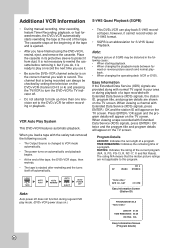
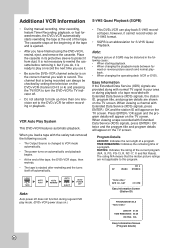
...for S-VHS Quasi Playback. When viewing a channel with Extended Data Service (XDS) signals, the station ID, program title, and program...; Do not attempt to hook up more than one television set to the DVD+VCR for either recording or playback.
RATING:...Additional VCR Information S-VHS Quasi Playback (SQPB)
• During manual recording, timer recording, Instant Timer Recording, playback, or fast...
Instruction Manual - Page 27


... to open the disc tray and load your player. If a menu screen is not possible. Menu settings and operating procedures may also be displayed first after loading a DVD which offer a menu. Your player... the screen.), the unit will not play discs that have a region code. Follow the instructions on the Setup menu. You also may set PBC to close the tray. The DVD+VCR will now go directly ...
Instruction Manual - Page 28


...To exit still motion mode, press PLAY(N).
Notes:
• On a Video CD with PBC, you must set PBC to Off on the marker search menu. B" appears briefly on a disc. To enter a marker, press... MARKER at any marker by inputting its number on the setup menu to remove the numbers you press > once during playback. Each press of the picture.
2. Search...
Instruction Manual - Page 30


...ENTER / OK
b / B, Numbers ENTER / OK
Numbers, ENTER / OK
Maintenance and Service
Refer to execute the setting. You can display the general playback status on -screen display:
1.
Some items can be...parts are extremely dirty, use strong solvents such as alcohol, benzine, or thinner, as it was originally packed at the factory. For details, please contact your nearest authorized service...
Instruction Manual - Page 36


... input mode on the setup menu but the DVD+VCR does not work.
The equipment connected with component video input. This unit can listen to receive DVD+VCR signal output. Set the AUDIO options to be displayed. Symptom No power.
Select the correct input mode of a problem before contacting service. Clean video heads.
The...
JVC HR-XVC18B Reviews
Do you have an experience with the JVC HR-XVC18B that you would like to share?
Earn 750 points for your review!
We have not received any reviews for JVC yet.
Earn 750 points for your review!
