JVC SR-MV55US - DVDr/ VCR Combo Support and Manuals
Get Help and Manuals for this JVC item
This item is in your list!

View All Support Options Below
Free JVC SR-MV55US manuals!
Problems with JVC SR-MV55US?
Ask a Question
Free JVC SR-MV55US manuals!
Problems with JVC SR-MV55US?
Ask a Question
Popular JVC SR-MV55US Manual Pages
Instructions - Page 1


...DV IN
INSTRUCTIONS
For Customer Use: Enter below the Model No. Model No. DVD VIDEO RECORDER & VIDEO CASSETTE RECORDER
SR-MV55U/ SR-MV45U
CABLE/DBS TV
DVD
VCR TV/CBL/DBS
F1
F2
/DVD /DVD
NUMBER / TV CH
1
2
3
ABC
DEF
4
5
6
GHI
JKL
MNO
7
8
9
PQRS
TUV
WXYZ
0
CANCEL
AUX
MEMO/MARK
F3 FINALIZE DISPLAY ON SCREEN
NAVIGATION TOP
MENU
ENTER
PROGRESSIVE SCAN
MENU
SET UP...
Instructions - Page 3


... electrician to replace your product only from heat sources such as radiators, heat registers, stoves, or other similar surface. ● Do not place the product in a built-in installation such as they are not sure of the type of the grounding-type plug.
2. This is a safety feature. Do not use and servicing. Wall or...
Instructions - Page 7


.... This is possible to the Compact Disc specification.
● Depending on the intentions of the author of the software, recording conditions of the disc used for authoring. ● It is recommended. ● DVD-RAM discs recorded on this type of digital broadcasts only onto 4.7/9.4 GB DVD-RAM discs (2.8 GB DVD-RAM discs are contained in music CD...
Instructions - Page 11
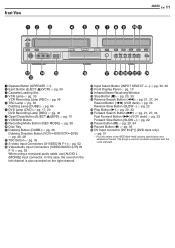
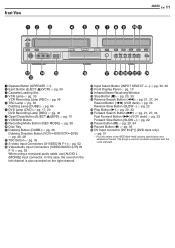
... only) ੬ pg. 51
* i (i.Link) refers to the IEEE1394-1995 industry specification and extensions thereof.
VCR DVD
STOP
REW PLAY FF
PAUSE
REC
DV IN
L NO M
P
Q RSTUVW X
A Operate Button (OPERATE 1) B Eject Button (EJECT x)(VCR) ੬ pg. 33 C Cassette Loading Slot D VCR Lamp ੬ pg. 33
VCR Recording Lamp (REC) ੬ pg. 36 E TBC Lamp ੬ pg. 35...
Instructions - Page 12


...Install the unit so as not to block the area around the fan. ● The cooling fan may be activated even if the unit is turned off
when "POWER SAVE" is currently no compatible remote control unit available.
F S-video Output Connector (DVD...DVD DIGITAL COMPONENT PCM/ AUDIO OUT VIDEO OUT STREAM
DVD OUTPUT
DVD/VCR DVD/VCR...* There is set to be used should be a...AUDIO
OUTPUT] (DVD deck only)...
Instructions - Page 15
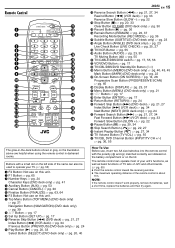
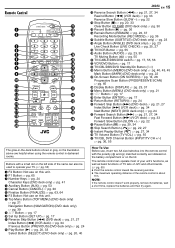
... a short time, replace the batteries and then try again. TV
TV/CBL/DVD TV
The glow-in-the-dark buttons shown in grey on the illustration above are helpful when using the remote control in darkened rooms.
Buttons with the polarity ( and ) matched correctly as basic functions of TV sets of JVC and other brands...
Instructions - Page 36


... is recommended to format a DVD-RAM disc before use if you use
the disc on this unit for recording. D Set the DVD deck to the stop mode.
C Press INPUT SELECT +/- NOTE: The order for the VCR deck first.
To record on the unit.
A Load a recordable disc. ● For details, refer to wait for recording.
B Press VCR/DVD repeatedly so that selected for...
Instructions - Page 47


... from where you wish.
● Turn on the unit. ● Turn on
the unit. Manual Dubbing (From VCR To DVD)
Dubbing A Part Of A Cassette
You can not be a discrepancy of several seconds between "FULL COPY" and "1 PROG.".
5 Press SET UP to set the input of disc become full, the tape stops
automatically. ● It is detected...
Instructions - Page 48


... to dub a DVD-R or DVD-RW (Video mode) disc
recorded on the devices from other manufacturers or on a PC. VCR/DVD
1
2
3
4
5
6
7
8
9
0
1 Load a disc you can easily use this unit includes both...DVD switch to DVD. NOTES: ● It is
ejected and both DVD deck and VCR deck, you want the superimposed indication to be recorded, set the recording mode.
(੬ pg. 36)
4 Press VCR}DVD...
Instructions - Page 49
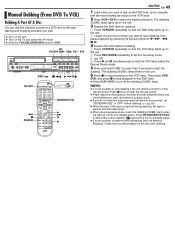
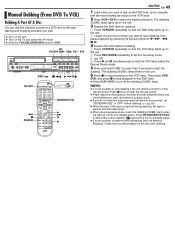
....
Manual Dubbing (From DVD To VCR)
Dubbing A Part Of A Disc
You can dub the selected scenes on a DVD disc to the tape, starting and stopping wherever you wish.
● Turn on the unit. ● Turn on the unit.
3 Prepare the DVD deck for dubbing. VCR } DVD
DUBB. Press 8 twice to clear the resume points. ● There may be recorded, set...
Instructions - Page 60


... you play back a tape recorded using the S-VHS ET function on the front display panel. 60 EN SUBSIDIARY SETTINGS
Mode Set (VCR Deck)
● Turn on the unit. ● Turn on the TV and select the AV mode. ● Slide the TV/CABLE/DBS/DVD switch to change various mode settings on the Function Set screen. ON / OFF...
Instructions - Page 66


... you dub the program to an external recording equipment.
]Set "SUPERIMPOSE" to
turn the power off the unit, press and hold 8, then press 1 for approximately 30 seconds after playback is started by pressing . Playback (DVD Deck)
The DVD deck can solve the trouble yourself. 66 EN TROUBLESHOOTING
Before requesting service for a problem, use this chart and see if you...
Instructions - Page 67


...VCR recording lamp lights up on the front display panel.
● The unit is in the Record Pause mode. ]Press 4 to resume recording. Other Problems
TROUBLESHOOTING EN 67
The image of the tape was removed and "REC SAFETY" is set.... ]Try manual tracking. (੬ pg. 35)
Recording (DVD Deck)
Recording cannot be recorded. ]Clear unnecessary programs on the TV screen. Load a recordable
disc on ...
Instructions - Page 83


... returned. Otherwise, the value "0" is "1". For details on page 84. Clear
using 56 (Clear).
Status Data Sense
RS-232C INTERFACE (SR-MV55U ONLY) EN 83
D7 STATUS SENSE
bit7 bit6 bit5 bit4
bit3
bit2
1byte
2byte
VCR 0 (Fixed) 1 (Fixed) 0 (Fixed) Record Forbidden Cassette Not Inserted
0 (Fixed)
DVD
VCR
1 (Fixed)
Video EE
1 (Fixed)
Audio EE
0 (Fixed)
0 (Fixed...
Instructions - Page 86


... recording system Dolby Digital (2 ch) Linear PCM (XP mode only) Video recording compression system MPEG2 (CBR/VBR)
VIDEO/AUDIO (VCR ...setting menu
VIDEO/AUDIO (DVD Deck)
Recording format DVD-RAM: DVD Video Recording format DVD-R: DVD-Video format DVD-RW: DVD-Video format, DVD Video Recording format Recording time Maximum 8 hours (with ST-210 video cassette (EP): 30 min.
86 EN SPECIFICATIONS...
JVC SR-MV55US Reviews
Do you have an experience with the JVC SR-MV55US that you would like to share?
Earn 750 points for your review!
We have not received any reviews for JVC yet.
Earn 750 points for your review!
