JVC SR-VDA300US - Pro-hd Mastering Recorder Support and Manuals
Get Help and Manuals for this JVC item
This item is in your list!

View All Support Options Below
Free JVC SR-VDA300US manuals!
Problems with JVC SR-VDA300US?
Ask a Question
Free JVC SR-VDA300US manuals!
Problems with JVC SR-VDA300US?
Ask a Question
Popular JVC SR-VDA300US Manual Pages
Instruction Manual - Page 2
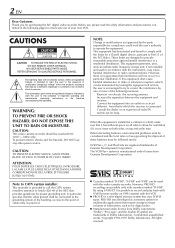
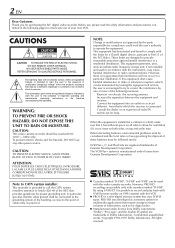
...discarding batteries, environmental problems must be considered and...installer's attention to Article 820-40 of important operating and maintenance (servicing) instructions in a residential installation. Connect the equipment into an outlet on , the user is possible to Part 15 of information, such as practical. When the equipment is installed...JVC digital video recorder.
The VCR...
Instruction Manual - Page 3
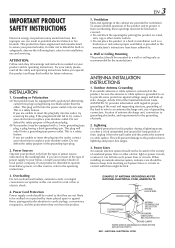
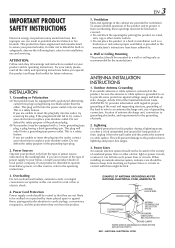
... alternating- If you are unable to grounding electrodes, and requirements for future reference.
ANTENNA INSTALLATION INSTRUCTIONS
1. If you operate this product and keep from battery power, or other ). This product has been engineered and manufactured to replace your electrician to lightning and power-line surges.
3.
To ensure reliable operation of the product...
Instruction Manual - Page 4


...The product should be sure the service technician has used replacement parts specified by the manufacturer or which they may result in the manual. When the power supply cord...; Do not try to another page for
instructions or related information. ● Operation buttons necessary for service.
3. Use a damp cloth for any service or repairs to this indicates a need for the various...
Instruction Manual - Page 5
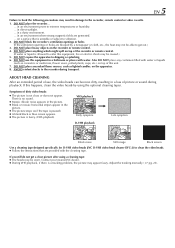
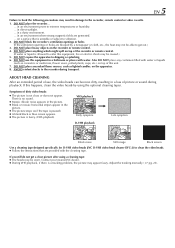
... can become dirty, resulting in direct sunlight. ... Adjust the tracking manually ( ੬ pg. 23). in a bathroom or places with water...of dirty video heads:
● The picture is a tracking problem, the picture may appear fuzzy. DO NOT place any containers filled... specifically for D-VHS video heads (JVC D-VHS video head cleaner DFC-2) to clean the video heads. ● Follow the instructions...
Instruction Manual - Page 6
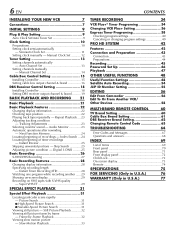
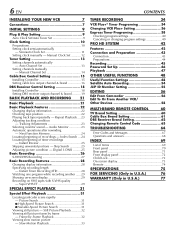
...display 73
Remote 74
SPECIFICATIONS
75
FOR SERVICING (Only in U.S.A.)
76...Setting 60 Cable Box Brand Setting 61 DBS Receiver Brand Setting 62
Changing Remote Control Code 63
TROUBLESHOOTING
64
Error Codes and Messages 67 Questions and answers 68
INDEX
69
List of timer recordings
- Tracking Adjustments 23 Selecting monitor sound - Manual Clock Set 12
Tuner Setting 13
Setting...
Instruction Manual - Page 9
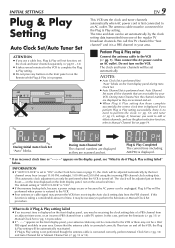
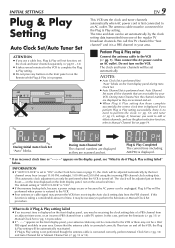
... setup Connect the antenna cable to perform the clock (੬ pg. 10) and tuner (੬ pg. 13) settings. We call this TV channel the "host channel" and it may be performed when the VCR is set automatically by the clock setting data transmitted from the PBS channel. If you may not be connected to Manual...
Instruction Manual - Page 13
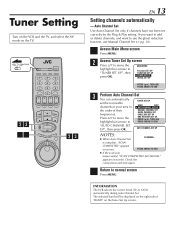
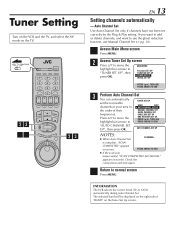
... (arrow) to "TUNER SET UP", then
Password SET UP FUNCTION SET UP
press OK.
3 TUNER SET UP INITIAL SET UP
PRESS (5∞), THEN (OK) PRESS (MENU) TO END
3
Perform Auto Channel Set
You can automatically set correctly by the Plug & Play setting.
TUNER SET UP
BAND
CATV
3 AUTO CHANNEL SET UP
MANUAL CHANNEL SET
GUIDE CHANNEL SET
CABLE BOX SET UP
DBS RECEIVER SET UP
PRESS (5∞...
Instruction Manual - Page 17


...
setting is complete Press OK and "CABLE BOX CONTROL IS
CABLE BOX BRAND SET UP 1
ON" appears on the screen for your
model of...box's channel does not change after the clock has been set the Controller, contact JVC toll free at 1-800-252-5722. If you press... this case, make sure to 9 by entering another code.
Perform Manual Clock Set on and tuned to the proper channel before the scheduled...
Instruction Manual - Page 34
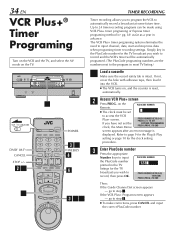
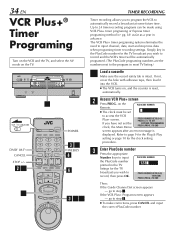
...
123
listings for the TV
broadcast you have not set
to 24 timer recording programs can be set the clock, the Main Menu
PRESS NUMBER KEYS (0-9) PRESS (+/-) TO SET
EXPRESS PROGRAMMING PRESS (PROG.) TO END
screen appears after an error message is intact. If the Guide Channel Set screen appears
- Refer to page 9 for the Plug...
Instruction Manual - Page 46


... TV, and select the AV mode on the Password Set Up screen by other
model (SR-VD400U).
4 Select Lock number Press %fi to move the
MAIN MENU
highlight bar (arrow) to
"Password SET UP"
3 Password SET UP FUNCTION SET UP
then press OK.
Password SET UP
Password Enabled
3 Lock number
0
(0-65534)
[P]
PRESS (23), TO SET PRESS (MENU) TO END
NOTES:
● The item...
Instruction Manual - Page 63
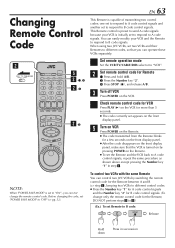
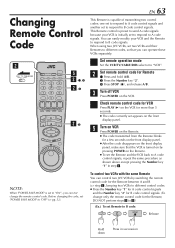
... by pressing POWER on the Remote. ● To set Remote to A code control signals, repeat the same procedure as shown above except pressing the Number key "1" in succession When using two JVC VCRs, set to respond to B code control signals. one set to respond to A code control signals and another set two VCRs and their Remotes to different...
Instruction Manual - Page 64


...; Audio Monitor setting is engaged.
● The video heads may be recorded properly.
3. POSSIBLE CAUSE
● There is intact.
Press and hold POWER on .
3.
Make sure the power to the wrong mode.
● Automatic tracking is incorrect.
TV broadcasts will not appear.
2. 64 EN
TROUBLESHOOTING
Before requesting service, use this can repair the trouble yourself.
Instruction Manual - Page 66


...keep the VCR turned on the head drum will not operate your nearest JVC dealer if such troubles occur. Eject and check the condition of a glass filled with cold ...Manual Clock Set (੬ pg. 12). When scanning channels, some of them (੬ pg. 14).
66 EN
OTHER PROBLEMS
SYMPTOM
1. Moisture condensation on for a while and then plug the power back in progress.
● The brand codes...
Instruction Manual - Page 73


On-screen display
1
JVC
2 SR-DVA300US
3
THU 12:00 AM
4 STD SD
5 - 1: 23 : 45
B
6
%$
D-VHS I - 1 #
SAP STEREO
REC PAUSE
@
HI-FI
!
0
INDEX-9
E9
78
EN 73
1 Brand name of the device connected to the
DVB-ASI connector 2 Model name of the device connected to the DVB- Audio monitor indications : ੬ pg. 23 @ VCR operation...
Instruction Manual - Page 77
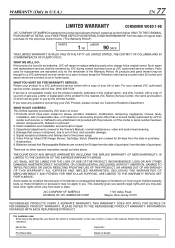
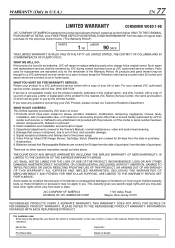
... Period. Parts used for replacement are warranted only for the remainder of original retail purchase for 90 days from the date of sale. All products and parts thereof may be rendered by the toll-free number. For your JVC Product, please contact our Customer Relations Department. If you . Initial installation and installation and removal for Television sets having...
JVC SR-VDA300US Reviews
Do you have an experience with the JVC SR-VDA300US that you would like to share?
Earn 750 points for your review!
We have not received any reviews for JVC yet.
Earn 750 points for your review!
