JVC SR-MV30U - Dvd Recorder & S-vhs/vhs Dual Deck Support and Manuals
Get Help and Manuals for this JVC item
This item is in your list!

View All Support Options Below
Free JVC SR-MV30U manuals!
Problems with JVC SR-MV30U?
Ask a Question
Free JVC SR-MV30U manuals!
Problems with JVC SR-MV30U?
Ask a Question
Popular JVC SR-MV30U Manual Pages
Instruction Manual - Page 3


... grounding of the mast and supporting structure, grounding of the lead-in wire to the operating instructions.
3.
This plug will only fit into the outlet, contact your electrician to replace your product only from the wall outlet and disconnect the antenna or cable system. But improper use and servicing. If the plug should not...
Instruction Manual - Page 5


...S-VHS recordings are possible only with the instructions...Part 15 of Digital Theater Systems, Inc.
● Cassettes marked "S-VHS" and "VHS" can be used in a bathroom or places with Part...remote control. (If water or liquid is installed in a particular installation. MOISTURE CONDENSATION Moisture in the vicinity of Conformity
Model Number: SR-MV30
Trade Name:
JVC
Responsible Party: JVC...
Instruction Manual - Page 7


... VCR 64 Manual Dubbing (From DVD To VCR 65 DV Dubbing (DVD Deck Only 66 Edit From A Camcorder 67 Edit To Or From Another Recorder 68 Digital Audio Dubbing 69
REMOTE CONTROL
70
Remote Control Functions 70
SYSTEM CONNECTIONS
72
Connecting To A Dolby Digital Decoder Or An Amplifier With Built-in DTS 72
SUBSIDIARY SETTINGS
73
Mode Set (DVD Deck 73...
Instruction Manual - Page 12
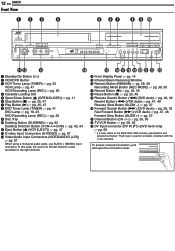
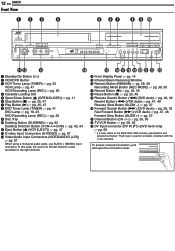
... ੬ pg. 25, 47 H DVD Timer Lamp (TIMER) ੬ pg. 41 DVD Lamp ੬ pg. 19, 25
DVD Recording Lamp (REC) ੬ pg. 38 I J
POWER
VCR EJECT
VCR/DVD
TIMER VCR REC
S-VIDEO
F-1 VIDEO (MONO... pg. 39, 50 W DV Input connector (DV IN (i*)) (DVD deck only) ੬ pg. 66
* i (i.Link) refers to the IEEE1394-1995 industry specification and extensions thereof. 12 EN INDEX Front View
ABC D
E FG ...
Instruction Manual - Page 20


...'s clock at the time Daylight Saving Time is being set previously will be sure to select the correct time zone manually.
9 Press SET UP to complete the setting. VCR/DVD
ENTER SET UP
1
2
3
4
5
6
7
8
9
0
rtw e
Semiauto Clock Set
You can change the host channel/D.S.T. (Daylight Saving Time)/ time zone setting manually. The current clock time will be receiving the clock...
Instruction Manual - Page 22
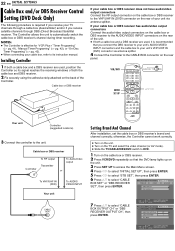
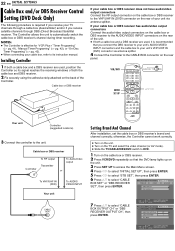
...", then press ENTER. 5 Press w e to select "STB SET", then press ENTER. 6 Press rt to the unit. If your unit's VHF/UHF IN (DVD) connector via antenna splitter.
Installing Controller
1 If both a cable box and a DBS receiver are used , position the
Controller so its instruction manual. NOTES: ● The Controller is effective for "VCR Plus+® Timer Programing"
(੬...
Instruction Manual - Page 23


... 16, 17, 25 3, 9, 22 3, 9, 22
DBS RECEIVER BRAND
JVC (DISH Network) ECHOSTAR (DISH Network) SONY (DSS) RCA (DSS)
CODE
51 51 41 40
INITIAL SETTINGS EN 23
8 For cable box If the cable box's channel changes to change after going through the Controller during timer recording. ● If your cable box or DBS receiver cannot...
Instruction Manual - Page 38


... value is automatically recorded. (੬ pg. 55) To delete the index, refer to DVD.
increments, press and hold 7 and
press 4 on the remote control. ● The DVD recording lamp lights up...recorded one time. ● When recording is started, an index of the first part of recording is selectable from 7 to start recording. As a guide for the first time. ● When using a brand-new DVD...
Instruction Manual - Page 41


... Control Setting (DVD Deck Only)" (੬ pg. 22).
Recording starts again if it is set the Guide Channel number correctly.
THEN RETRY" appears on the unit and the VCR deck is displayed; The
DVD ...you wish to record is automatically selected. VCR Plus+® Timer Programing
You can program this unit to timer-record as many as required. You can use the remote control to enter the...
Instruction Manual - Page 60


... used for up to 1,300 programs. It is helpful when finding out on which disc the desired program is recorded.
● Turn on devices other than
JVC's DVD recorders. ● It is not possible to register discs when "SAVE AS LIBRARY" is set to
"OFF". (੬ pg. 74)
Delete Information
1 Press NAVIGATION. 60 EN NAVIGATION...
Instruction Manual - Page 63


... a tape with unimportant cassettes first. ● There may be performed properly, set "BLUE BACK" to "OFF". (੬ pg. 76) NOTES: ● If you set the recording mode.
C Press and hold 9, then press 7 so that the DVD lamp lights up on the DVD deck. A Press VCR/DVD repeatedly so that you want to dub.
2 Press VCR] to...
Instruction Manual - Page 65


...stops. ● When the progressive mode is set the recording mode.
A Press VCR/DVD repeatedly so that video output indicator ( ) ...Manual Dubbing (From DVD To VCR)
Dubbing A Part Of A Disc
You can dub the selected scenes on a tape to the DVD disc, starting and stopping wherever you wish.
● Turn on the unit. ● Turn on the DVD deck. For VCR deck Load a cassette with the record...
Instruction Manual - Page 70


.../DBS/DVD switch to 1, 2 or 4 code signals. CH +/-
1
1
2
3
4
5
6
7
8
9
0
1 - 4
ENTER SET UP
8
● Keep pressing SET UP down during step 1.
1 Enter your TV's brand code using its remote control. ● Slide the TV/CABLE/DBS/DVD switch to TV. TV Multi-Brand Remote Control
Your remote control can easily modify your unit is preset to 3 code signals. BRAND NAME
JVC HITACHI...
Instruction Manual - Page 75


.... ● Turn on the Function Set screen. You can record in progress. - while timer-recording or Instant Timer Recording (੬ pg. 51, 52, 53) is "OFF", "PICTURE CONTROL"
switches automatically from "AUTO" to
"ON". (੬ below .
1 Press VCR/DVD repeatedly so that "VIDEO CALIBRATION" is in the menu (for S-VHS ET recordings. EDIT: Minimizes picture degradation during playback...
Instruction Manual - Page 92


... as set forth below the Model No. This warranty gives you specific legal rights and you by JVC does not cover: 1. If service is found to be brought to line power surge; 6. CONSUMER VIDEO 1-90
JVC COMPANY OF AMERICA warrants this product and all parts thereof, except as listed above which will repair or replace defective parts at JVC authorized service centers...
JVC SR-MV30U Reviews
Do you have an experience with the JVC SR-MV30U that you would like to share?
Earn 750 points for your review!
We have not received any reviews for JVC yet.
Earn 750 points for your review!
