JVC SR-DVM700US - Three-in-one Video Recorder Support and Manuals
Get Help and Manuals for this JVC item
This item is in your list!

View All Support Options Below
Free JVC SR-DVM700US manuals!
Problems with JVC SR-DVM700US?
Ask a Question
Free JVC SR-DVM700US manuals!
Problems with JVC SR-DVM700US?
Ask a Question
Popular JVC SR-DVM700US Manual Pages
Instruction Manual for SR-DVM700US - Page 3


...This plug will fit into the outlet, contact your electrician to replace your safety, please read all warnings and instructions marked on the marking label. Do not defeat the safety ...use and servicing. Do not defeat the safety purpose of power source indicated on your product is left unattended and unused for its operating instructions. If your product and its installation, use can...
Instruction Manual for SR-DVM700US - Page 7
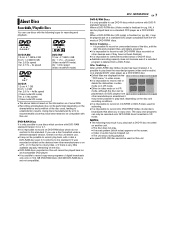
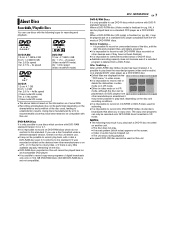
... or in VR
mode.
Before finalizing ^ ^ it is possible to record on unrecorded areas of June 2006. ● Recording and playback may not be possible to record, play back the recorded programs (video and/or audio)
on a standard DVD video player as the
ADVD menuB in video mode.
● It is impossible to be performed depending on this standard...
Instruction Manual for SR-DVM700US - Page 8
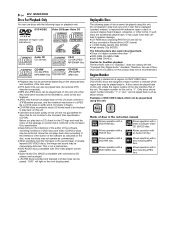
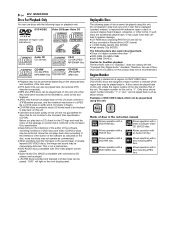
...Allows operation with a DVD-RW disc. DVD VIDEO Video CD/Super Video CD
(example of region code indications)
Audio CD CD...instruction manual
Allows operation with a DVD VIDEO disc.
Before you play back any kind of disc that is damaged (cracked, warped, or repaired...Disc specification.
● Depending on the intentions of the author of the software, recording conditions of DVD discs and Video ...
Instruction Manual for SR-DVM700US - Page 9
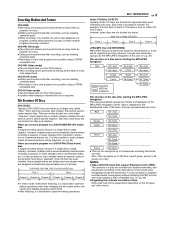
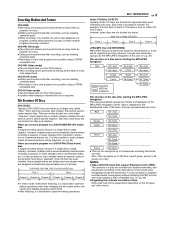
...) ● Can be played back on other DVD players. ● Suitable when keeping a recorded disc for Video CD/ SVCD discs. DVD-RW (VR mode) ● Recording and erasing can be performed as many times as
possible on a disc. ● Editing can be performed after recording, such as deleting
unwanted parts. ● Recording of copy once programs are possible using...
Instruction Manual for SR-DVM700US - Page 12
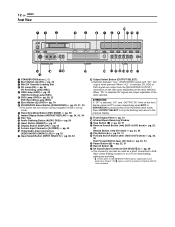
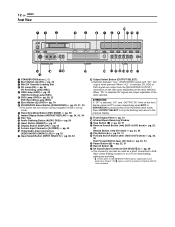
... Lamp (DV) A pg. 33
DV Recording Lamp (REC) E HDD Lamp (HDD) A pg. 20
HDD Recording Lamp (REC) F DVD Lamp (DVD) A pg. 20, 22
DVD Recording Lamp (REC) G Eject Button (M) (DVD) A pg. 10 H DV/HDD/DVD Select Button (DV/HDD/DVD) A pg. 22, 31, 33
● This button will not function during navigation mode or set up
mode.
R
IN F-1
INPUT OUTPUT...
Instruction Manual for SR-DVM700US - Page 17
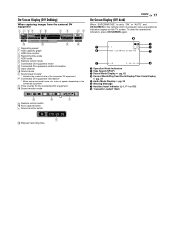
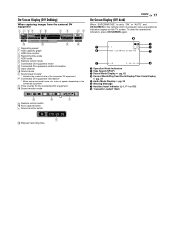
...Display (DV deck)
When ASUPERIMPOSEB is set to AONB or AAUTOB and ON SCREEN on the remote control is pressed, various operational indicators...00
DV
JVC
1:00 GR-DV3500
2:00 GR-DV3500
00:00:00. 00
DV
L-R SOUND1
A Recording speed B HDD capacity graph C HDD time counter D Recording time scale E HDD mode F Remote control mode G Connected DV equipment mode H Connected DV equipment model information ...
Instruction Manual for SR-DVM700US - Page 44
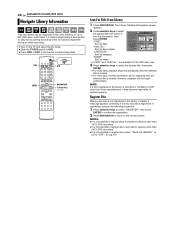
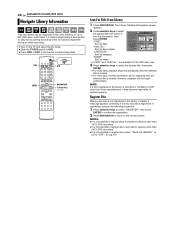
...HDD deck, playback begins automatically after ) recording.
● Turn on DVD units from other than
JVC's DVD recorders. ● It is not possible to register discs recorded on devices other manufacturers, it may ... and ADISC No.B are available for up to AOFFB. (A pg. 61) It is
set to 600 DVD discs, 2,000 titles. The Library Database Navigation screen
appears.
2 Press selection keys to...
Instruction Manual for SR-DVM700US - Page 46
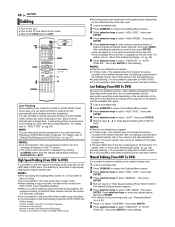
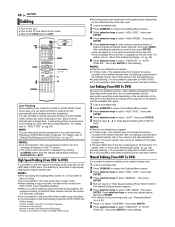
...
ENTER. High Speed Dubbing (From HDD To DVD)
It is not possible to select AJUSTB, then press ENTER. 5 Perform steps 5 - 6 of the selected recordings and/or play lists, the unit automatically sets the appropriate recording mode depending on the HDD deck to DVD discs. Manual Dubbing (From HDD To DVD)
It is played back, it has been...
Instruction Manual for SR-DVM700US - Page 52
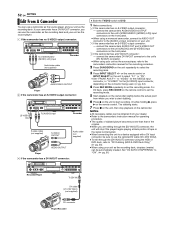
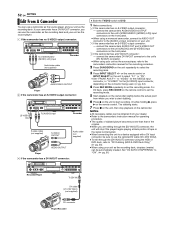
...'s AUDIO OUT and S-VIDEO OUT connectors to set the recording mode.
5 Start playback on the camcorder slightly before the actual point
from your dealer. ● Refer to the camcorder's instruction manual for the recording procedure.
2 Press DV/HDD/DVD on the unit repeatedly to start dubbing.
6 Press R on the front panel.
on the remote control or
INPUT SELECT...
Instruction Manual for SR-DVM700US - Page 57
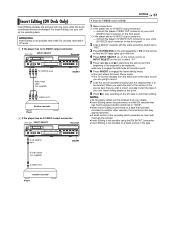
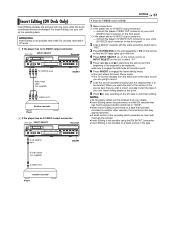
... replaces the pictures with a Mini DV cassette recorded in point.
6 Press INSERT to DVD.
1 Make connections. ATTENTION: Insert Editing is not possible with new ones, while the audio soundtrack remains unchanged.
A If the player has no S-VIDEO output connector:
Your unit INPUT SELECT
Recorder
To [VIDEO] input
Audio/video cable (not supplied)
INSERT
VIDEO OUT
Another recorder Player...
Instruction Manual for SR-DVM700US - Page 58
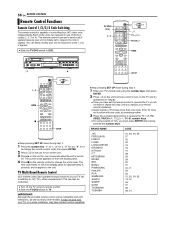
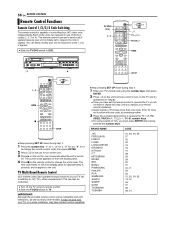
.... 3 Press I
SET UP
TV
DVD
1 - 4
ENTER
o
SET UP
● Keep pressing SET UP down during step 1.
1 Press the number key A1B for 1, A2B for 2, A3B for 3 or A4B for 4
to change the unit's code. Each of controlling four JVC video units independently. TV/VIDEO TV d
0 - 9
TV
DVD
A TV 8 +/- PR/CH +/- ENTER
A
I on the remote control to change the remote control code, then...
Instruction Manual for SR-DVM700US - Page 61


... light up or turn on DVD VIDEO, VCD, SVCD and already finalized DVD-R/DVD-RW (video mode) discs. HDD SET UP
8 LIVE MEMORY ^ OFF / 30 MIN / 1 HR / 3 HR
When this function is set to A30 MINB, A1 HRB or A3 HRB, you select APRIORITIZE 16:9B, even a title recorded in 4:3 is dubbed in video mode. JPEG:
Select this to...
Instruction Manual for SR-DVM700US - Page 64
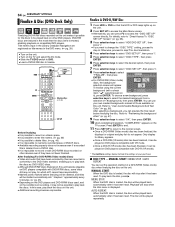
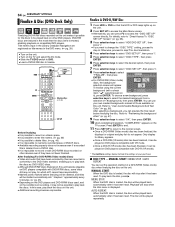
... a DVD-R/RW (Video mode) disc has been finalized, the
displays for which JVC cannot take responsibility. ● Marked points marked before finalizing the disc.
FINALIZ.
MANUAL START:
When the DVD disc is loaded, the disc will stop when the disc menu is impossible to record or edit DVD-R/RW discs recorded on
other DVD players. AUTO REPEAT:
When the DVD disc...
Instruction Manual for SR-DVM700US - Page 65


DVD VIDEO SET UP HDD/DVD SET UP FUNCTION SET UP
HDD SET UP
DVD SET UP
DISC SET UP
INITIAL SET UP DV SET UP
FINALIZE Video
CANC. Press ENTER to end.
7 Press SET UP to return to the normal screen.
● When the disc finalization is canceled, the mode in which the
disc was formatted is restored, making the disc recordable.
(A pg. 9, 63)
NOTE...
Instruction Manual for SR-DVM700US - Page 69


... are clear or AUSE CLEANING CASSETTEB message appears on . Recording (DVD Deck)
Recording cannot be made. ● No disc or a disc not being compatible with a normal one. Before requesting service for a problem, use this chart and see if you the trouble of sending your JVC
dealer. The remote control
code will not rewind or fast-forward.
● The tape...
JVC SR-DVM700US Reviews
Do you have an experience with the JVC SR-DVM700US that you would like to share?
Earn 750 points for your review!
We have not received any reviews for JVC yet.
Earn 750 points for your review!
