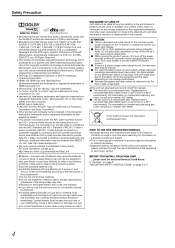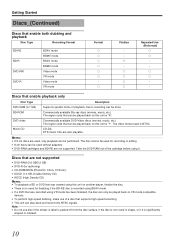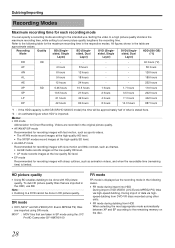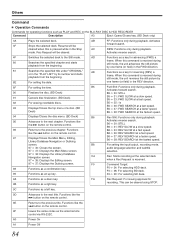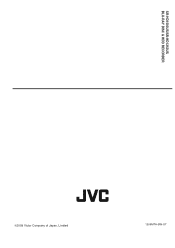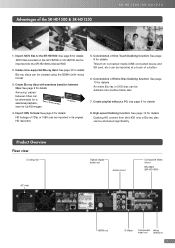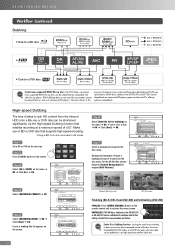JVC SR-HD1250US - Blu-ray Disc & Hdd Recorder Support and Manuals
Get Help and Manuals for this JVC item

View All Support Options Below
Free JVC SR-HD1250US manuals!
Problems with JVC SR-HD1250US?
Ask a Question
Free JVC SR-HD1250US manuals!
Problems with JVC SR-HD1250US?
Ask a Question
Most Recent JVC SR-HD1250US Questions
How Do I Reset My Remote Control?
(Posted by wellsanthony00 3 years ago)
My Remote Control Code Is Now Different From The Units Code
my remote code is now different from the units code. it keeps showing remote 2 (and as such i am una...
my remote code is now different from the units code. it keeps showing remote 2 (and as such i am una...
(Posted by Anonymous-144946 9 years ago)
I Am Having Problems Formating Dvd-r And Dvd-rw Disc. The Menu Won't Allow It.
(Posted by kennethjohnson3 10 years ago)
Popular JVC SR-HD1250US Manual Pages
JVC SR-HD1250US Reviews
We have not received any reviews for JVC yet.