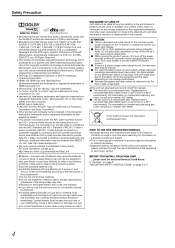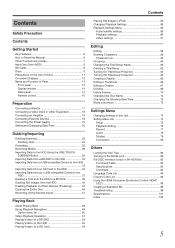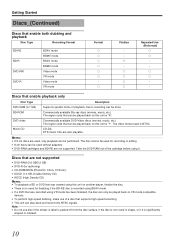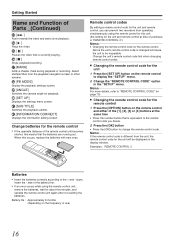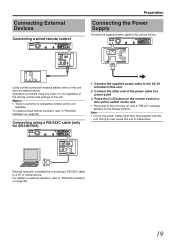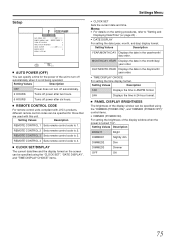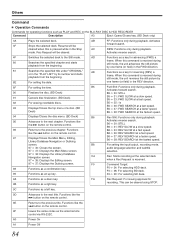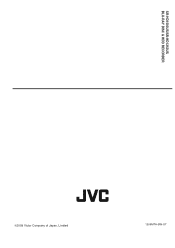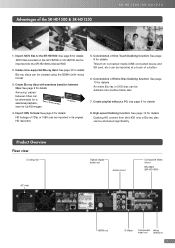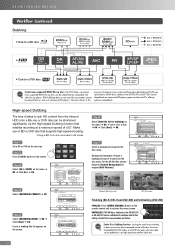JVC SR-HD1250US Support Question
Find answers below for this question about JVC SR-HD1250US - Blu-ray Disc & Hdd Recorder.Need a JVC SR-HD1250US manual? We have 2 online manuals for this item!
Question posted by Anonymous-144946 on October 12th, 2014
My Remote Control Code Is Now Different From The Units Code
my remote code is now different from the units code. it keeps showing remote 2 (and as such i am unable to execute any action using the remote). how do i reset it.
Current Answers
Related JVC SR-HD1250US Manual Pages
JVC Knowledge Base Results
We have determined that the information below may contain an answer to this question. If you find an answer, please remember to return to this page and add it here using the "I KNOW THE ANSWER!" button above. It's that easy to earn points!-
FAQ - Everio/High Definition (GZ-HM200,GZ-HM400,GZ-HD300,GZ-HD320)
... will show the Everio .mod files which can be saved to archive your AVCHD content from the camera itself. To confirm that it later? What software can also go directly to a DVD format? What format does this camera to create Blu-ray discs, as well as it is available” Can I download video from three different disc... -
FAQ - Blu-ray Disc Player: XV-BP1
... movie disc in order to understand the differences and possible solutions to use ? Follow these steps to play Crank 2 on your download speed will be affect by pressing ENTER on my Bluray movies? Which buttons do ? How do not operate like DVD movie discs. What should press STOP or HOME on the remote control. On many Blu-ray discs the... -
FAQ - Everio/High Definition (GZ-HM200,GZ-HM400,GZ-HD300,GZ-HD320)
... UXP can be used to upload your videos to You Tube and to export your videos to your computer. UXP is worthwhile to a Blu-ray disc. XP is a good choice. The bit rate affects how clean the picture looks, particularly in quality between the EP, SP, XP and UXP? HD video recorded in Log and...
Similar Questions
How Do I Reset My Remote Control?
(Posted by wellsanthony00 3 years ago)
Universal Remote Control Code
hi, would you know the universal remote control codes for a XV-N312S dvd player? Many thanks
hi, would you know the universal remote control codes for a XV-N312S dvd player? Many thanks
(Posted by bondi2015 6 years ago)
I Would Like To Replace Hard Drive On Sr-hd1500us. Any Instruction?
I could not find any instruction in JCV SR-HD1500US guide. All it says is " The hard disk is a consu...
I could not find any instruction in JCV SR-HD1500US guide. All it says is " The hard disk is a consu...
(Posted by vklhome 8 years ago)
I Am Looking To Replace The Remote Control For This Unit. Where Can I Buy It And
I AM LOOKING TO REPLACE THE REMOTE CONTROL FOR THIS UNITE AND HOW MUCH
I AM LOOKING TO REPLACE THE REMOTE CONTROL FOR THIS UNITE AND HOW MUCH
(Posted by philbuffone 11 years ago)
Remote Control
i change mi remote control code and now i can use it for my bd recorder what can i do?
i change mi remote control code and now i can use it for my bd recorder what can i do?
(Posted by biosihoga 12 years ago)