JVC SR-DVM600US - DVDr / HDDr Support and Manuals
Get Help and Manuals for this JVC item
This item is in your list!

View All Support Options Below
Free JVC SR-DVM600US manuals!
Problems with JVC SR-DVM600US?
Ask a Question
Free JVC SR-DVM600US manuals!
Problems with JVC SR-DVM600US?
Ask a Question
Popular JVC SR-DVM600US Manual Pages
Instructions - Page 1
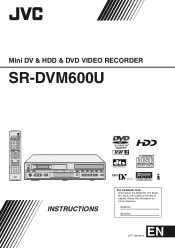
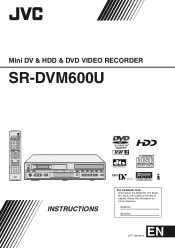
... Serial No. INSERT
STOP
REW PLAY FF
PAUSE
REC
DV IN/ OUT
INSTRUCTIONS
NTSC
For Customer Use:
Enter below the Model No. which are located on the rear of cabinet. EN
LPT1138-001A Model No. Retain this information for future reference. Mini DV & HDD & DVD VIDEO RECORDER
SR-DVM600U
TV
DVD
OUTPUT TV/ STANDBY/ON
TV
SELECT...
Instructions - Page 2
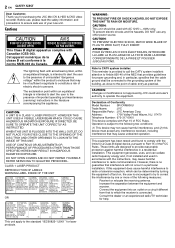
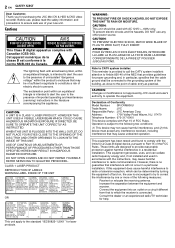
... for purchasing the JVC Mini DV & HDD & DVD video recorder. CAUTION: This unit should be of sufficient magnitude to radio communications.
This equipment has been tested and found to comply with the instructions, may cause harmful interference to constitute a risk of FCC Rules. Connect the equipment into an outlet on , the user is intended to...
Instructions - Page 3


...defeat the safety purpose of the National Electrical Code, ANSI/NFPA 70, provides information with a... proper grounding of the mast and supporting structure, grounding of the lead-in..., or other ). But improper use and servicing. INSTALLATION 1. Grounding or Polarization (A)Your ... to replace your product is a safety feature. SAFETY FIRST EN 3
ANTENNA INSTALLATION INSTRUCTIONS 1. This...
Instructions - Page 4
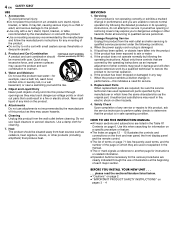
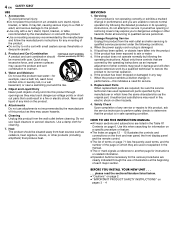
...a cart with care. SERVICING 1. b. e. Replacement Parts When replacement parts are covered by the operating instructions as the original part. Use this when searching for information on a specific procedure or feature. &#... that could result in any service or repairs to this product near a swimming pool and the like.
4. HOW TO USE THIS INSTRUCTION MANUAL ● All major sections ...
Instructions - Page 6


6 EN CONTENTS
SAFETY FIRST
2
DISC INFORMATION
7
About Discs 7 Life Span Of Parts 11
INDEX
12
INSTALLING YOUR NEW UNIT
18
Basic Connections 18
INITIAL SETTINGS
19
Clock Set 19 Language 20 Monitor Set 21
BASIC OPERATIONS ON DVD DECK
22
Basic Playback 22 Playback Features 23 Using The On-screen Bar 27
BASIC OPERATIONS ON HDD DECK...
Instructions - Page 9


...used to the instructions on the screen while navigating through the hierarchies. However, chapter marks are automatically inserted when recording is paused, or audio changes due to perform editing operations. DVD-RAM, DVD-RW, DVD-R or DVD VIDEO...Structure Of Discs
DVD VIDEO Typically, DVD VIDEO discs are further divided into units called AtitlesB. Note that support Playback Control (PBC...
Instructions - Page 17
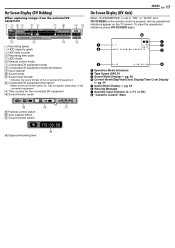
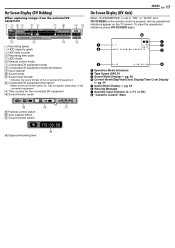
...
FR360 12bit
0:00 HDD
00:00:00. 00
DV
JVC
1:00 GR-DV3500
2:00 GR-DV3500
00:00:00. 00
DV
L-R SOUND1
A Recording speed B HDD capacity graph C HDD time counter D Recording time scale E HDD mode F Remote control mode G Connected DV equipment mode H Connected DV equipment model information I NG C ASS E T T E
C
E
L WXR
0 : 00 : 00 : 00
D
A Operation...
Instructions - Page 26


...VIDEO SET UPB, then
press G. A Press SET UP to complete the setting. E Press selection keys to select APCM ONLYB, then press
ENTER. (A pg. 58) F Press SET... locate a specific scene by...Video CD/SVCD discs support the PBC function. The unit starts playback of a bilingual program recorded on a disc menu displayed by using...part where more than one subtitle language,
from among which you recorded...
Instructions - Page 33
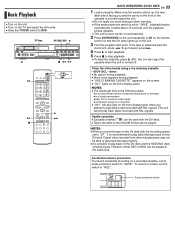
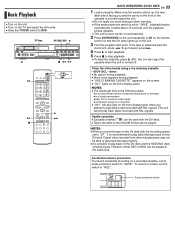
.../HDD/DVD on the unit repeatedly or DV on the remote
control so that tape back on it is set to ASAVEB, playback begins automatically.
Clean the video heads using a dry cleaning cassette - To record on this DV deck. To go forward, press N.
4 Press I
O
N
o
BASIC OPERATIONS ON DV DECK EN 33
1 Load a cassette.
Basic...
Instructions - Page 48


...appears on the TV screen. When performing the Manual Dubbing
MAX FR240
● The unit displays the...
Dubbing From DV To DVD (Dubbing A Part Of A Cassette)
It is possible to select...deck using AMANUALB dubbing.
1 Load the Mini DV cassette you want to select ASELECT RECORDING
MODEB....
● The available highest transfer rate is set to ASAVEB. ● Set ADV AUDIO RECB to the appropriate mode. (A ...
Instructions - Page 51


...
connector, or AS-VIDEOB for the [S-VIDEO] input connector, depending on the unit repeatedly to set the recording mode.
5 Start playback on the camcorder slightly before the actual point
from your dealer. ● Refer to the camcorder's instruction manual for the recording procedure.
2 Press DV/HDD/DVD on the connector being used. (A pg. 60)
4 Press REC MODE...
Instructions - Page 52
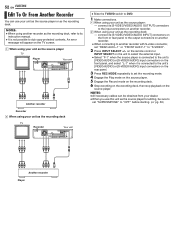
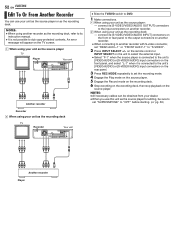
... to AOFFB before starting. (A pg. 59)
Another recorder Player
A When using your unit as the source player
TV
Player
Your unit
Another recorder
Recorder
B When using another recorder.
A When using your unit as the source player: ^ connect its
instruction manual. ● It is connected to the unit's [VIDEO/AUDIO] or [S-VIDEO/AUDIO] input connectors on the rear panel.
3 Press...
Instructions - Page 55
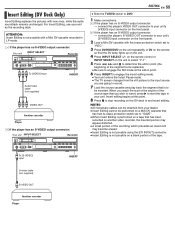
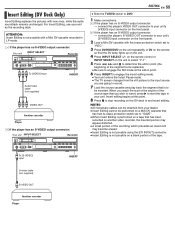
...be inserted. For Insert Editing, use your unit. A If the player has no S-VIDEO output connector: ^ connect the player's VIDEO OUT connector to your unit's [VIDEO] input connector on the DV ...Only)
Insert Editing replaces the pictures with the erase protection switch set to ASAVEB. ● When Insert Editing is performed on a tape that has been
recorded on another video recorder, the inserted ...
Instructions - Page 62
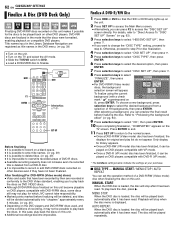
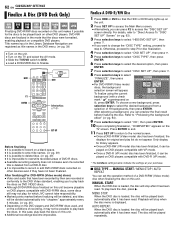
... to play back the discs as title names in
conformity to the DVD Video standard, enabling you can set the operation method of DVD-R discs. ● Available recording capacity does not increase even if a recorded
title is deleted from a
selection of recording, it may not play, for original and play back the discs. Only display...
Instructions - Page 66


... the AC power plug to the AV mode. The remote control
code will not rewind or fast-forward.
● The tape is normal.
66 EN TROUBLESHOOTING
Before requesting service for a problem, use this chart and see if you can save you the trouble of sending your JVC
dealer.
Images do not appear on the unit. (A pg. 7) ●...
JVC SR-DVM600US Reviews
Do you have an experience with the JVC SR-DVM600US that you would like to share?
Earn 750 points for your review!
We have not received any reviews for JVC yet.
Earn 750 points for your review!
