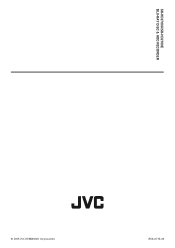JVC SR-HD2700US Support and Manuals
Get Help and Manuals for this JVC item
This item is in your list!

View All Support Options Below
Free JVC SR-HD2700US manuals!
Problems with JVC SR-HD2700US?
Ask a Question
Free JVC SR-HD2700US manuals!
Problems with JVC SR-HD2700US?
Ask a Question
Popular JVC SR-HD2700US Manual Pages
Instruction Manual - Page 1
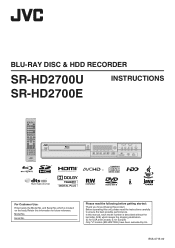
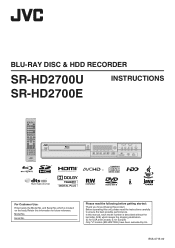
...UL. and Serial No.
.
Please read the instructions carefully to ensure the best possible performance. Before operating this manual, each model number is located on the body. For Customer Use: Enter below the Model No. BLU-RAY DISC & HDD RECORDER
SR-HD2700U SR-HD2700E
INSTRUCTIONS
STANDBY/ON
OPEN/ CLOSE
STOP
REV
PLAY FWD
PAUSE
REC
HDD
REC
BD
REC
REC INPUT RESET MODE...
Instruction Manual - Page 4


... of the unit may be restored once the disc or tape is recommended to burst or ignite. It is damaged.
.
● SR-HD2700U can play back and record only NTSC signals. ● SR-HD2700E can reach. The fan motor is a consumable item.
HOW TO USE THIS INSTRUCTION MANUAL ● All major sections and subsections are clearly...
Instruction Manual - Page 8
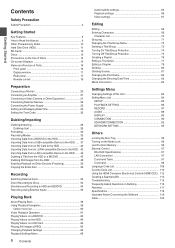
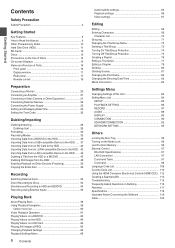
... List 84
SETUP 85 PLAYBACK SETTING 86 RECORD 87 AUDIO 88 DISPLAY 89 CONNECTION 90 SDI/HDMI CONNECTION 92 NETWORK SETTING 95
Others
Locking the Disc Tray 96 Turning on the Mode Lock 96 Last Function Memory 96 External Control 97
RS-232C Specifications 97 LAN Connection 97 Command Table 97 Command 98 Language Code List 108...
Instruction Manual - Page 9


... Blu-ray Disc recorder of their respective companies.
How to the intended use an original image as the background. (*1) : Menu cannot be taken during operation.
Create menu-supported Blu-ray discs
Blu-ray discs can be created using this manual are highlighted. Authoring menu enables discs to be created and used to AVCHD, HDV and DV, JVC Everio file formats are supported...
Instruction Manual - Page 10


...Under no circumstances shall JVC KENWOOD take any ...other countries.
0 Blu-ray Disc and the Blu-ray Disc logo are trademarks of Bluray Disc Association.
0 ...0 For details on the HDD be dubbed to "List ...Notes
Copyright protection
This unit supports copyright protection technologies. Compatibility...repair of DTS, Inc. © DTS, Inc. Copyrights
0 According to a monitor through a video recorder...
Instruction Manual - Page 37


... to the instruction manual for import via USB connection. 0 Use a USB card reader with the same date are combined. 0 Titles of two or more scenes cannot be combined if the
recording criteria, such... with "Recording in DCIM Folder" set "Recording in DCIM Folder" of the JVC
GY-HM890/GY-HM850 series is set to "Off". This unit does not support combining of MOV files recorded using JVC GY-HM...
Instruction Manual - Page 40


... to set "Recording in DCIM Folder" of the JVC GY-HM890/GY-HM850 series, please refer to the instruction manual for ...support SDXC cards. 0 To use an SDXC card, connect a SDXC-compatible USB card
reader (sold separately) via "SEL.
Full import
1 Select "FULL IMPORT" in the importing screen, and
press the [OK] button 0 A check mark is displayed. Memo : 0 Choose "BACK" from an SD Card to the HDD...
Instruction Manual - Page 44
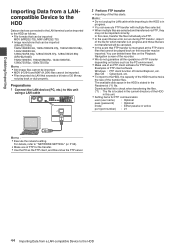
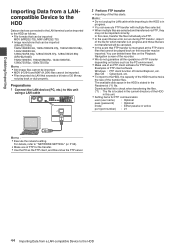
...recorder may not be imported
MOV (MPEG2-TS), MXF (MPEG2-TS) 0 Image resolutions that exceeds a bit rate of the files starts.
Memo : 0 Execute the network setting. Dubbing/Importing
Importing Data from a LAN-compatible Device to the HDD... the recorder.
0 We do not guarantee all the operations of an FTP client software for FTP communication
user (user name) : Optional
pass (password)
:...
Instruction Manual - Page 84
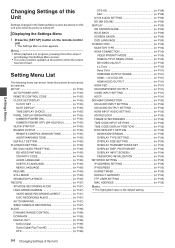
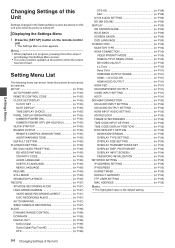
... power is turned off. Memo : 0 When playback is the default setting. SETUP A P 85)
AUTO POWER (OFF A P 85) REMOTE CONTROL CODE A P 85) CLOCK SET/DISPLAY A P 85)
CLOCK SET A P 85) DATE DISPLAY A P 85) TIME DISPLAY CHOICE A P 85) PANEL DISPLAY BRIGHTNESS A P 85) DIMMER (POWER ON A P 85) DIMMER (POWER OFF) (SR-HD2700U A P 85) QUICK STARTUP A P 85) BUZZER OUTPUT A P 85) REMOTE...
Instruction Manual - Page 86
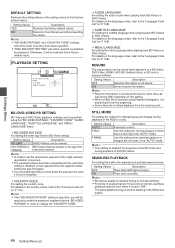
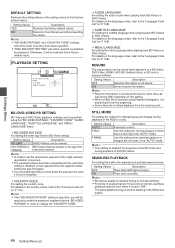
... blurring in the "AUTO" mode. Memo : 0 This setting is protected
by password. The same applies during re-encode dubbing. 0 For joints of the HDD or a disc. Memo : 0 "BD-VIDEO RATINGS" and "COUNTRY CODE" settings
cannot be reset once they have been specified. 0 "DISC SECURITY SETTING" will not be registered after setting the age limit again. 0 It is recommended that...
Instruction Manual - Page 87
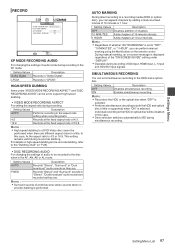
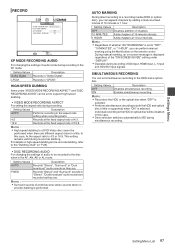
... HDV/DV input signals. encode dubbing is
selected. 0 Performs simultaneous recording to both the HDD and optical
disc (if this case. 0 Deck selection switches automatically to support high-speed dubbing.
0 VIDEO MODE RECORDING ASPECT For setting the aspect ratio during simultaneous recording. SIMULTANEOUS RECORDING
You can perform manual
marking using the Mark button on -screen message is...
Instruction Manual - Page 92
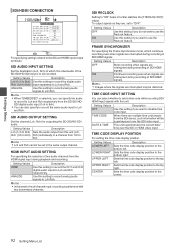
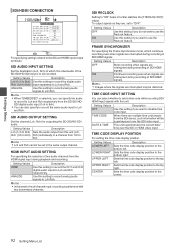
Settings Menu
SDI/HDMI CONNECTION
5&+*&/+%100'%6+10
5&+#7&+1+02765'66+0) 5&+#7&+11762765'66+0) *&/++0276#7&+15'66+0) 5&+4'%.1%(4#/'5;0%*410+
Instruction Manual - Page 95
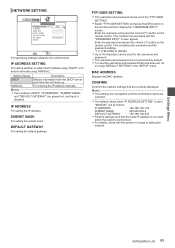
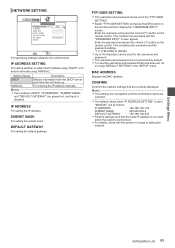
... with the person in the "SETUP" menu.
MANUAL
For entering the IP address manually.
SUBNET MASK
For setting the subnet mask. FTP USER SETTING
0 The username and password can be set to the LAN terminal. MAC ADDRESS
Displays the MAC address.
For specifying settings related to
"MANUAL" are currently displayed. IP ADDRESS SETTING
For setting whether to obtain the IP address...
Instruction Manual - Page 98
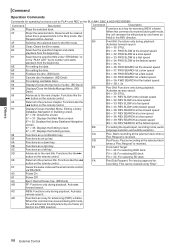
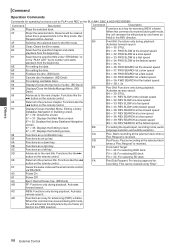
... the same codes as a key...Error status.
80
Searches the specified chapter and starts
playback from the beginning.
8E
For setting the date.
8F
For setting the time.
90
Finalizes the disc. (BD Deck)
91
Cancels disc finalization. (BD Deck)
92
For erasing rewritable discs...
T button on the BLU-RAY DISC & HDD RECORDER
Command
Description
3A
Plays the selected deck.
3F
Stops the...
JVC SR-HD2700US Reviews
Do you have an experience with the JVC SR-HD2700US that you would like to share?
Earn 750 points for your review!
We have not received any reviews for JVC yet.
Earn 750 points for your review!