JVC SR-HD1350US Support and Manuals
Get Help and Manuals for this JVC item
This item is in your list!

View All Support Options Below
Free JVC SR-HD1350US manuals!
Problems with JVC SR-HD1350US?
Ask a Question
Free JVC SR-HD1350US manuals!
Problems with JVC SR-HD1350US?
Ask a Question
Popular JVC SR-HD1350US Manual Pages
Instruction Manual - Page 1


... started:
Thank you for future reference. Before operating this product. Serial No.
Model No.
LST1562-001A Please read the instructions carefully to ensure the best possible performance. and Serial No.
BLU-RAY DISC & HDD RECORDER
SR-HD1700US/SR-HD1350US/ SR-HD1700EU/SR-HD1350EU/ SR-HD1700ER/SR-HD1700AG
INSTRUCTIONS
STANDBY/ON
OPEN/ CLOSE
STOP
REV
PLAY FWD
PAUSE
REC...
Instruction Manual - Page 2


...standard AIEC60825-1:2007B for purchasing the JVC BLU-RAY DISC & HDD recorder. WARNING
Batteries shall not be ...installer:
This reminder is intended to alert the user to Article 820-40 of important operating and maintenance (servicing) instructions...INSTRUCTIONS.
CAUTION:
TO PREVENT ELECTRIC SHOCK, MATCH WIDE BLADE OF PLUG TO WIDE SLOT, FULLY INSERT.
DO NOT OPEN COVERS AND DO NOT REPAIR...
Instruction Manual - Page 4


...JVC shall not be implied for any other intellectual property rights. Some TVs or other countries.
● Blu-ray Disc and the Blu-ray Disc logo are trademarks of Blu-ray Disc...and record only NTSC signals. Replacement is damaged.
● This unit can reach. HOW TO USE THIS INSTRUCTION MANUAL
... the years depending on a specific procedure or feature.
● The A mark signals ...
Instruction Manual - Page 6
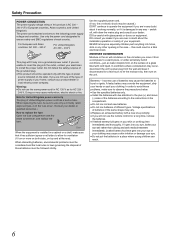
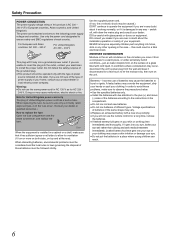
... off, with the blade screwdriver, and replace the fuse. this product is AC 220...installation,operation or safety of batteries may cause malfunction, electric shock or fire. When discarding batteries, environmental problems...top and at the rear). Voltage specifications of batteries of United Kingdom power...power cord for a few hours to the instructions in a place where young children can reach...
Instruction Manual - Page 8


... 82
SETUP 83 PLAYBACK SETTING 84 RECORD 85 AUDIO 86 DISPLAY 88 CONNECTION 88 NETWORK SETTING (only for SR-HD1700 90
Others
Locking the Disc Tray 91 Turning on the Mode Lock 91 Last Function Memory 91 External Control (only for SR-HD1700 92
RS-232C Specifications 92 LAN Connection 92 Command Table 93 Command 94 Language Code List...
Instruction Manual - Page 9


... contents directly to Read this Manual
About this manual, in whole or in part, is equipped with USB, SD slots and i.Link input terminals for a PC.
Unauthorized duplication or reprinting of this manual
This manual mainly describes operation procedures using the JVC ProHD MEMORY CARD CAMERA RECORDER GY-HM650.
Supports direct recording to discs
You can be created when...
Instruction Manual - Page 12


... card as it to the BDAV or BDMV mode. DVD recording formats
m VR MODE
v Format the disc using BD-RE or BD-R discs
Formatting is onto the disc.
Getting Started
SD Cards (Continued)
Discs
BD video data
You can be created when recording directly to the disc.
v Deleting currently saved videos increases the remaining space on the...
Instruction Manual - Page 13
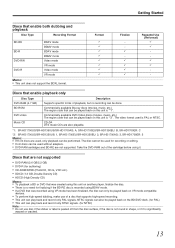
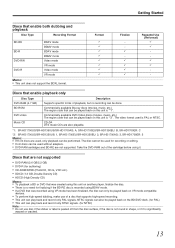
... SR-HD1700ER: C
*2: SR-HD1700US/SR-HD1350US: 1, SR-HD1700EU/SR-HD1350EU: 2, SR-HD1700AG: 3, SR-HD1700ER: 5 Memo: v If 8 cm discs are not supported.
v This unit can be used is "*1".
Format
Finalize
Repeated Use (Reformat
Discs that enable playback only
Disc Type DVD-RAM (4.7 GB) BD-ROM
DVD video
Music CD
Description Supports specific forms of a disc that was recorded using...
Instruction Manual - Page 25


... be applied in the following information displays.
v Date that is displayed in place of the time as follows. 1 Press the [SET UP] button on the remote control
unit 2 Select "SETUP", and press the [OK] button v The Settings menu screen appears. v Recording date of the title that is shown in the playback navigation screen (The...
Instruction Manual - Page 43
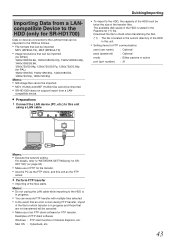
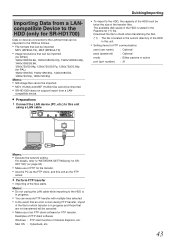
...SR-HD1350 does not support import from a LANcompatible Device to the HDD (only for SR-HD1700)
Data on devices connected to the HDD is stated in progress.
Memo: v Execute the network setting...error occurs during FTP transfer, import
of the file for which transfer is located in the current directory of the HDD... SETTING(only for FTP communication
user (user name) : Optional
pass (password)...
Instruction Manual - Page 84


... LIMIT
All BD-Videos can be viewed.
254 YEAR(S)- For details on the country codes, refer to enter the password registered for BD-Video ratings. For details on the language codes, refer to the "Language Code List" (A page 104) . Settings Menu
Setting Menu List (Continued)
m QUICK STARTUP
For turning on/off the display window during standby...
Instruction Manual - Page 85
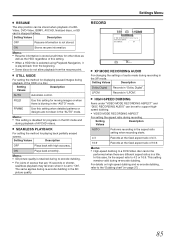
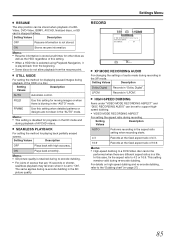
... that are 15 seconds or shorter, seamless playback may fail even when it is set to support highspeed dubbing.
Memo: v SD picture quality is disabled for other discs as
well as the HDD regardless of the HDD or a disc.
In this setting when detailed patterns or designs are different aspect ratios in the DR mode and
during...
Instruction Manual - Page 90
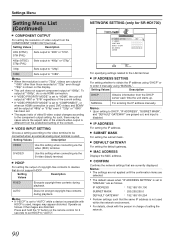
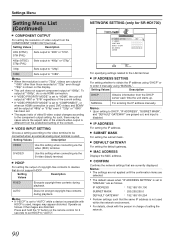
... not support component output at "720p" even though "720p" is shown on the remote control for SR-HD1700)
0'6914-5'66+0)
+2#&&4'555'66+0) +2#&&4'55 57$0'6/#5&'(#7.6)#6'9#; /#%#&&4'55 %10(+4/
&*%2
':+6 5'672
5'.'%6
14'6740
. v If "VIDEO PRIORITY MODE" is set to "720p", videos are output at
"1080i" other than those recorded at "1080p".
m VIDEO INPUT SETTING
Choose a setting...
Instruction Manual - Page 94


... screen. 97 h 37: Displays the Dubbing screen.
98
Functions as PLAY and REC on the BLU-RAY DISC & HDD RECORDER
Command
Description
9E
3A
Plays the selected deck.
3F
Stops the selected deck.
Issues the same codes as a key for reversing (REV) a
frame. AE
Functions as the wired remote control via RS-232C.
Activates...
Instruction Manual - Page 114
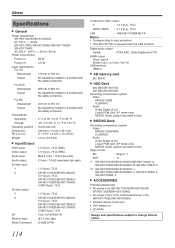
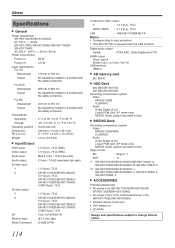
..., XP mode only) MPEG1 Audio Layer2 (recorded in 2ch)
Region code
BD
: Region *1
DVD
: *2
*1: SR-HD1700US/SR-HD1350US/SR-HD1700AG: A, SR-HD1700EU/SR-HD1350EU: B, SR-HD1700ER: C
*2: SR-HD1700US/SR-HD1350US: 1, SR-HD1700EU/SR-HD1350EU: 2, SR-HD1700AG: 3, SR-HD1700ER: 5
m ACCESSORIES
Provided accessories v AC power cord (SR-HD1700US/SR-HD1350US/
SR-HD1700ER/SR-HD1700AG) v AC power cord x 2 (for...
JVC SR-HD1350US Reviews
Do you have an experience with the JVC SR-HD1350US that you would like to share?
Earn 750 points for your review!
We have not received any reviews for JVC yet.
Earn 750 points for your review!
