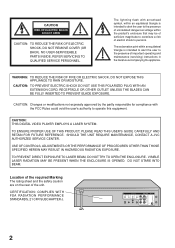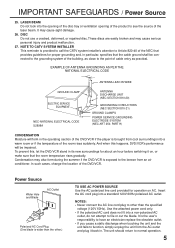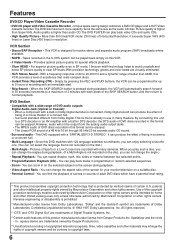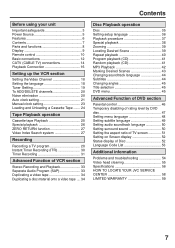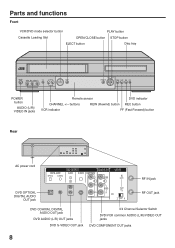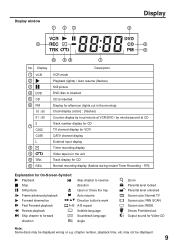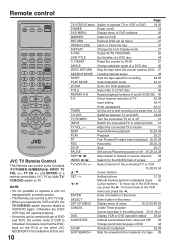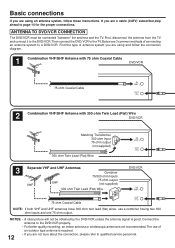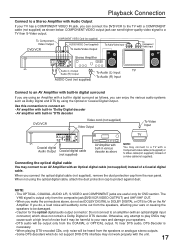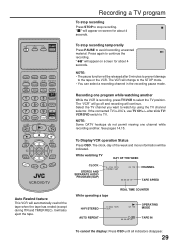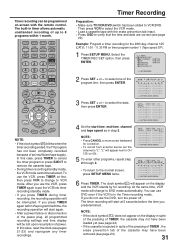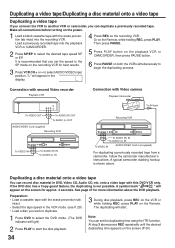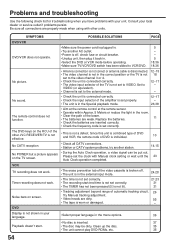JVC HR XVC1U Support Question
Find answers below for this question about JVC HR XVC1U - DVD-VCR Combo.Need a JVC HR XVC1U manual? We have 1 online manual for this item!
Question posted by lynnflaig on April 13th, 2018
Is There A Universal Remote I Can Buy For Jvc Hr-xvc1u
I lost the remote for my JVC HR-XVC1U and I am wanting to Finalize the DVD that I recorded but need to have the remote to do so. Is there any remote that would work for this?
Current Answers
Answer #1: Posted by waelsaidani1 on April 13th, 2018 9:36 PM
There is universal remote that is applicable here: https://www.ebay.com/p/JVC-076D0FB010-Remote-Control-TV-VCR-DVD-Player-Combo-OEM/1000264602
Related JVC HR XVC1U Manual Pages
JVC Knowledge Base Results
We have determined that the information below may contain an answer to this question. If you find an answer, please remember to return to this page and add it here using the "I KNOW THE ANSWER!" button above. It's that easy to earn points!-
FAQ - DVD Recorders & Players
...the picture. Depending on what you are recording, there maybe a firmware upgrade available that will resolve this they need to a VCR, the VCR will lose part of the screen when ... Motion picture studios want to control the home release of the movie. JVC disc VD-W47DU-NB is selected there will playback a dual layer disc if recorded and finalized by another DVD player. Please call ... -
FAQ - DVD Recorders & Players
...recorded and finalized by another DVD player. Press OUTPUTSTATUS button and select 480i or 480p in order to your local Radio Shack, Circuit City, or Best Buy. bottom of the movie. You may come out on a Region 1 DVD player. encryption signal. DVD...work? JVC America only makes DVD players that needs to cut of the sides of empty space on your DVD... studios want to 1080p... -
FAQ - VCR (VCR/DVD Player Combos)
... tape to record is working. The cable or satellite box must tune in any remote button while pointing the remote at the camera. The motion picture industry has encoded most DVD movies with HR-XVC it is connected to a VCR, the VCR will not be able to LINE 1. If the tape you will allow the VCR/DVD Combo to automatically...
Similar Questions
Universal Remote Control Code
hi, would you know the universal remote control codes for a XV-N312S dvd player? Many thanks
hi, would you know the universal remote control codes for a XV-N312S dvd player? Many thanks
(Posted by bondi2015 6 years ago)
Need To Code My Remote For Use With Hr Svc1u Player
(Posted by deltrimode 8 years ago)
What Code Do I Need For My Jumbo Universal Remote?
(Posted by Anonymous-115816 10 years ago)
Is It Possible To Order A New Remote And Manual For A Jvc Hrxvc1u Dvd\vcr?
(Posted by rhymas 12 years ago)