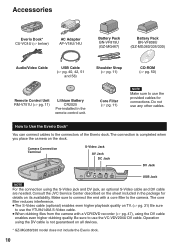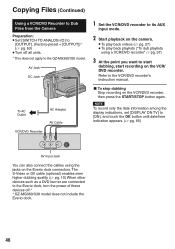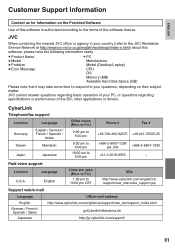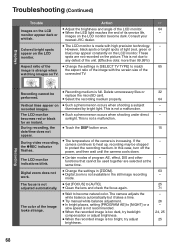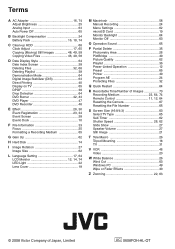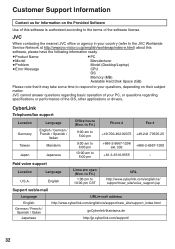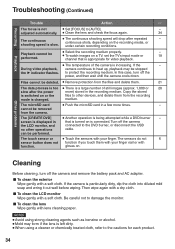JVC GZ-MG360B - Everio Camcorder - 680 KP Support and Manuals
Get Help and Manuals for this JVC item

View All Support Options Below
Free JVC GZ-MG360B manuals!
Problems with JVC GZ-MG360B?
Ask a Question
Free JVC GZ-MG360B manuals!
Problems with JVC GZ-MG360B?
Ask a Question
Most Recent JVC GZ-MG360B Questions
Jvc Hard Disk Camcorder Is Not Charging
hi ! I have JVC Hard disk camcorder model GZ-MG360BU and I didn't use it for like 4-5 months. And I ...
hi ! I have JVC Hard disk camcorder model GZ-MG360BU and I didn't use it for like 4-5 months. And I ...
(Posted by valkyriealfonso 4 years ago)
Ilost My Everio Gz-mg360bu Disk
I DON´T HAVE THE DRIVER, HOW CAN I DOWNLOAD IT?
I DON´T HAVE THE DRIVER, HOW CAN I DOWNLOAD IT?
(Posted by majcava 12 years ago)
JVC GZ-MG360B Videos
Popular JVC GZ-MG360B Manual Pages
JVC GZ-MG360B Reviews
We have not received any reviews for JVC yet.