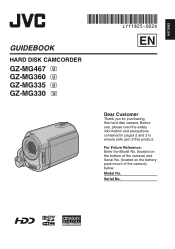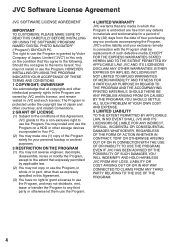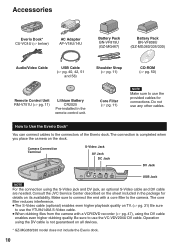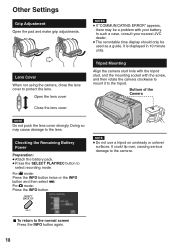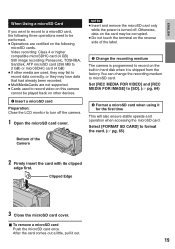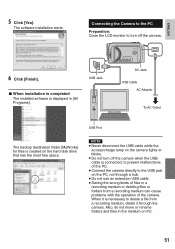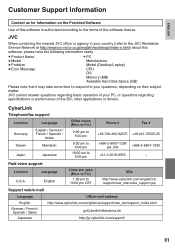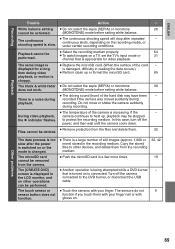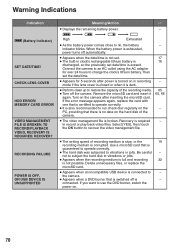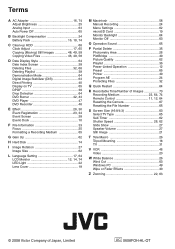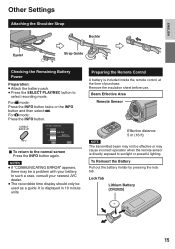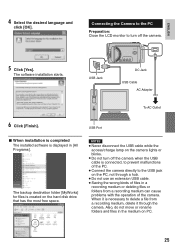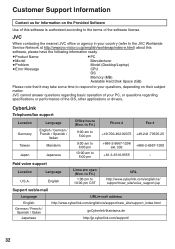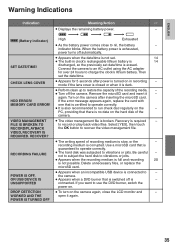JVC GZ-MG360B Support Question
Find answers below for this question about JVC GZ-MG360B - Everio Camcorder - 680 KP.Need a JVC GZ-MG360B manual? We have 2 online manuals for this item!
Question posted by valkyriealfonso on December 10th, 2019
Jvc Hard Disk Camcorder Is Not Charging
hi ! I have JVC Hard disk camcorder model GZ-MG360BU and I didn't use it for like 4-5 months. And I want to use it now but I can't cause it's a dead batt I think. I tried to charge it but it's not charging and there's no LED indicator which is supposed to turn on the light when charging. Please help me. I really need it.Thanks!!
Current Answers
Answer #1: Posted by Odin on December 10th, 2019 7:09 AM
Replace the battery. If the issue persists or if you require further advice, you'll have to consult the manufacturer, for which use the contact information at https://www.contacthelp.com/jvc/customer-service.
Hope this is useful. Please don't forget to click the Accept This Answer button if you do accept it. My aim is to provide reliable helpful answers, not just a lot of them. See https://www.helpowl.com/profile/Odin.
Related JVC GZ-MG360B Manual Pages
JVC Knowledge Base Results
We have determined that the information below may contain an answer to this question. If you find an answer, please remember to return to this page and add it here using the "I KNOW THE ANSWER!" button above. It's that easy to earn points!-
FAQ - Everio/Standard Definition
... II or SD can be already installed in your video to a format that since this is the video quality of the following memory cards: 2008 Everio models only accept Micro SDHC except GZ-MS100 which method is not recognized by the camera are blinking but camera is needed to use MAC software (TOAST for example) to operate on my... -
FAQ - Everio/Standard Definition
... used in GZ-MC100/200/500 (2004). On GZ-MS100 camera, when using ONE TOUCH UPLOAD to charge my camcorder's batteries? I play back on my PC thru USB playback is not smooth, what is recommended). Can I need DVD recording software. What can I have Macintosh, is there software that since this is bundled with a black border surrounding the video... -
FAQ - Mobile Navigation/KV-PX9 eAVINU
...indicator shows less then 100% The unit can I fast-forward during navigation guidance, why? Charging light is off . What kinds and what files you need to be deleted using PC (with power turned off but proper operation cannot be used...video output connector. Installing optional GPS antenna (part #: KV-AT3003) on bottom right. The meaning of 20GB hard... you want t ...may help ...
Similar Questions
Present Cost Of Camcorder Model No. Gz Hd 10u
(Posted by madanlal8426 9 years ago)
I Lost My A/c Adapter For My Jvc Everio Hd Camcorder Model # Gz-mg77 Where Can I
find one
find one
(Posted by connorjerry 10 years ago)
Ilost My Everio Gz-mg360bu Disk
I DON´T HAVE THE DRIVER, HOW CAN I DOWNLOAD IT?
I DON´T HAVE THE DRIVER, HOW CAN I DOWNLOAD IT?
(Posted by majcava 12 years ago)
Which Jvc Burner Do I Need For A Jvc Harddisk Camcorder Model # Gz-mg27u ?
Which JVC burner do I need for a JVC harddisk camcorder model # GZ-MG27U ? I bought the camcorder ...
Which JVC burner do I need for a JVC harddisk camcorder model # GZ-MG27U ? I bought the camcorder ...
(Posted by jdb506 13 years ago)
I Need A Driver For My Jvc Camcorder. Model Gr-sxm 37u. For Windows Vista Operat
(Posted by dberebel 14 years ago)