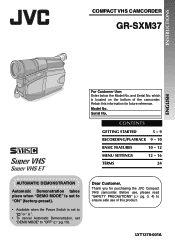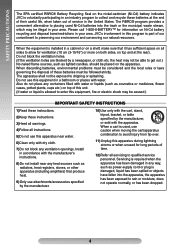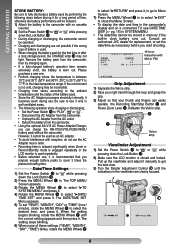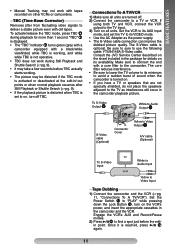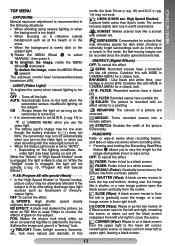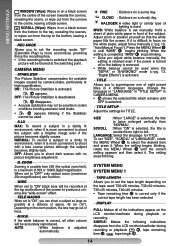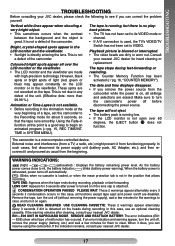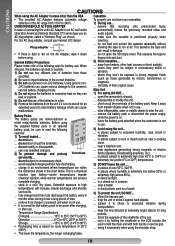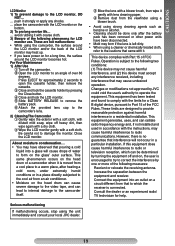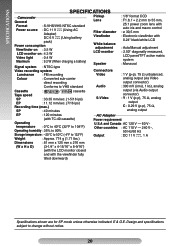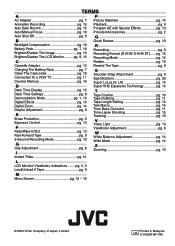JVC GRSXM37U - Compact S-VHS Camcorder Support and Manuals
Get Help and Manuals for this JVC item

View All Support Options Below
Free JVC GRSXM37U manuals!
Problems with JVC GRSXM37U?
Ask a Question
Free JVC GRSXM37U manuals!
Problems with JVC GRSXM37U?
Ask a Question
Most Recent JVC GRSXM37U Questions
Recording
Bought this model second hand, what size recording tape does it take?
Bought this model second hand, what size recording tape does it take?
(Posted by jeepcraze98 8 years ago)
How Do I Transfer Footage From My Jvc Gr-sxm37u Camcorder To My Pc Laptop?
(Posted by seanbrech 9 years ago)
My Jvc Vhs Camcorder Gr-sxm37 Displays Remove Lens Cover, Its Not On
(Posted by motownsabbie 9 years ago)
Jvc Vhs Camcorder
I have a SXM320U JVC CAMCORDER and there is no information for tis product.
I have a SXM320U JVC CAMCORDER and there is no information for tis product.
(Posted by Anonymous-134131 10 years ago)
Jvc Gr-sxm37 Paused
I'm trying to relearn how to use my JVC GR-SXM37 and got it "PAUSED" some way; How do I get if unpau...
I'm trying to relearn how to use my JVC GR-SXM37 and got it "PAUSED" some way; How do I get if unpau...
(Posted by lindacockrill 10 years ago)
Popular JVC GRSXM37U Manual Pages
JVC GRSXM37U Reviews
We have not received any reviews for JVC yet.