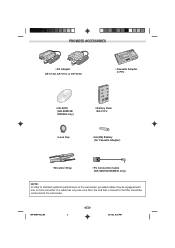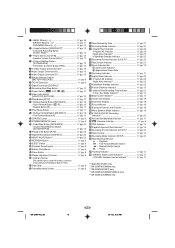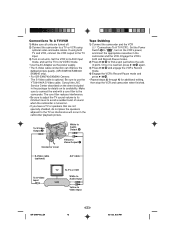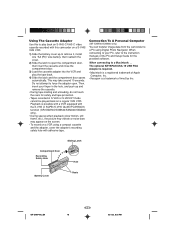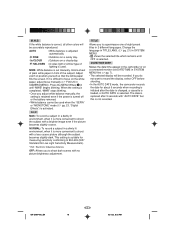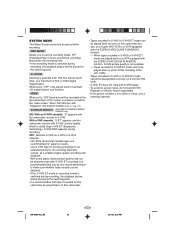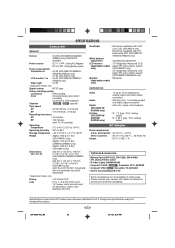JVC GR-SXM740U - Super VHS-C Camcorder Support and Manuals
Get Help and Manuals for this JVC item

View All Support Options Below
Free JVC GR-SXM740U manuals!
Problems with JVC GR-SXM740U?
Ask a Question
Free JVC GR-SXM740U manuals!
Problems with JVC GR-SXM740U?
Ask a Question
Most Recent JVC GR-SXM740U Questions
I Am Looking For The Pc Connection Cable For A Gr-sxm740 Camcorder
I Am Looking For The Pc Connection Cable For A Gr-sxm740 Camcorder
I Am Looking For The Pc Connection Cable For A Gr-sxm740 Camcorder
(Posted by rt60504 6 years ago)
How Much Is A Jvc Compact Vhs Camcorder
(Posted by Abpetere 9 years ago)
When I Record Jvc Gr- Sxm740 Tape To Computer
I get vertical noise lines TBC, SP, and time stamp. How to remove those from playback to computer
I get vertical noise lines TBC, SP, and time stamp. How to remove those from playback to computer
(Posted by vanvliet91147 10 years ago)
Camera Jvc Gr-sxm250u
ive got da jvc cameraand i have no idea wheres da memory card and how can i see my photos on da lapt...
ive got da jvc cameraand i have no idea wheres da memory card and how can i see my photos on da lapt...
(Posted by narnarnana 10 years ago)
Popular JVC GR-SXM740U Manual Pages
JVC GR-SXM740U Reviews
We have not received any reviews for JVC yet.