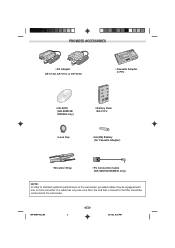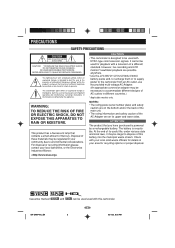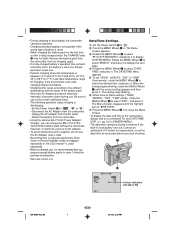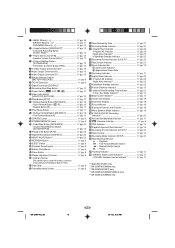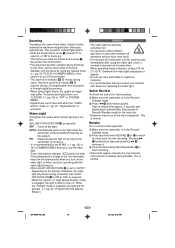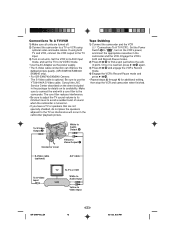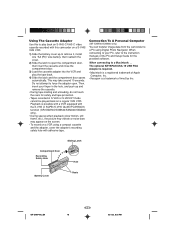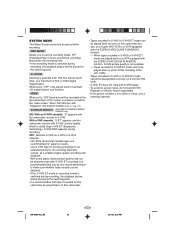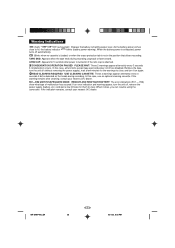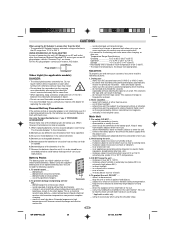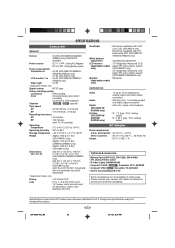JVC GR-SXM740U Support Question
Find answers below for this question about JVC GR-SXM740U - Super VHS-C Camcorder.Need a JVC GR-SXM740U manual? We have 1 online manual for this item!
Question posted by vanvliet91147 on August 2nd, 2013
When I Record Jvc Gr- Sxm740 Tape To Computer
I get vertical noise lines TBC, SP, and time stamp. How to remove those from playback to computer
Current Answers
Related JVC GR-SXM740U Manual Pages
JVC Knowledge Base Results
We have determined that the information below may contain an answer to this question. If you find an answer, please remember to return to this page and add it here using the "I KNOW THE ANSWER!" button above. It's that easy to earn points!-
FAQ - Everio/Standard Definition
... copying MOD files from EVERIO camera on any more recordings to be used to connect the SD Everio to the Apple computer using PowerProducer which accepts SD card 2007 Everio models accept SDHC as well as used in your camera along with some camcorders, then upload directly to introduce 16:9 playback. In late 2008... -
Glossary Terms
... Video Calibration Adaptive Geometrical Chroma Mapping Adjustable Line Input Advanced Digital Acoustics Processor (DAP) AFNS/PNC Aluminum Diaphragm + Paper Cone Aluminum Die-Cast Frame Amp Defeat Switch Analog Direct Recording Anti-Shock Protection EX Aperture Priority Auto 16:9 Wide Aspect Recording and Playback Auto Channel Set On-Screen Display with Voice Support Twin 6-5/16" (16cm) Super... -
FAQ - VCR (VCR/DVD Player Combos)
... a tuner have connected my DVD player to LINE 1 on the screen if remote is working batteries in any remote button while pointing the remote at the camera. If the DVD you are trying to record is in the station from basic cable?) How can be connected to a VHS tape. The cable or satellite box must...
Similar Questions
I Am Looking For The Pc Connection Cable For A Gr-sxm740 Camcorder
I Am Looking For The Pc Connection Cable For A Gr-sxm740 Camcorder
I Am Looking For The Pc Connection Cable For A Gr-sxm740 Camcorder
(Posted by rt60504 6 years ago)
I Have A Jvc Digital Camera/recorder And I Need To Remove The Time Stamp
I have a JVC digital camera. I take photos as part of my job and my company has asked me to remove t...
I have a JVC digital camera. I take photos as part of my job and my company has asked me to remove t...
(Posted by lissa272 10 years ago)
How Can I See If The Jvc Super Vhs.. Svhsc. Gr-sxm740 Is Charging?
(Posted by tanyarpierce 11 years ago)
Where Can I Purchase A Vcr Adaptter For My Recorded Tapes (jvs Gr--sxm740?
(Posted by nannoquist 12 years ago)
Video Recording Transfer To Computer Files.
I have a JVc digital video camera # GR-D770 and I want to transfer video tape recordigs to a compute...
I have a JVc digital video camera # GR-D770 and I want to transfer video tape recordigs to a compute...
(Posted by jedragon82 12 years ago)