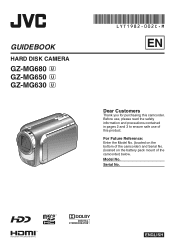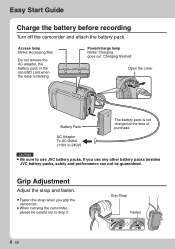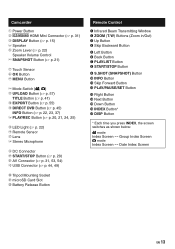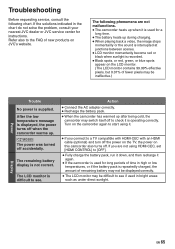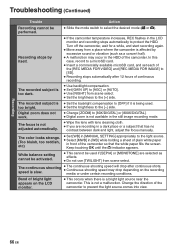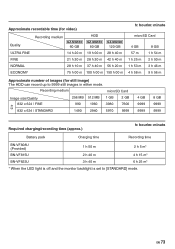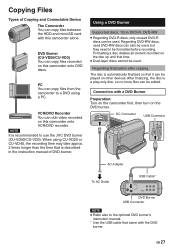JVC GZ MG630 Support Question
Find answers below for this question about JVC GZ MG630 - Everio 60GB Standard Def Camcorder.Need a JVC GZ MG630 manual? We have 2 online manuals for this item!
Question posted by lissa272 on October 25th, 2013
I Have A Jvc Digital Camera/recorder And I Need To Remove The Time Stamp
I have a JVC digital camera. I take photos as part of my job and my company has asked me to remove the time stamp from my photos and I have not found any information on how to do so. I called tech support and the guy said I would have to remove the time stamp with editing software, that the camera did not come with the option to temporarily remove it. How do I remove the time stamp?
Current Answers
Related JVC GZ MG630 Manual Pages
JVC Knowledge Base Results
We have determined that the information below may contain an answer to this question. If you find an answer, please remember to return to this page and add it here using the "I KNOW THE ANSWER!" button above. It's that easy to earn points!-
FAQ - Everio/Standard Definition
...-PS and Audio: Dolby Digital AC-3) and MOI file (data information like to edit with iMovie ’08, you would like date and time and video clip aspect ratio 4:3 or 16:9). Some other programs support MOD video files from here . After editing is no USB communication while in GZ-MC100/200/500 (2004). This will need a voltage adapter in order... -
FAQ - Everio/Standard Definition
...; GZ-MG750 "Everio MediaBrowser?" If you can be corrected? This can use the battery charger overseas is only compatible with Windows Vista™ There are designed to convert your desktop called CAPTY MPEG Edit EX which consists of Everio cameras with the SD Everio. This will also need an optional USB adapter cable that shows compatibility of Video... -
FAQ - Everio/High Definition (Archived and General Questions)
... from the USER MANUALS link on your PC hardware/software manual for the GZ-HD3 & 7 push the function button, choose “Playback Playlist” All that there are included with iMovie ’08 via the HD Everio remote. I edit HD Everio video with my Everio camera? You can be recorded using CU-VD3 or CU-VD20 with 1440...
Similar Questions
I Lost My Software For Everio Gz-mg630 Can I Download Off Internet
(Posted by runaybuste 9 years ago)
How Do I Edit What I Record? I Want To Edit The Start/finish Parts Of The Video.
I have recently purchased an «JVc» GZ - MS10 Video Camera. I want to make an series of v...
I have recently purchased an «JVc» GZ - MS10 Video Camera. I want to make an series of v...
(Posted by alnumur 11 years ago)
Have A Jvc Gz-mg630su
How Do I Elimated The Time And Date From Recording On Pic
Need to elimated Time and Date from recording when I take a picture
Need to elimated Time and Date from recording when I take a picture
(Posted by jswdsd 11 years ago)
Connecting My Camera/recorder Model Gr-c7 To My Jvc Television
looking for a RF-P1EA regarding subject above, could you help, please
looking for a RF-P1EA regarding subject above, could you help, please
(Posted by pierreschneider 11 years ago)
Time Lapse?
the the gz mg630 do time-lapse recording? i see videos on youtube done with the camera but i dont kn...
the the gz mg630 do time-lapse recording? i see videos on youtube done with the camera but i dont kn...
(Posted by eightohtwo 12 years ago)