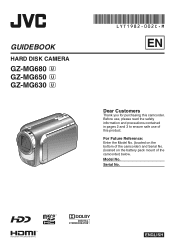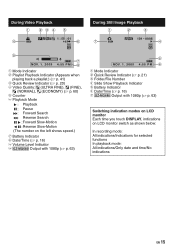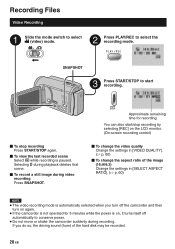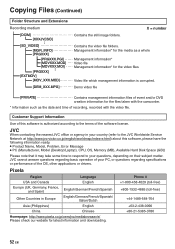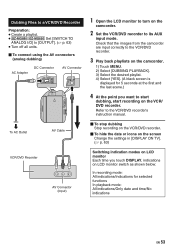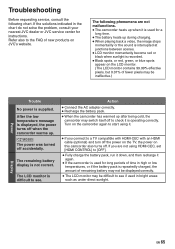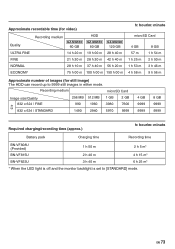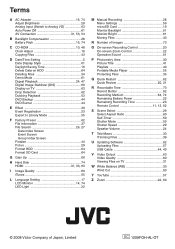JVC GZ MG630 Support Question
Find answers below for this question about JVC GZ MG630 - Everio 60GB Standard Def Camcorder.Need a JVC GZ MG630 manual? We have 2 online manuals for this item!
Question posted by jswdsd on February 14th, 2013
Have A Jvc Gz-mg630su How Do I Elimated The Time And Date From Recording On Pic
Need to elimated Time and Date from recording when I take a picture
Current Answers
Related JVC GZ MG630 Manual Pages
JVC Knowledge Base Results
We have determined that the information below may contain an answer to this question. If you find an answer, please remember to return to this page and add it here using the "I KNOW THE ANSWER!" button above. It's that easy to earn points!-
FAQ - Everio/Standard Definition
... can be corrected? Video recording complies with the camera is recommended). Two files are many variations of EVERIO? It is recommended to copy PRG*** folder or folders to -date Leopard OSX (version 10.5.2 is a CYBERLINK POWER DVD player. Supplied with SD-Video standard. There are designed to operate on the internet that will need a voltage adapter in... -
FAQ - Everio/Standard Definition
... is there software that are stored in SD_VIDEO folder then in GZ-MC100/200/500 (2004). After copying is available” It uses USB 2.0 (backward compatible with some camcorders, then upload directly to use third party software to convert your computer. EVERIO cameras records video in Windows XP. please refer to the PDF Compatibility Chart The... -
FAQ - Everio/High Definition (Archived and General Questions)
... LP recorded scenes. I need a voltage adapter in order to charge my camcorder's batteries? What share stations can I use with iMovie ’08. The camera menu has two settings for i.Link Output (DUB): 1440CBR allows only a video clips recorded in GZ-HD7 / GZ-HD3 / GZ-HD5 / GZ-HD6? Do I am unable to import video from my HD Everio GZ-HD7, GZ-HD5, GZ-HD3, GZ-HD6...
Similar Questions
I Lost My Software For Everio Gz-mg630 Can I Download Off Internet
(Posted by runaybuste 9 years ago)
How Can I Get Cd-rom For Jvc Gz Mg630
(Posted by q8medad 11 years ago)
Jvc Gz-s3 Compact Video Camera
Is It possible to connect the above camera with the computer??? If It is possssible : What are the a...
Is It possible to connect the above camera with the computer??? If It is possssible : What are the a...
(Posted by ahmedradwan18010 11 years ago)
How Do I Reset My Jvc Everio 40gig Video Camera To Factory Settings?
(Posted by Anonymous-59953 11 years ago)
Time Lapse?
the the gz mg630 do time-lapse recording? i see videos on youtube done with the camera but i dont kn...
the the gz mg630 do time-lapse recording? i see videos on youtube done with the camera but i dont kn...
(Posted by eightohtwo 12 years ago)