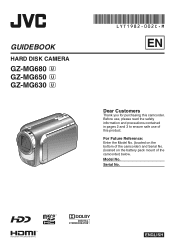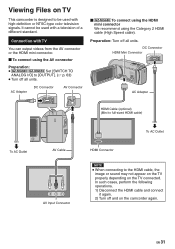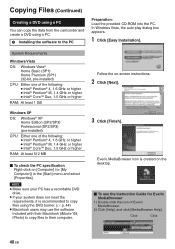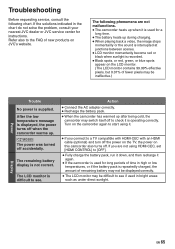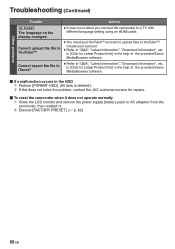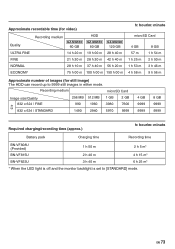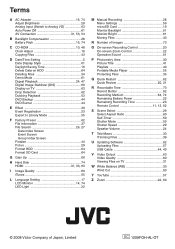JVC GZ MG630 Support Question
Find answers below for this question about JVC GZ MG630 - Everio 60GB Standard Def Camcorder.Need a JVC GZ MG630 manual? We have 2 online manuals for this item!
Question posted by q8medad on January 10th, 2013
How Can I Get Cd-rom For Jvc Gz Mg630
The person who posted this question about this JVC product did not include a detailed explanation. Please use the "Request More Information" button to the right if more details would help you to answer this question.
Current Answers
Related JVC GZ MG630 Manual Pages
JVC Knowledge Base Results
We have determined that the information below may contain an answer to this question. If you find an answer, please remember to return to this page and add it here using the "I KNOW THE ANSWER!" button above. It's that easy to earn points!-
FAQ - Everio/High Definition (GZ-HM200,GZ-HM400,GZ-HD300,GZ-HD320)
...needed video files the camera is 17Mbps. If you copy your AVCHD content from your camcorder to create a standard DVD from your HD content, we recommend using a standard DVD-R/...CD-ROM is worthwhile to create a standard DVD from the camera itself. Included on built in virtually all or check only the ones you need to ask it is not possible to YouTube® This will show the Everio... -
FAQ - Everio/High Definition (GZ-HM200,GZ-HM400,GZ-HD300,GZ-HD320)
... your videos to You Tube and to export your camcorder to the Mac select the PLAYBACK ON PC on the provided CD-ROM is ...GZ-HD320, 8GB Class 4 or higher, Class 6 or higher for this issue? SP is the difference in UXP can be saved to use the Share Station to create a standard DVD from my Everio with it is worthwhile to archive your AVCHD content from the camera itself. HD video... -
FAQ - Everio/High Definition (Archived and General Questions)
... latest software version from a store which can be recorded using the CD-ROM software provided with my Everio camera? You can be downloaded and installed from the USER MANUALS link on your video files are generally available from the Pixela website. GZ-HM300 > GZ-HM340 "Everio MediaBrowser? Download and install Ver.2.02.108 or later. •&bull...
Similar Questions
How Do I Get A New Cd Rom For My Jvc Gz-mg230u
(Posted by derekwilkinson040 9 years ago)
I Lost My Software For Everio Gz-mg630 Can I Download Off Internet
(Posted by runaybuste 9 years ago)
I Have A Jvc Hard Disk Camcorder Gz-mg1304 And I Lost The Everio Software Disk.
Can I find the software online to download to a new computer??
Can I find the software online to download to a new computer??
(Posted by Mvogman 10 years ago)
What Cd-rom Comes With A Jvc Gz-ms230bu And Where Can I Get It For Free?
WHAT CD-ROM COMES WITH A JVC GZ-MS230BU AND WHERE CAN I GET IT FOR FREE?
WHAT CD-ROM COMES WITH A JVC GZ-MS230BU AND WHERE CAN I GET IT FOR FREE?
(Posted by tammikuszewski 11 years ago)
Time Lapse?
the the gz mg630 do time-lapse recording? i see videos on youtube done with the camera but i dont kn...
the the gz mg630 do time-lapse recording? i see videos on youtube done with the camera but i dont kn...
(Posted by eightohtwo 12 years ago)