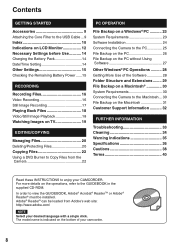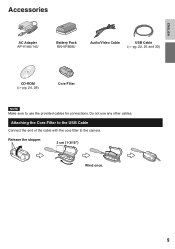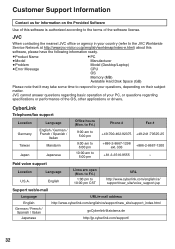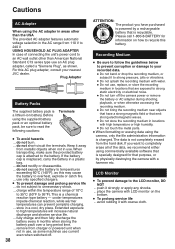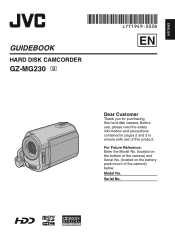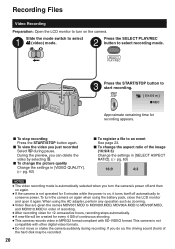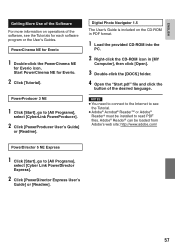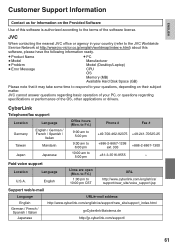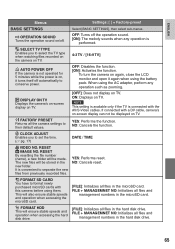JVC GZ-MG230 Support Question
Find answers below for this question about JVC GZ-MG230 - EVERIO G SERIES HDD HARD DISK CAMCORDER 28X OPTICAL ZOOM.Need a JVC GZ-MG230 manual? We have 2 online manuals for this item!
Question posted by derekwilkinson040 on August 5th, 2014
How Do I Get A New Cd Rom For My Jvc Gz-mg230u
The person who posted this question about this JVC product did not include a detailed explanation. Please use the "Request More Information" button to the right if more details would help you to answer this question.
Current Answers
Answer #1: Posted by TechSupport101 on August 5th, 2014 3:45 AM
Hi. See the the post here http://all-downloadable-things.net/jvc-everio-gz-mg230u-software-download - do note that you can always request the ROM direstly from JVC.
Related JVC GZ-MG230 Manual Pages
JVC Knowledge Base Results
We have determined that the information below may contain an answer to this question. If you find an answer, please remember to return to this page and add it here using the "I KNOW THE ANSWER!" button above. It's that easy to earn points!-
FAQ - Everio/High Definition (GZ-HM200,GZ-HM400,GZ-HD300,GZ-HD320)
... as AVCHD discs and standard DVDs. Everio/High Definition (GZ-HM200,GZ-HM400,GZ-HD300,GZ-HD320) A "Cannot connect to YouTube® Can I fix this camera record in HD? Select “check the...DVD from my Everio to the site affecting access by doing the following. This new window can only be found on the provided CD-ROM is the highest at 5Mbps. HD video recorded in ... -
FAQ - Parts and Accessories
You can order a replacement CD Rom with the software/drivers that can with your camcorder from our Parts and Accessory store by How do I purchase them? How can I get... purchased from our Parts and Accessory store by clicking here . I lost the CD Rom that came with my camcorder, how can I get another one? Parts and Accessories Can I download the software/drivers that came with ... -
FAQ - Everio/High Definition (GZ-HM200,GZ-HM400,GZ-HD300,GZ-HD320)
... (USB jump drive, memory card or external HDD) then it to create Blu-ray discs, as well as from my Everio with HD it is absolutely no longer needed video files the camera is being transcoded during transfer. YouTube has made changes to work with these camcorders to find files carrying .MTS extension after...
Similar Questions
I Am Trying To Play Recorded Video From My Gz-mg35u Hard Disk Camcorder. I Am P
I am unable to find video I believe is still on my camcorder.
I am unable to find video I believe is still on my camcorder.
(Posted by lindakohar 2 years ago)
How Do I Get A Replacement Adapter For This Camcorder Series
and how much does it cost and where can I get it
and how much does it cost and where can I get it
(Posted by maduke9269 7 years ago)
Can I Transfer Video From My Jvc Everio Camcorder Gz-mg230u To My Computer W/o
the software?
the software?
(Posted by writtes 9 years ago)
I Have A Jvc Hard Disk Camcorder Gz-mg1304 And I Lost The Everio Software Disk.
Can I find the software online to download to a new computer??
Can I find the software online to download to a new computer??
(Posted by Mvogman 10 years ago)
Jvc Everio Gz-mg230 Manual Focus
I'm trying to find out how to get my JVC GZ-MG230 camera to manual focus.I can see the booklet numbe...
I'm trying to find out how to get my JVC GZ-MG230 camera to manual focus.I can see the booklet numbe...
(Posted by marzo91 10 years ago)