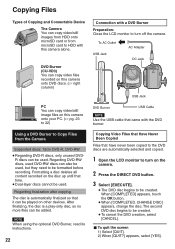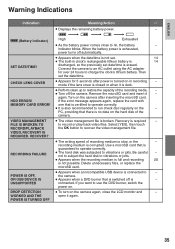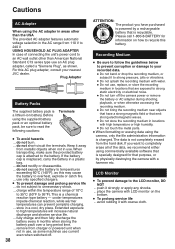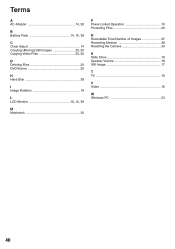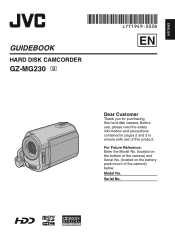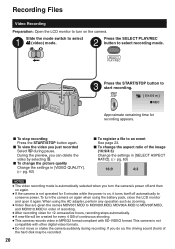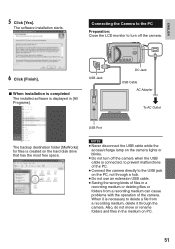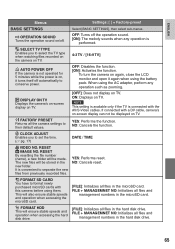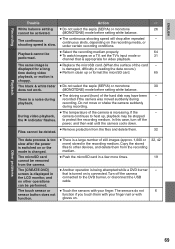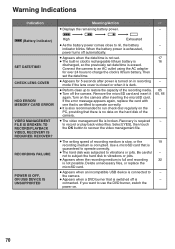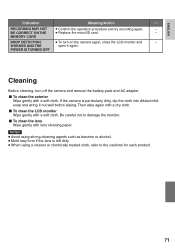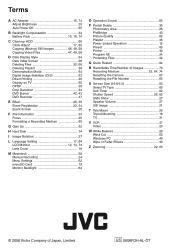JVC GZ-MG230 Support Question
Find answers below for this question about JVC GZ-MG230 - EVERIO G SERIES HDD HARD DISK CAMCORDER 28X OPTICAL ZOOM.Need a JVC GZ-MG230 manual? We have 2 online manuals for this item!
Question posted by maduke9269 on January 2nd, 2017
How Do I Get A Replacement Adapter For This Camcorder Series
Current Answers
Answer #1: Posted by BusterDoogen on January 2nd, 2017 7:49 PM
I hope this is helpful to you!
Please respond to my effort to provide you with the best possible solution by using the "Acceptable Solution" and/or the "Helpful" buttons when the answer has proven to be helpful. Please feel free to submit further info for your question, if a solution was not provided. I appreciate the opportunity to serve you!
Related JVC GZ-MG230 Manual Pages
JVC Knowledge Base Results
We have determined that the information below may contain an answer to this question. If you find an answer, please remember to return to this page and add it here using the "I KNOW THE ANSWER!" button above. It's that easy to earn points!-
Glossary Terms
... Optical Zoom with 800x Digital Zoom 5-Disc Changer 6-Way Dubbing Accessory Shoe & Mic Input Active Bass Extension Active Hyper-Bass PRO Active Video Calibration Adaptive ...HDD--> Histogram Display HS-IIIi Tuner HS-IV Tuner Hybrid Feedback Digital Amplifier Ver. III i.LINK Connection i.LINK Terminals for D-VHS Recorders Icon Playlist/Event Pre-registration Illuminated Disc Tray In-Camera... -
Glossary Terms
...3-Preset Timer 35x Optical Zoom with 800x Digital Zoom 5-Disc Changer 6-Way Dubbing Accessory Shoe & Mic Input Active Bass Extension Active Hyper-Bass PRO Active Video Calibration Adaptive Geometrical Chroma Mapping ... Connection for EX-D series USB Host USB Input for iPod Rec Link Relief Recording (HDD) Remote Control Remote Control Ready RetroActive Recording (HDD) RHYTHMAX Rolling Pickup Rotary... -
FAQ - Televisions/HD-ILA Projection
... entire TV screen use . There is connected directly to obtain and replace the lamp. To identify it look for the remote located? The second...Series) 2005-2006(G or F Series) Z Series G Series, FH Series To view PDF document showing this is recommended to 1080p. Televisions/HD-ILA Projection Is my TV a digital TV? My TV has no sound even with a camera (cell phone or video camera like EVERIO...
Similar Questions
hi ! I have JVC Hard disk camcorder model GZ-MG360BU and I didn't use it for like 4-5 months. And I ...
the software?
Can I find the software online to download to a new computer??
I'm trying to find out how to get my JVC GZ-MG230 camera to manual focus.I can see the booklet numbe...
i do not have the av cable and cannot find it anywhere on the internet such as ebay and craiglist. I...