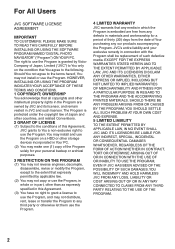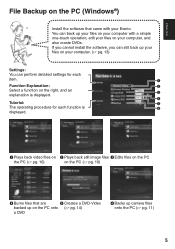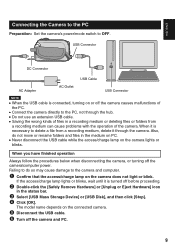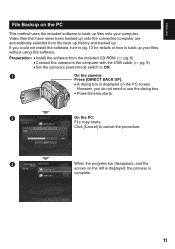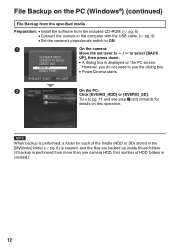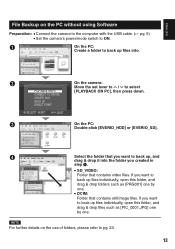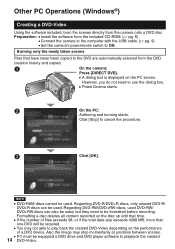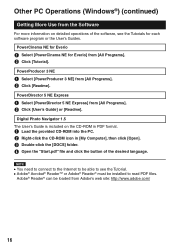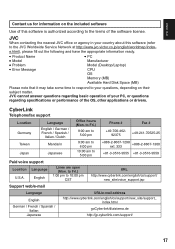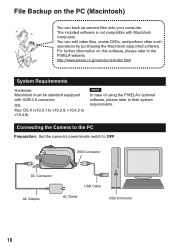JVC GZ MG155 - Everio Camcorder - 1.07 MP Support and Manuals
Get Help and Manuals for this JVC item

View All Support Options Below
Free JVC GZ MG155 manuals!
Problems with JVC GZ MG155?
Ask a Question
Free JVC GZ MG155 manuals!
Problems with JVC GZ MG155?
Ask a Question
Most Recent JVC GZ MG155 Questions
Hi I Lost The Cd Driver For My Jvc Ev .do You Hve A Way To Download Or A Cd Plea
(Posted by dchavezn 11 months ago)
How Do I Connect My Jvc Gz Mg155u To Laptop For Livestreaming
(Posted by dwsngerald 1 year ago)
I Need A Cd For My Video Jvc Mg G155u
(Posted by dchavezn 11 years ago)
Convert From Hard Disk Drive On Camcorder To Pc
i do not have the av cable and cannot find it anywhere on the internet such as ebay and craiglist. I...
i do not have the av cable and cannot find it anywhere on the internet such as ebay and craiglist. I...
(Posted by kathylam3o3 12 years ago)
I Need A Driver For This Camera To Connect And Download Videos To Windows 7, Pc
(Posted by edna 12 years ago)
JVC GZ MG155 Videos
Popular JVC GZ MG155 Manual Pages
JVC GZ MG155 Reviews
We have not received any reviews for JVC yet.