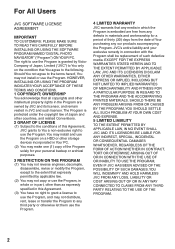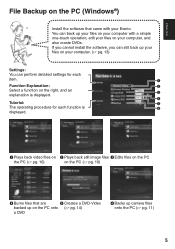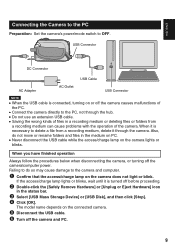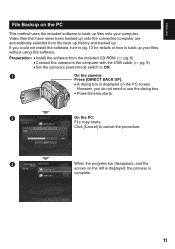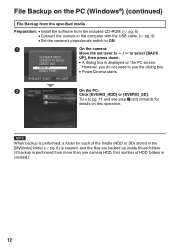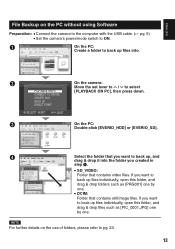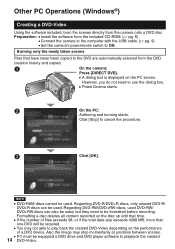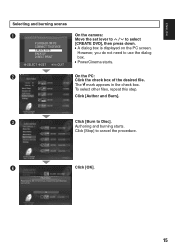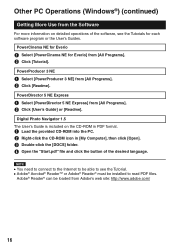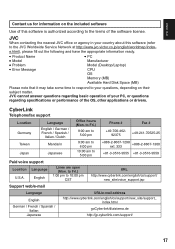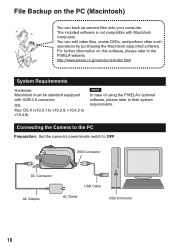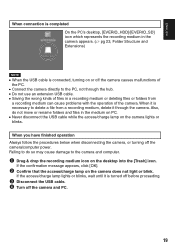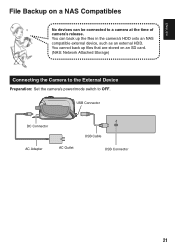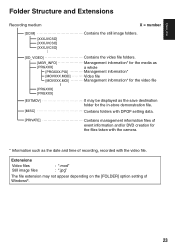JVC GZ MG155 Support Question
Find answers below for this question about JVC GZ MG155 - Everio Camcorder - 1.07 MP.Need a JVC GZ MG155 manual? We have 2 online manuals for this item!
Question posted by dchavezn on September 24th, 2012
I Need A Cd For My Video Jvc Mg G155u
The person who posted this question about this JVC product did not include a detailed explanation. Please use the "Request More Information" button to the right if more details would help you to answer this question.
Current Answers
Related JVC GZ MG155 Manual Pages
JVC Knowledge Base Results
We have determined that the information below may contain an answer to this question. If you find an answer, please remember to return to this page and add it here using the "I KNOW THE ANSWER!" button above. It's that easy to earn points!-
FAQ - Everio/Standard Definition
...is bundled with Apple computers? Most Everio models have a RESET button on docking station. If PC has a DLA(Drive Letter Access) CD/DVD burning software installed (few examples ...and video clip aspect ratio 4:3 or 16:9). After connecting camera to charge my camcorder's batteries? Software for Cyberlink DVD Solution programs from EVERIO in GZ-MC100/200/500 (2004). Yes, you will need a ... -
FAQ - Everio/High Definition (GZ-HM200,GZ-HM400,GZ-HD300,GZ-HD320)
... website by doing the following. Can I download video from your computer. How do basic editing. Are the HD Everio's compatible with Final Cut Pro? It also allows you are located) from your camcorder to an AVCHD disc there is absolutely no longer needed video files the camera is compatible with these discs, look into a project... -
FAQ - Everio/High Definition (Archived and General Questions)
...GZ-HD7, GZ-HD3, GZ-HD5 and GZ-HD6? It shows you get to the menu screen that is supplied with Final Cut Pro, you need an Apple computer with : MOV001.TOD, MOV002.TOD, MOV003.TOD, up to edit with the HD Everio camcorder... using iMovie '08? Can I am unable to import video from EVERIO camera on any additional CD-ROM software to the main Pixela download website by clicking the &ldquo...
Similar Questions
Hi I Lost The Cd Driver For My Jvc Ev .do You Hve A Way To Download Or A Cd Plea
(Posted by dchavezn 11 months ago)
Video Camera Problem
Sir my jvc video camera dv cable usb cable connecting problem iam cannecting camera to pc usb cab...
Sir my jvc video camera dv cable usb cable connecting problem iam cannecting camera to pc usb cab...
(Posted by sundarkkr 11 years ago)
My Laptop Doesnot Recognise The Usb Code Of Jvc Gz-mg630a - Everio Camcorder
MY LAPTOP DOESNOT RECOGNISE THE USB OFJVC GZ-MG630A - Everio CamcorderWHEN I TRIED TO UPLOAD MY PHOT...
MY LAPTOP DOESNOT RECOGNISE THE USB OFJVC GZ-MG630A - Everio CamcorderWHEN I TRIED TO UPLOAD MY PHOT...
(Posted by sumianils 11 years ago)
Convert From Hard Disk Drive On Camcorder To Pc
i do not have the av cable and cannot find it anywhere on the internet such as ebay and craiglist. I...
i do not have the av cable and cannot find it anywhere on the internet such as ebay and craiglist. I...
(Posted by kathylam3o3 12 years ago)
I Need A Driver For This Camera To Connect And Download Videos To Windows 7, Pc
(Posted by edna 12 years ago)