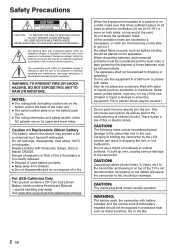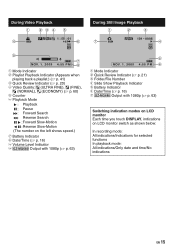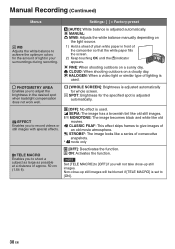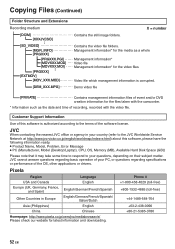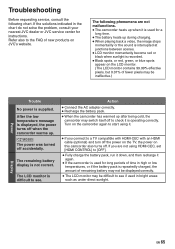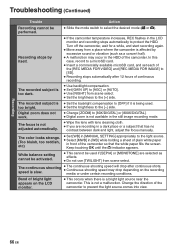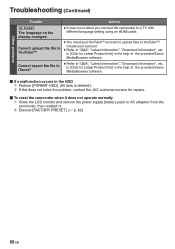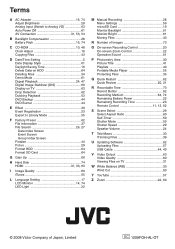JVC GZ-MG630A - Everio Camcorder - 800 KP Support and Manuals
Get Help and Manuals for this JVC item

View All Support Options Below
Free JVC GZ-MG630A manuals!
Problems with JVC GZ-MG630A?
Ask a Question
Free JVC GZ-MG630A manuals!
Problems with JVC GZ-MG630A?
Ask a Question
Most Recent JVC GZ-MG630A Questions
Cargador De La Videocamara
donde conseguir un cargador en barcelona
donde conseguir un cargador en barcelona
(Posted by paulicarga 10 years ago)
What Is In The Box?
what is included in the box? what is the cost to deliver before 4th of july? zip code 11367 (Queen...
what is included in the box? what is the cost to deliver before 4th of july? zip code 11367 (Queen...
(Posted by youshehab 11 years ago)
Software Jvc Gz-mg630au
Hola, Tengo una videocamara jvc, pero he perdido el cd de instalación y driver. POR FAVOR &i...
Hola, Tengo una videocamara jvc, pero he perdido el cd de instalación y driver. POR FAVOR &i...
(Posted by ccrp 11 years ago)
My Laptop Doesnot Recognise The Usb Code Of Jvc Gz-mg630a - Everio Camcorder
MY LAPTOP DOESNOT RECOGNISE THE USB OFJVC GZ-MG630A - Everio CamcorderWHEN I TRIED TO UPLOAD MY PHOT...
MY LAPTOP DOESNOT RECOGNISE THE USB OFJVC GZ-MG630A - Everio CamcorderWHEN I TRIED TO UPLOAD MY PHOT...
(Posted by sumianils 11 years ago)
Driver For Gz-mg630aag
I PURCHASE THE ABOVE MODEL. I REALISE THAT I DONT HAVE THE CD DRIVER. SO, I CANNOT VIEW MY FOTO AND ...
I PURCHASE THE ABOVE MODEL. I REALISE THAT I DONT HAVE THE CD DRIVER. SO, I CANNOT VIEW MY FOTO AND ...
(Posted by deenhp 12 years ago)
Popular JVC GZ-MG630A Manual Pages
JVC GZ-MG630A Reviews
We have not received any reviews for JVC yet.