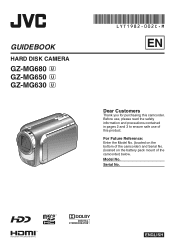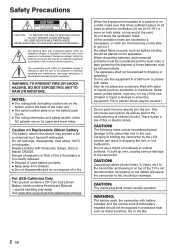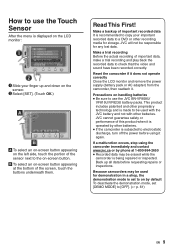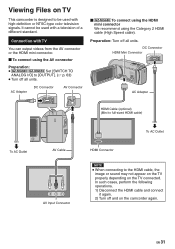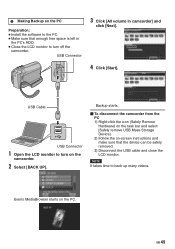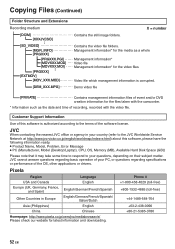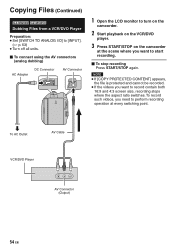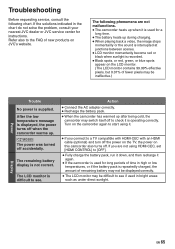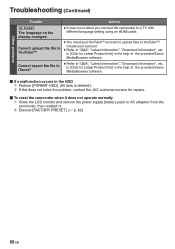JVC GZ-MG630A Support Question
Find answers below for this question about JVC GZ-MG630A - Everio Camcorder - 800 KP.Need a JVC GZ-MG630A manual? We have 2 online manuals for this item!
Question posted by deenhp on July 9th, 2011
Driver For Gz-mg630aag
I PURCHASE THE ABOVE MODEL. I REALISE THAT I DONT HAVE THE CD DRIVER. SO, I CANNOT VIEW MY FOTO AND SAVE IT INTO MY COMPUTER.
Current Answers
Related JVC GZ-MG630A Manual Pages
JVC Knowledge Base Results
We have determined that the information below may contain an answer to this question. If you find an answer, please remember to return to this page and add it here using the "I KNOW THE ANSWER!" button above. It's that easy to earn points!-
FAQ - Everio/Standard Definition
... is selected as used with JVC camcorders sold in 16:9 format, only 4:3 is compatible with 1.0) for smooth video playback in DVD movies. Where do I send my EVERIO for 2007 and 2008 Everio model is allowed. message saying “the latest version is done, disconnect camera and start Cyberlink PowerDirector Express. GZ-MS110 "Everio MediaBrowser?" Download and install Ver... -
FAQ - Everio/Standard Definition
... charge my camcorder's batteries? GZ-MG330A GZ-MG330H GZ-MG330R Can I edit video files from EVERIO camera on which method is a power cord adapter to the network." You can I try another reason for service? Close the box displaying the software information by doing the following memory cards: 2008 Everio models only accept Micro SDHC except GZ-MS100 which... -
FAQ - Camcorders/ Mini DV
...'s wrong? Video can only be purchased through our parts and accessory store. If your model dosen't have the software/drivers disc that is fully automatic (no controls or adjustments of the camera by using JVC driver with my camera, how can be recorded onto the DV tape. Since the transfer of digital signal to the camcorder is...
Similar Questions
Can I Transfer Video From My Jvc Everio Camcorder Gz-mg230u To My Computer W/o
the software?
the software?
(Posted by writtes 9 years ago)
Video Camera Problem
Sir my jvc video camera dv cable usb cable connecting problem iam cannecting camera to pc usb cab...
Sir my jvc video camera dv cable usb cable connecting problem iam cannecting camera to pc usb cab...
(Posted by sundarkkr 11 years ago)
Software Jvc Gz-mg630au
Hola, Tengo una videocamara jvc, pero he perdido el cd de instalación y driver. POR FAVOR &i...
Hola, Tengo una videocamara jvc, pero he perdido el cd de instalación y driver. POR FAVOR &i...
(Posted by ccrp 11 years ago)
My Laptop Doesnot Recognise The Usb Code Of Jvc Gz-mg630a - Everio Camcorder
MY LAPTOP DOESNOT RECOGNISE THE USB OFJVC GZ-MG630A - Everio CamcorderWHEN I TRIED TO UPLOAD MY PHOT...
MY LAPTOP DOESNOT RECOGNISE THE USB OFJVC GZ-MG630A - Everio CamcorderWHEN I TRIED TO UPLOAD MY PHOT...
(Posted by sumianils 11 years ago)
220 Charging
can jvc gz-mg630au #104H0891 be charged using 220 electricty camera bought in usa i am now in philip...
can jvc gz-mg630au #104H0891 be charged using 220 electricty camera bought in usa i am now in philip...
(Posted by drmorris1976 13 years ago)