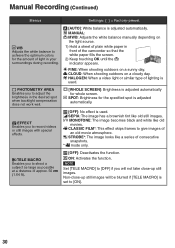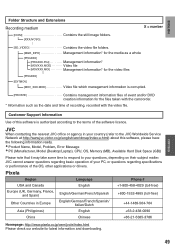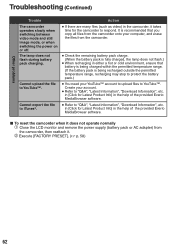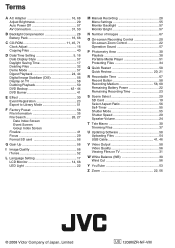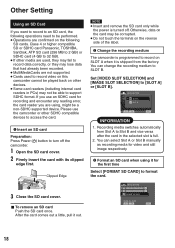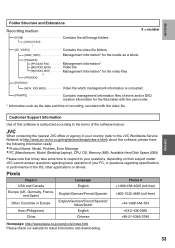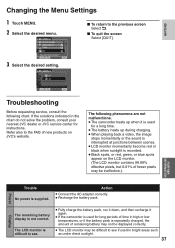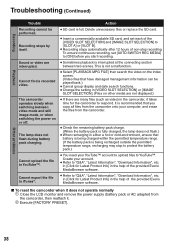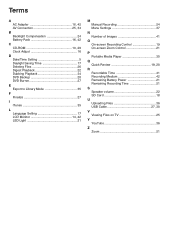JVC GZMS120RUS - Everio Camcorder - 800 KP Support and Manuals
Get Help and Manuals for this JVC item

View All Support Options Below
Free JVC GZMS120RUS manuals!
Problems with JVC GZMS120RUS?
Ask a Question
Free JVC GZMS120RUS manuals!
Problems with JVC GZMS120RUS?
Ask a Question
Most Recent JVC GZMS120RUS Questions
How Can I Find A Installation Disc
(Posted by Anonymous-17269 13 years ago)
JVC GZMS120RUS Videos
Popular JVC GZMS120RUS Manual Pages
JVC GZMS120RUS Reviews
We have not received any reviews for JVC yet.