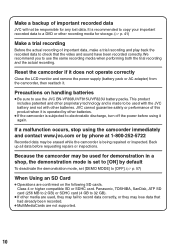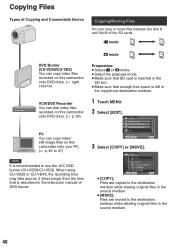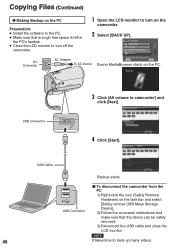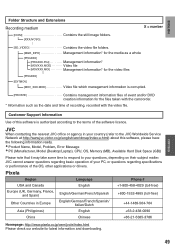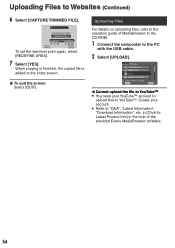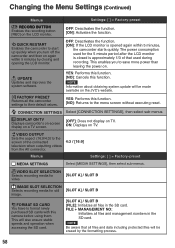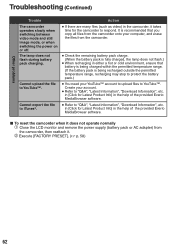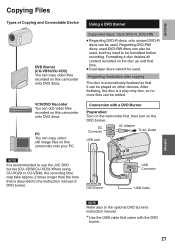JVC GZMS120RUS Support Question
Find answers below for this question about JVC GZMS120RUS - Everio Camcorder - 800 KP.Need a JVC GZMS120RUS manual? We have 2 online manuals for this item!
Question posted by Anonymous-17269 on August 13th, 2010
How Can I Find A Installation Disc
The person who posted this question about this JVC product did not include a detailed explanation. Please use the "Request More Information" button to the right if more details would help you to answer this question.
Current Answers
Related JVC GZMS120RUS Manual Pages
JVC Knowledge Base Results
We have determined that the information below may contain an answer to this question. If you find an answer, please remember to return to this page and add it here using the "I KNOW THE ANSWER!" button above. It's that easy to earn points!-
FAQ - Everio/Standard Definition
... is EVERIO equipped with editing and disc burning process when using an optional i.Link cable. For GZMC100/200/500 models press and hold simultaneously for smooth video playback in PDF format downloadable here: A "Cannot connect to Settings -> Yes, you must be already installed in GZ-MC100/200/500 (2004). On GZ-MS100 camera... -
FAQ - Everio/Standard Definition
... playing video files on my Everio Share Station (CU-VD3/10/20/40) is bundled with some camcorders, then upload directly to the Apple computer using an optional i.Link cable. When I use Multimedia Card (MMCA), xD, Micro SD, MiniSD or Memory Stick in EVERIO? DVD disc created from a store which are generally available from EVERIO camera... -
FAQ - Televisions/HD-ILA Projection
... connect Sony PLAYSTATION® 3 (PS3) to install this is this normal? My TV has no...and 1080i signals will be done with a camera (cell phone or video camera like EVERIO). There are two formats of my 16...of the cooling needs of the DVD disc. With JVC receivers in record mode and... video output format by 1.85:1 on c/box type). Under certain conditions HDILA display may be pointed at 800 ...
Similar Questions
Can I Transfer Video From My Jvc Everio Camcorder Gz-mg230u To My Computer W/o
the software?
the software?
(Posted by writtes 9 years ago)
Installation Disc
Hi I've lost the installation disc and need another ASAP can anyone please help
Hi I've lost the installation disc and need another ASAP can anyone please help
(Posted by Jillian2011 11 years ago)
Video Camera Problem
Sir my jvc video camera dv cable usb cable connecting problem iam cannecting camera to pc usb cab...
Sir my jvc video camera dv cable usb cable connecting problem iam cannecting camera to pc usb cab...
(Posted by sundarkkr 11 years ago)
How Do I Reset My Jvc Everio 40gig Video Camera To Factory Settings?
(Posted by Anonymous-59953 11 years ago)
My Laptop Doesnot Recognise The Usb Code Of Jvc Gz-mg630a - Everio Camcorder
MY LAPTOP DOESNOT RECOGNISE THE USB OFJVC GZ-MG630A - Everio CamcorderWHEN I TRIED TO UPLOAD MY PHOT...
MY LAPTOP DOESNOT RECOGNISE THE USB OFJVC GZ-MG630A - Everio CamcorderWHEN I TRIED TO UPLOAD MY PHOT...
(Posted by sumianils 11 years ago)